Community resources
Community resources
Passed variables to npm script are empty
script:
and unsecured deployment variable API_URL that has value https://example.com
console.log(process.env.API_URL) show nothing in the pipeline log when build is started.
When using hardcoded url everything works as expected:
script:
Not sure what am I doing wrong?
Any help is much appreciated.
2 answers
1 accepted
Hi @senad87
Welcome to the community!
Could you try to add echo on the variable before the steps that you use to call it to verify that pipeline is correctly showing the variable as the following example:
script:
- echo "$API_URL"
This should create an echo output of the variable in the pipeline build where you can use to verify if the variable is correctly showing the output you configure as below example:
If it's not showing any echo output or the output is different from what you expected then the variable may be using a secure variable or you have a conflict variable that you may have configured in the deployment variable or the workspace variable.
I hope this helps.
Cheers,
Syahrul
You must be a registered user to add a comment. If you've already registered, sign in. Otherwise, register and sign in.
Thank you Syahrul!
It was a missunderstaning on my part. I was expecting that deployment variables are accessible acros all steps.
I solved it by creating repository level variables, since those can be used in all steps.
You must be a registered user to add a comment. If you've already registered, sign in. Otherwise, register and sign in.

Was this helpful?
Thanks!
Atlassian Community Events
- FAQ
- Community Guidelines
- About
- Privacy policy
- Notice at Collection
- Terms of use
- © 2024 Atlassian





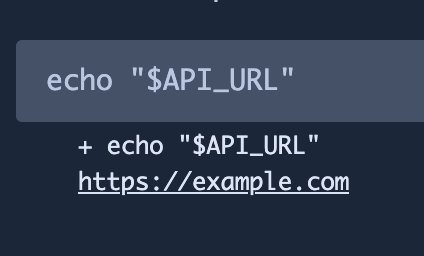
You must be a registered user to add a comment. If you've already registered, sign in. Otherwise, register and sign in.