Community resources
Community resources
Not able to start service
Hi,
Suddenly my Bitbucket service stopped and unable to stat it
Log shows below error.
[2018-05-16 12:33:45] [info] [10160] Running 'AtlassianBitbucket' Service...
[2018-05-16 12:33:45] [info] [ 3720] Starting service...
[2018-05-16 12:33:45] [error] [ 3720] Failed creating java c:\program files\java\jre1.8.0_151\bin\server\jvm.dll
[2018-05-16 12:33:45] [error] [ 3720] The system cannot find the path specified.
[2018-05-16 12:33:45] [error] [ 3720] ServiceStart returned 1
Please help.
1 answer

Does the jvm still exist on the path indicated?
There hasn't been a recent upgrade to java?
I didn't upgrade .We have couple developer who have access to the server.Not sure if they have done anything.The java installed is different.Where do i change it on bitbhucket.?
You must be a registered user to add a comment. If you've already registered, sign in. Otherwise, register and sign in.

Just for info, what is the java --version showing?
You must be a registered user to add a comment. If you've already registered, sign in. Otherwise, register and sign in.
You must be a registered user to add a comment. If you've already registered, sign in. Otherwise, register and sign in.

So, if you run
java --version
and
echo $JAVA_HOME
do you get the correct results, relating to those directories?
If not then the java path may need updating in the bitbucket config.
You must be a registered user to add a comment. If you've already registered, sign in. Otherwise, register and sign in.
C:\>java -version
java version "1.8.0_171"
Java(TM) SE Runtime Environment (build 1.8.0_171-b11)
Java HotSpot(TM) 64-Bit Server VM (build 25.171-b11, mixed mode)
Please note this is WIndows server.
You must be a registered user to add a comment. If you've already registered, sign in. Otherwise, register and sign in.

Check the bin directory for the installation path of BitBucket, there will be a set-jre-home file that can be run to ensure BitBucket is picking up the correct path for java.
You must be a registered user to add a comment. If you've already registered, sign in. Otherwise, register and sign in.
Please see below output.
C:\Atlassian\Bitbucket\5.6.2\bin>set-jre-home.bat
C:\Atlassian\Bitbucket\5.6.2\bin>if not "xC:\Program Files\Java\jre1.8.0_171x" == "xx" goto checkJre
C:\Atlassian\Bitbucket\5.6.2\bin>if not exist "C:\Program Files\Java\jre1.8.0_171\bin\java.exe" goto notJreHome
C:\Atlassian\Bitbucket\5.6.2\bin>if not exist "C:\Program Files\Java\jre1.8.0_171\bin\javaw.exe" goto notJreHome
C:\Atlassian\Bitbucket\5.6.2\bin>if "xC:\Program Files\Java\jdk1.8.0_151x" == "xx" set JAVA_HOME=C:\Program Files\Java\jre1.8.0_171
C:\Atlassian\Bitbucket\5.6.2\bin>goto checkSpaces
C:\Atlassian\Bitbucket\5.6.2\bin>rem Checks if the JRE_HOME has a space in it (can cause issues)
C:\Atlassian\Bitbucket\5.6.2\bin>set _marker="xC:\Program Files\Java\jre1.8.0_171"
C:\Atlassian\Bitbucket\5.6.2\bin>set _marker="xC:\ProgramFiles\Java\jre1.8.0_171"
C:\Atlassian\Bitbucket\5.6.2\bin>if "xC:\ProgramFiles\Java\jre1.8.0_171" == "xC:\Program Files\Java\jre1.8.0_171" goto checkVersion
C:\Atlassian\Bitbucket\5.6.2\bin>echo JRE_HOME "C:\Program Files\Java\jre1.8.0_171" contains spaces
JRE_HOME "C:\Program Files\Java\jre1.8.0_171" contains spaces
C:\Atlassian\Bitbucket\5.6.2\bin>echo Change to a location without spaces if this causes problems
Change to a location without spaces if this causes problems
C:\Atlassian\Bitbucket\5.6.2\bin>echo.
C:\Atlassian\Bitbucket\5.6.2\bin>rem Check that JRE_HOME is Java 8
C:\Atlassian\Bitbucket\5.6.2\bin>set JAVA_BINARY="C:\Program Files\Java\jre1.8.0_171\bin\java.exe"
C:\Atlassian\Bitbucket\5.6.2\bin>for /F "tokens=3" %g in ('%JAVA_BINARY% -version 2>&1 | "C:\Windows\System32\findstr" /i "version"') do set JAVA_VERSION=%g
C:\Atlassian\Bitbucket\5.6.2\bin>set JAVA_VERSION="1.8.0_171"
C:\Atlassian\Bitbucket\5.6.2\bin>if "1.8.0_171" GEQ "1.8" goto done
C:\Atlassian\Bitbucket\5.6.2\bin>
You must be a registered user to add a comment. If you've already registered, sign in. Otherwise, register and sign in.
You must be a registered user to add a comment. If you've already registered, sign in. Otherwise, register and sign in.
Hello,
I am looking for some help on this and there is no help from anyone.is there other way to get some support from Atlassian?
You must be a registered user to add a comment. If you've already registered, sign in. Otherwise, register and sign in.

Was this helpful?
Thanks!
- FAQ
- Community Guidelines
- About
- Privacy policy
- Notice at Collection
- Terms of use
- © 2024 Atlassian





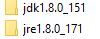
You must be a registered user to add a comment. If you've already registered, sign in. Otherwise, register and sign in.