Community resources
Community resources
Modified file is completely grey and formatted incorrectly?
We've encountered an interesting occurence in our latest pull request in which one of the files is entirely grey and formatted incorrectly in the diff viewer. Basically, the file repeats itself in the middle of the preview. It isn't like this in the source files on anybody's system. Any idea what caused it and how to fix it?
1 answer
Hi Richard,
Bitbucket Server uses git diff to compute the diff between two versions of a file, so I suggest running that command to see if you see similar output.
Cheers,
Christian
Premier Support Engineer
Atlassian
When I do a git diff, there are ^M's where new lines should be. I've looked up how to fix it but I haven't found a solution that works just yet.
You must be a registered user to add a comment. If you've already registered, sign in. Otherwise, register and sign in.
Hi Richard,
That shows that the problem actually lies outside of Bitbucket Server, and you might be dealing with a corrupt file there.
Cheers,
Christian
Premier Support Engineer
Atlassian
You must be a registered user to add a comment. If you've already registered, sign in. Otherwise, register and sign in.

Was this helpful?
Thanks!
- FAQ
- Community Guidelines
- About
- Privacy policy
- Notice at Collection
- Terms of use
- © 2024 Atlassian





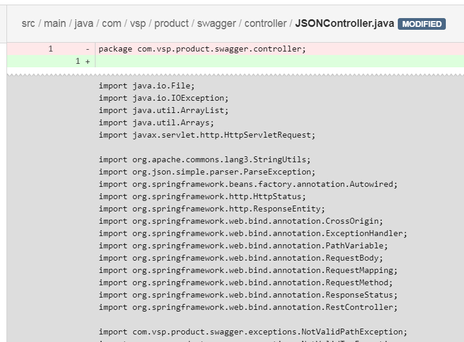
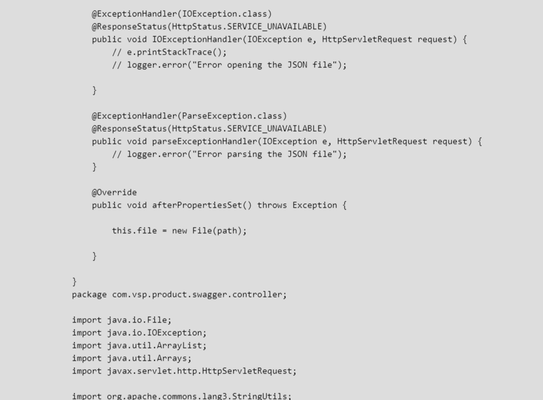
You must be a registered user to add a comment. If you've already registered, sign in. Otherwise, register and sign in.