Community resources
Community resources
Missed a payment
Hi,
Our company had the Standard plan of the Bitbucket. We missed a one month payment because of the expiration of the credit card. Now our Bitbucket plan downgraded to the Free plan.
We have a valid credit card and we need to upgrade to the previous plan (Standard Plan) without losing the previous data and settings which were included in the Standard plan. What should I do? Will it available if I update the new credit card details?
Thanks.
1 answer
1 accepted

Hi @DFCC team
Upgrade immediately, so you can get back access to your Bitbucket standard features, you don't simply loose configurations except your account is completely closed. Reach out to Atlassian customer advocates for help.
Hi @Prince Nyeche
Thanks for the response.
I have entered the new card details. But it still shows the Free Plan. Shouldn't it upgrade automatically or should I upgrade it Free to Standard manually?
You must be a registered user to add a comment. If you've already registered, sign in. Otherwise, register and sign in.

You should perform the upgrade since it was already downgraded.
You must be a registered user to add a comment. If you've already registered, sign in. Otherwise, register and sign in.
Hi @DFCC team ,
Just wanted to confirm here @Prince Nyeche's reply that the upgrade doesn't happen automatically.
Since you have entered the new credit card details, you can:
- Log in to https://bitbucket.org/ website
- Select your avatar (bottom left corner) > All workspaces
- Select the workspace you want to upgrade the plan for
- Then go to its Settings > Plan details and upgrade to the Standard plan
Please feel free to let us know how it goes and if you need further assistance.
Kind regards,
Theodora
You must be a registered user to add a comment. If you've already registered, sign in. Otherwise, register and sign in.
You must be a registered user to add a comment. If you've already registered, sign in. Otherwise, register and sign in.
That's good to hear, thank you for the update!
You must be a registered user to add a comment. If you've already registered, sign in. Otherwise, register and sign in.

Was this helpful?
Thanks!
DEPLOYMENT TYPE
CLOUDAtlassian Community Events
- FAQ
- Community Guidelines
- About
- Privacy policy
- Notice at Collection
- Terms of use
- © 2024 Atlassian





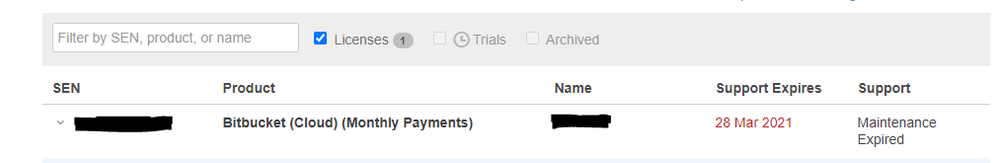
You must be a registered user to add a comment. If you've already registered, sign in. Otherwise, register and sign in.