Community resources
Community resources
Lockout recovery process for Stash
I followed the steps for recovery process of stash -:
- Edit the
<Stash installation directory>\bin\setenv.shfile (orsetenv.baton Windows) and add the "-Datlassian.recovery.password=temporarypassword" argument to theJVM_SUPPORT_RECOMMENDED_ARGSproperty. The property value must be non-blank, and should look like this when you've done that:
Here we are using "temporarypassword", but you should use your own value. - Start Stash.
- Log in to Stash using the 'recovery_admin' username and the temporary password specified in Step 1.
But now I don't know how should I repair the stash configuration.
4) Repair your Stash configuration. We strongly recommend that you do not perform other actions while Stash is in recovery mode.
Please help me in setting up the user name and password of stash.
2 answers
Does this apply to stash 3.51? I'm trying to upgrade to bitbucket server and going through the dregs of legacy software to do it. Just managed to lock myself out and need a way to get back in or reinstall the dummy stash server I'm using for the migration/upgrade.
I followed the directions, but recover_admin and my temporary password don't seem to have any affect when applied as shown. Is there an additional step besides restarting stash?
Hi Joshua
Yes, the approach is the same from Stash 2.11 to Bitbucket Server 7.10.
https://confluence.atlassian.com/display/STASH035/Lockout+recovery+process
I believe there is a typo in your example as the username should be "recovery_admin".
Regards, Anton
You must be a registered user to add a comment. If you've already registered, sign in. Otherwise, register and sign in.
The typo was just in my issue, I've been using recovery_admin
Any other ideas?
You must be a registered user to add a comment. If you've already registered, sign in. Otherwise, register and sign in.
Hi Joshua
Do you see on the server that the java process actually picked up the setting with recovery mode?
Anton
You must be a registered user to add a comment. If you've already registered, sign in. Otherwise, register and sign in.
What would I see that would indicate that? I don't think I've seen any change in the server behavior.
I'm have another outstanding issue that is being worked on which is related to java calls not being executed properly, maybe they are related.
You must be a registered user to add a comment. If you've already registered, sign in. Otherwise, register and sign in.

Hi Uttam, Could you please provide further details about the issue you were facing, that led you to use the Lockout Recovery process? Obviously it's something related to login, but I'd like to know further details on this, as: * What do you see when trying to login with any user? Is there any apparent error? * Is Stash connected to any external user directory? If so you may need to go to Administration > User Directories and confirm it is properly connecting to the external directory. * You may also enable debug and attempt to login with some user to check if the logs show you anything. You can enable debug at Administration > Support > Logging and Profiling, selecting Enable debug logging and saving it. You can then try to login and, having the login failing, you can check at your atlassian-stash.log which is located at your $STASH_HOME/log directory. Regards, Gustavo Refosco
You must be a registered user to add a comment. If you've already registered, sign in. Otherwise, register and sign in.

Was this helpful?
Thanks!
- FAQ
- Community Guidelines
- About
- Privacy policy
- Notice at Collection
- Terms of use
- © 2024 Atlassian





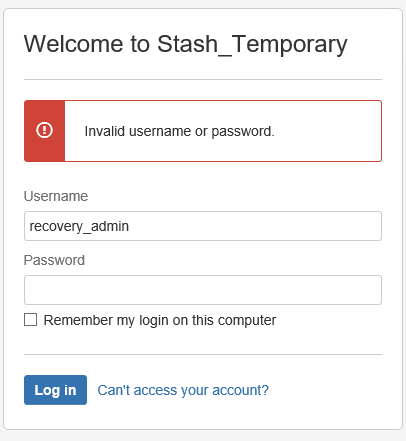
You must be a registered user to add a comment. If you've already registered, sign in. Otherwise, register and sign in.