Community resources
Community resources
I don't have access to the Bitbucket project I just created
Yesterday I signed up for Bitbucket and Jira and created a couple repositories via the web interface. I then created SSH keys and added them to my project.
When I try to interact with my repos from my IDE I get the following error.
Host key verification failed.
fatal: Could not read from remote repository.
Please make sure you have the correct access rights
and the repository exists.
So I was looking around in my Bitbucket settings to determine my access to the repo / project and I don't have any and I cannot fix it due to errors! I also noticed that there are some errors in the browser console. See attached screenshots.
I am trying to migrate from Github (which always works) to Bitbucket. Maybe I shouldn't!
To make matters worse. Atlassian doesn't allow me to submit a bug (Github does). In the screenshot you can see that when I try and add myself as an Admin to one of my repos there is an error in their UI code.
instrument.ts:158 POST https://bitbucket.org/!api/internal/user-and-group-privileges/jebeckton/basinslist-api/ 400
(anonymous) @ instrument.ts:158
(anonymous) @ http-request.ts:94
bulkAddPrivileges @ index.tsx:110
(anonymous) @ user-and-group-access.tsx:270
async function (async)
(anonymous) @ user-and-group-access.tsx:266
onClick @ add-access-modal.tsx:148
(anonymous) @ usePlatformLeafEventHandler.js:61
y @ react-dom.production.min.js:14
C @ react-dom.production.min.js:14
(anonymous) @ react-dom.production.min.js:14
A @ react-dom.production.min.js:15
yt @ react-dom.production.min.js:52
vt @ react-dom.production.min.js:51
_t @ react-dom.production.min.js:52
wt @ react-dom.production.min.js:56
J @ react-dom.production.min.js:287
Z @ react-dom.production.min.js:19
fn @ react-dom.production.min.js:70
dn @ react-dom.production.min.js:69
g @ scheduler.production.min.js:19
ii @ react-dom.production.min.js:122
Y @ react-dom.production.min.js:287
cn @ react-dom.production.min.js:68
o @ helpers.ts:87
user-and-group-access.tsx:283 Uncaught (in promise) TypeError: r.includes is not a function
at user-and-group-access.tsx:283
at Array.filter (<anonymous>)
at user-and-group-access.tsx:283
1 answer
Hi Jesse and welcome to the community.
First, I'd like to apologize for the issues you've been facing while trying to view your access in the workspace settings or add your user. I will open bug reports for these issues and I'll post them here afterwards.
Since it is your personal workspace owning these repos, you should automatically have access to these repos, despite the messages in the screenshots you posted.
1. Could you please confirm if you are able to access the Source and the Commits page of each repo on Bitbucket website?
2. Regarding the error you are seeing, the following line
Host key verification failed.
indicates that the issue most likely has to do with the host key of bitbucket.org not existing in the known hosts of your machine. This is because your machine is interacting with Bitbucket for the first time.
You can copy Bitbucket's public host key below (the key is mentioned here as well):
bitbucket.org ssh-rsa AAAAB3NzaC1yc2EAAAABIwAAAQEAubiN81eDcafrgMeLzaFPsw2kNvEcqTKl/VqLat/MaB33pZy0y3rJZtnqwR2qOOvbwKZYKiEO1O6VqNEBxKvJJelCq0dTXWT5pbO2gDXC6h6QDXCaHo6pOHGPUy+YBaGQRGuSusMEASYiWunYN0vCAI8QaXnWMXNMdFP3jHAJH0eDsoiGnLPBlBp4TNm6rYI74nMzgz3B9IikW4WVK+dc8KZJZWYjAuORU3jc1c/NPskD2ASinf8v3xnfXeukU0sJ5N6m5E8VLjObPEO+mN2t/FZTMZLiFqPWc/ALSqnMnnhwrNi2rbfg/rd/IpL8Le3pSBne8+seeFVBoGqzHM9yXw==
in the ~/.ssh/known_hosts file of your machine.
Please feel free to let me know if you're able to interact with the repos afterwards.
3. I see that your Bitbucket Cloud account doesn't have SSH keys set up.
Did you set up Access keys for the repositories, from each repo's Repository settings > Access keys?
If so, please keep in mind that Access keys grant read-only access to repos, so you won't be able to push using Access keys.
What you can do instead is set up an SSH key pair for your Bitbucket account as per the instructions in this doc:
which will allow you to clone, pull and also push to any repos your account has access to.
Please feel free to let me know if you have any questions or run into any issues.
Kind regards,
Theodora
Hi Jesse,
I wanted to let you know that I have opened tickets for both issues you raised in your question:
As I mentioned in my previous reply, you should already have access to the repo you created so it is not necessary to add your user. The error message indicates that the issue most likely has to do with the host key of bitbucket.org not existing in the known hosts of your machine.
Please feel free to let me know if you had a chance to read my previous reply and if that helped to resolve the issue, or if you need further help.
Kind regards,
Theodora
You must be a registered user to add a comment. If you've already registered, sign in. Otherwise, register and sign in.

Was this helpful?
Thanks!
- FAQ
- Community Guidelines
- About
- Privacy policy
- Notice at Collection
- Terms of use
- © 2024 Atlassian





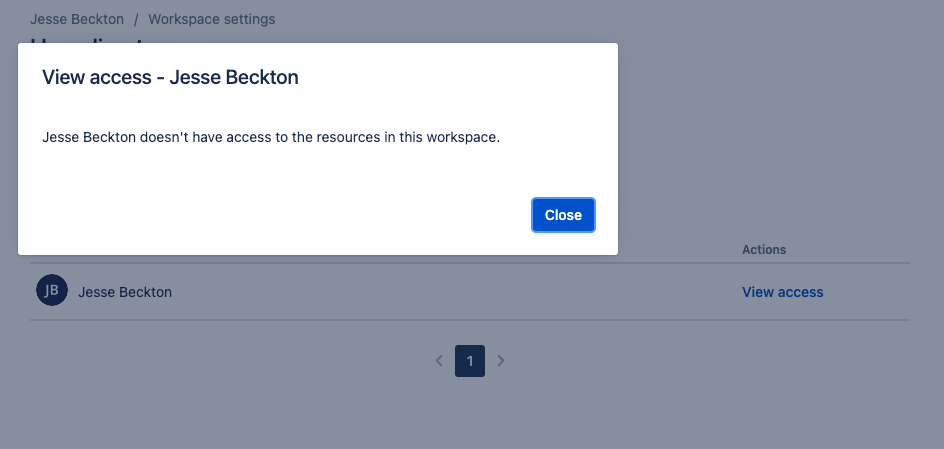
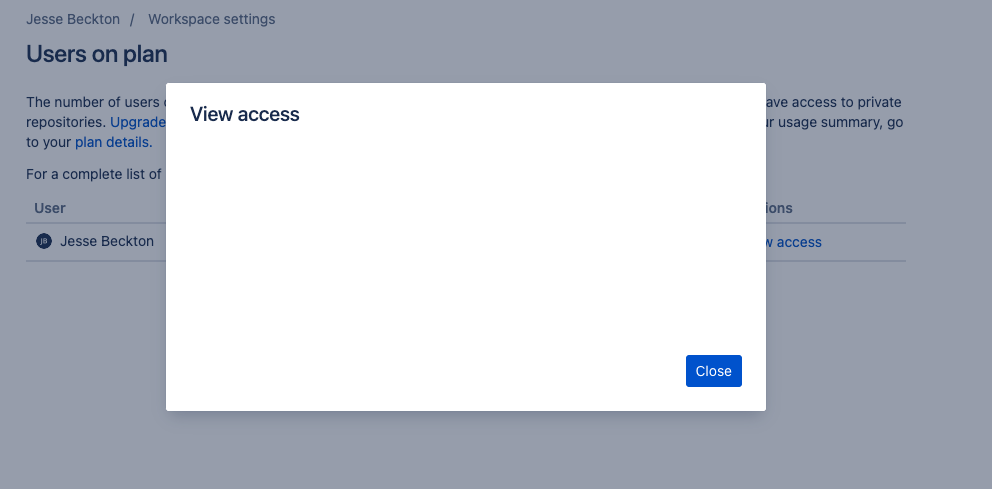
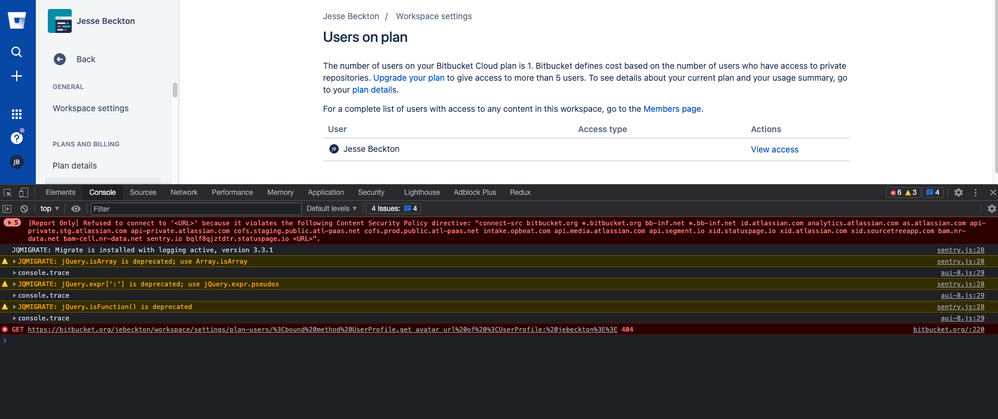
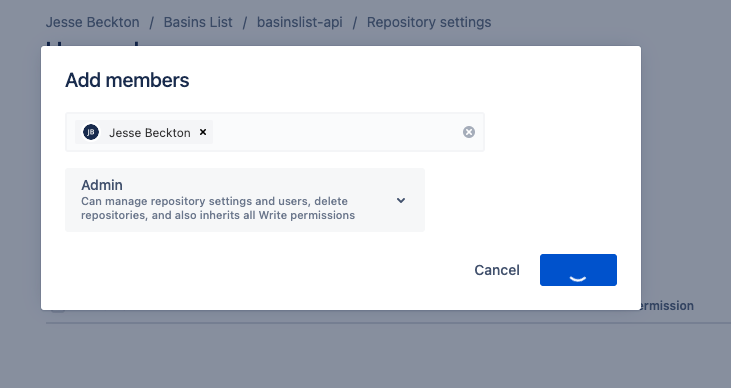
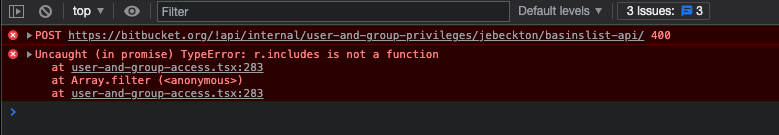
You must be a registered user to add a comment. If you've already registered, sign in. Otherwise, register and sign in.