Community resources
Community resources
I'M not able to change users passwords only mine and Im the admin
You cannot edit this user's display name, password or email address as they are stored in a read-only user directory.
Can you please show me how to fix the password my users can no login anymore or change the password
7 answers

Cesar, try creating a brand new directory connector from scratch. Sync that one and then disable the one having issues.
Can you share the steps how you recreated the connection and made it work?
You must be a registered user to add a comment. If you've already registered, sign in. Otherwise, register and sign in.
Hi,
When i was having this issue for almost a week, i tried the following steps:
1. First, I used link given below to change my administrator password and I logged in. I had to try to login multiple times as it was saying incorrect username or password and i had to enter the CAPTCHA code
https://confluence.atlassian.com/display/CONF56/Restoring+Passwords+To+Recover+Admin+User+Rights
2. After logging in, i used the suggestion mentioned above by @Peter DeWitt and created a new directory and synced it.
And thats it!!! My problem got solved :)
You must be a registered user to add a comment. If you've already registered, sign in. Otherwise, register and sign in.
You must be a registered user to add a comment. If you've already registered, sign in. Otherwise, register and sign in.

Hi Cesar,
If the user has changed the password in the directory (for example AD) and BitBucket is using a read-only directory he has to use the new password in BitBucket too.
If this do not work, you should contact with your system admin to change the user password.
You must be a registered user to add a comment. If you've already registered, sign in. Otherwise, register and sign in.

Did you try to resync the directory?
You must be a registered user to add a comment. If you've already registered, sign in. Otherwise, register and sign in.
Not IM a little confuse I Have a JIRA and bit bucket account, the user directory is in JIRA I can do things like change password but not in the bit bucket account
You must be a registered user to add a comment. If you've already registered, sign in. Otherwise, register and sign in.

Cesar, there are a number of causes for this and without more information on how your server is configured it will be hard to pinpoint. However, it looks like you are feeding users from another location or directory (Crowd, AD, LDAP). Depending on the source you may not be able to make changes to the users hence the read-only user directory message. You couls also check you user directory configuration on Bitbucket and make sure that the directory listed is not configured to be read-only. You will need to log on with a local account.
-pd
You must be a registered user to add a comment. If you've already registered, sign in. Otherwise, register and sign in.

Was this helpful?
Thanks!
- FAQ
- Community Guidelines
- About
- Privacy policy
- Notice at Collection
- Terms of use
- © 2024 Atlassian






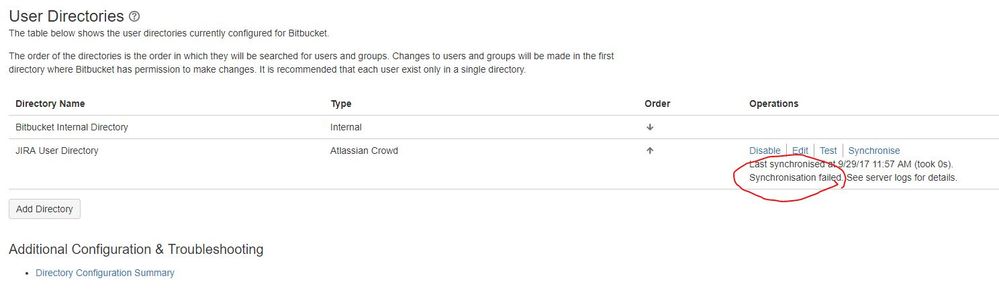
You must be a registered user to add a comment. If you've already registered, sign in. Otherwise, register and sign in.