Community resources
Community resources
How to update the due date in a pull request in bitbucket server
In Stash/BitBucket server (v5.14.1) I would like to automatically change the due date of a pull request through the REST API, either when creating the pull request or by updating it.
Looking through the REST API docs, looking at the put command for:
/rest/api/1.0/projects/{projectKey}/repos/{repositorySlug}/pull-requests/{pullRequestId} (https://docs.atlassian.com/DAC/rest/stash/3.11.6/stash-rest.html#idp3306480)
it looks like 'createdDate' and 'updatedDate' are the only date fields accepted? So how do I programatically change the 'due date'?
Cheers
1 answer
Hi,
Due dates are not native functionality of Bitbucket Server, and it appears that this is provided by this app: https://marketplace.atlassian.com/apps/1215843/global-pull-request-organizr?hosting=server&tab=overview
Contact the vendor to ask if their app offers a REST API.
Cheers,
Christian
Premier Support Engineer
Atlassian
Hey Christian,
Thanks for the reply. Doesn't look like we're using that plugin, but rather a custom field? Is there a way to query custom fields through the REST API?
Cheers
You must be a registered user to add a comment. If you've already registered, sign in. Otherwise, register and sign in.
Actually, turns out we _are_ using that plugin!
I was able to get the information I needed from it's REST API: https://bitbucket.org/izymesdevteam/organizr/wiki/Organizr_REST_API
You must be a registered user to add a comment. If you've already registered, sign in. Otherwise, register and sign in.
I hope you are enjoying Organizr. Let us know if you have any questions or suggestions.
You must be a registered user to add a comment. If you've already registered, sign in. Otherwise, register and sign in.

Was this helpful?
Thanks!
- FAQ
- Community Guidelines
- About
- Privacy policy
- Notice at Collection
- Terms of use
- © 2024 Atlassian





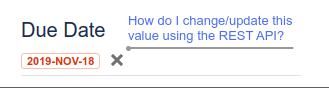
You must be a registered user to add a comment. If you've already registered, sign in. Otherwise, register and sign in.