Community resources
Community resources
How to un-spam a task? If I accidentally "Make as spam" it.
I don't know how to un-spam a task. When I accidentally "Make as spam" the task. (I can see the task on issues list, but when click on the title to see details. I got 410 notification.)
I have try to find any solutions. But I didn't get any answer.
Very bad!
Can anyone help me answer it?
Thanks.
1 answer
Hi @T Wind
Welcome to the community!
If I got this right you mistakenly mark an issue as spam and are no longer able to access the issue in Bitbucket?
If yes, I believe you will need to reach out to your repositories administrator to Approve the issue so it's marked as not spam. Only the Workspace or repositories admin is allowed to unmark the issue key.
Ask the admin to navigate to repositories issue > open the issue that was marked as spam and click the drop-down menu > Select Approve to unmark the issue as spam.
I hope this helps.
Cheers,
Syahrul

Was this helpful?
Thanks!
- FAQ
- Community Guidelines
- About
- Privacy policy
- Notice at Collection
- Terms of use
- © 2024 Atlassian





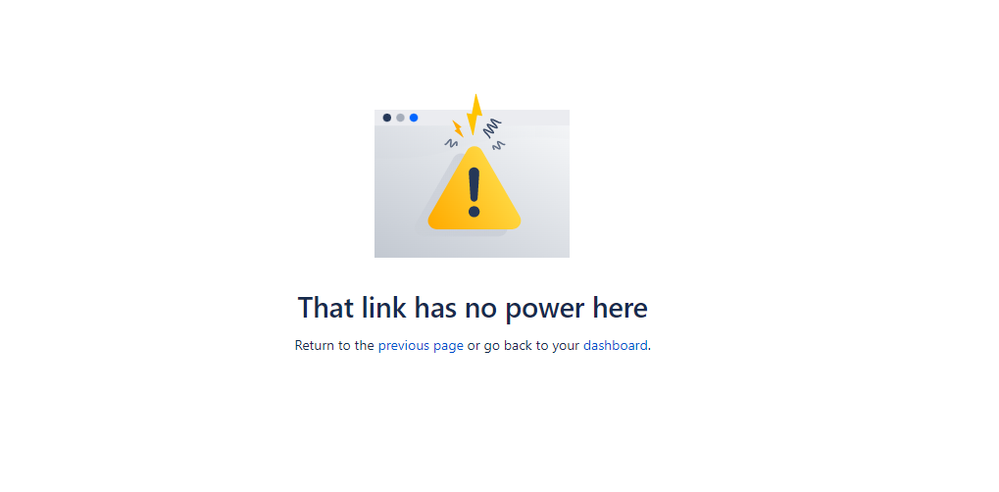
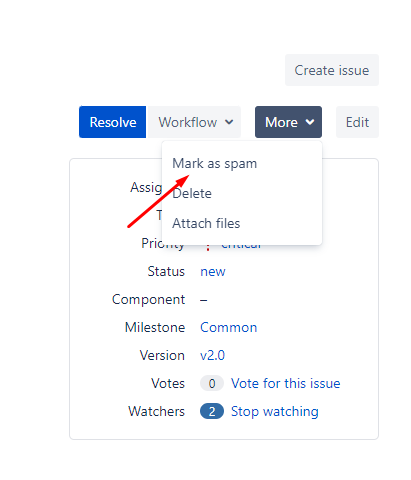
You must be a registered user to add a comment. If you've already registered, sign in. Otherwise, register and sign in.