Community resources
Community resources
How to enable and get the pipelines working in a workspace
1. When I go to pipelines in a repo I get the below error
Pipelines is currently disabled for this repository. Enable it in the settings to start building again.
Go to settings
2. When I go to settings and enable pipelines I get the following error
1 answer
Hi @Ashok Masimukku and welcome to the community.
I believe that the error you are seeing may be related to this bug:
The Bitbucket account with the same email as your community account has access to a workspace where the option "Require two-step verification" is enabled. This is a personal workspace and the user owning this workspace doesn't have 2FA enabled in their Bitbucket account, which prevents Pipelines from running (this is a bug).
Could you please ask the user who owns the workspace of this repo to enable 2FA in their Bitbucket Cloud account, as per the following doc?
https://support.atlassian.com/bitbucket-cloud/docs/enable-two-step-verification/
This should allow you to enable Pipelines and run builds in repos of this workspace.
Please feel free to let me know how it goes and if you need further assistance.
Kind regards,
Theodora
We did the 2FA with the account that owns the workspace, but it is still showing the same error
You must be a registered user to add a comment. If you've already registered, sign in. Otherwise, register and sign in.
Hi @Ashok Masimukku,
I checked in our system, and I see that 2FA is still disabled for the Bitbucket user associated with the workspace.
I cannot share the user's username or email here due to our privacy policy, and I was about to open a support ticket for you, when I saw that you have already opened one.
I have contacted the engineer working on your support ticket, and they'll provide you with the necessary details.
Please feel free to let me know if you have any questions.
Kind regards,
Theodora
You must be a registered user to add a comment. If you've already registered, sign in. Otherwise, register and sign in.

Was this helpful?
Thanks!
- FAQ
- Community Guidelines
- About
- Privacy policy
- Notice at Collection
- Terms of use
- © 2024 Atlassian





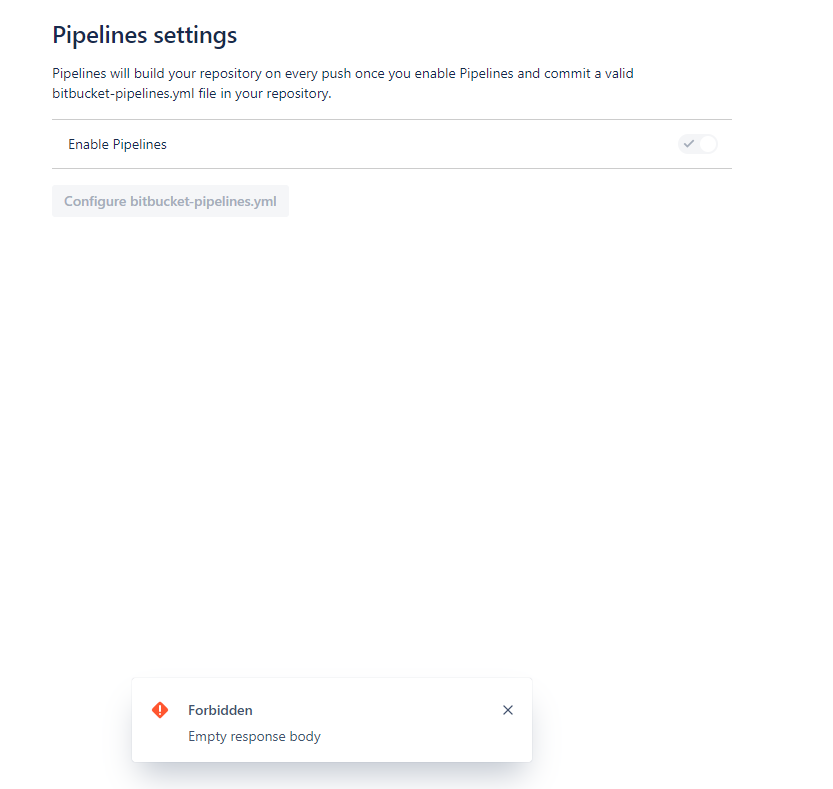
You must be a registered user to add a comment. If you've already registered, sign in. Otherwise, register and sign in.