Community resources
Community resources
How to delete new ref pushed accidentally to bitbucket
I am an admin and got notified that someone pushed a new branch called 'refs/remotes/upstream/release/5.2.2'
But when I went to look at the branches, it didn't show it in existence, and it is different from the release/5.2.2 branch that already exists
It is also listed as refs/remotes/upstream/release/5.2.2 in the URL
How do I delete it if I can't find it?
1 answer
Hi Kat,
It looks as though someone has actually created a branch called refs/remotes/upstream/release/5.2.2 , which may be due to them mishandling multiple remotes on the client side, or some other kind of user error.
You can delete a remote branch (that is, a branch on the server side) from your local copy of the affected git repository, by running this command from your terminal:
git push origin :refs/remotes/upstream/release/5.2.2
The colon character ":" in front of the branch name is a git shorthand for pushing a delete command to the server for this particular branch.
Cheers,
Dave Chevell

Was this helpful?
Thanks!
- FAQ
- Community Guidelines
- About
- Privacy policy
- Notice at Collection
- Terms of use
- © 2024 Atlassian





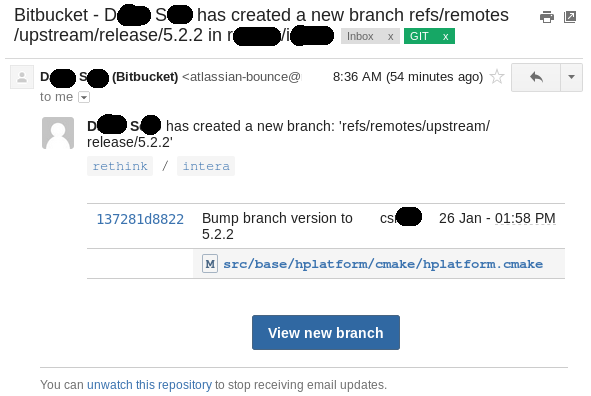
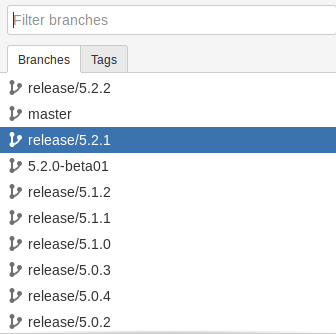
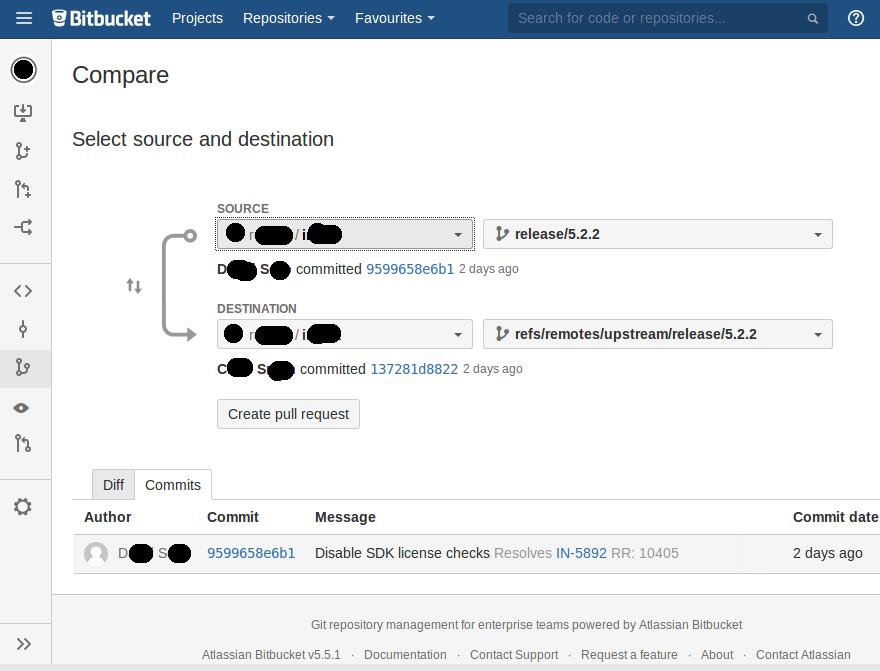
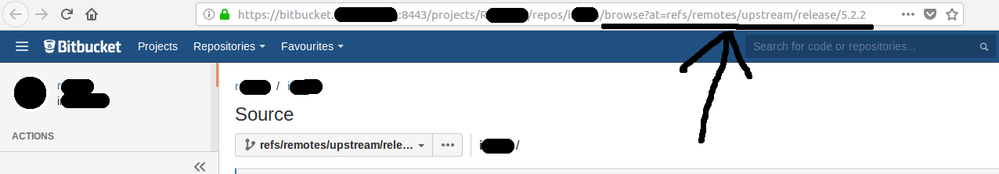
You must be a registered user to add a comment. If you've already registered, sign in. Otherwise, register and sign in.