Community resources
Community resources
How to changing pull request merge options?
I am trying to change the settings for pull requests allowing different types of merges.
At present, when selecting the merge button there are no options presented (git repo).
I found the following article detailing how to resolve this:
https://confluence.atlassian.com/bitbucketserver/pull-request-merge-strategies-844499235.html
I can't find this setting under the repo and given there is no imagery in the article, I am starting to think that it is out of date thus this information is now incorrect.
Could someone please confirm the article's information is correct and possibly provide imagery of this setting.
1 answer
Are you using Bitbucket Cloud (bitbucket.org) or Bitbucket Server (some other address)? If you're using BB Server, which version are you on? The link you've provided here is good for Bitbucket Server 5.0, but not for earlier Server versions or for Bitbucket Cloud.
For Bitbucket Server, configuring pull request merge strategies via the UI was introduced in version 4.9.
You must be a registered user to add a comment. If you've already registered, sign in. Otherwise, register and sign in.
We are using BitBucket Cloud.
So it seems that tutorial should work then but I can't see the option.
I might be missing the obvious here.
I have navigated to settings in the repo, giving me the following URL:
https://bitbucket.org/[ACCOUNT]/[REPO]/admin
From here I expect to see "Pull requests" in the right-hand nav but I only see the following:
Have I just missed a step or something else?
You must be a registered user to add a comment. If you've already registered, sign in. Otherwise, register and sign in.

Was this helpful?
Thanks!
- FAQ
- Community Guidelines
- About
- Privacy policy
- Notice at Collection
- Terms of use
- © 2024 Atlassian





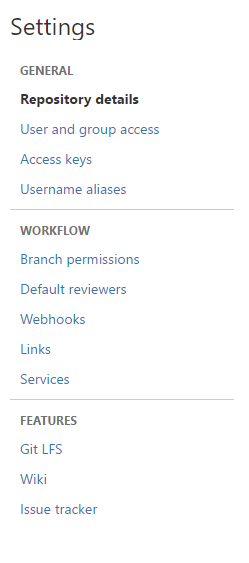
You must be a registered user to add a comment. If you've already registered, sign in. Otherwise, register and sign in.