Create Sign up Log in
Turn on suggestions
Auto-suggest helps you quickly narrow down your search results by suggesting possible matches as you type.
Showing results for
Community resources
Community resources
How do I create a known_hosts file?
I'm following this guide for setting up ssh keys for pipelines. https://confluence.atlassian.com/bitbucket/use-ssh-keys-in-bitbucket-pipelines-847452940.html
How do I go about setting up an known_hosts file. I can't fns any documentaion that explains how to go about this.
Thanks
1 answer
SebC
Atlassian Team
November 9, 2017 edited Atlassian Team members are employees working across the company in a wide variety of roles.
Hey @Matt_Tunney,
The `known_hosts` file is created for you when add a system in the ssh-keys UI.
The UI is available under your repository settings -> Pipelines -> SSH Keys.
Enter the remote host address, and click 'Fetch'
Now when you run ssh commands inside your pipeline, your server fingerprint is automatically validated.
-Seb

Was this helpful?
Thanks!
- FAQ
- Community Guidelines
- About
- Privacy policy
- Notice at Collection
- Terms of use
- © 2024 Atlassian





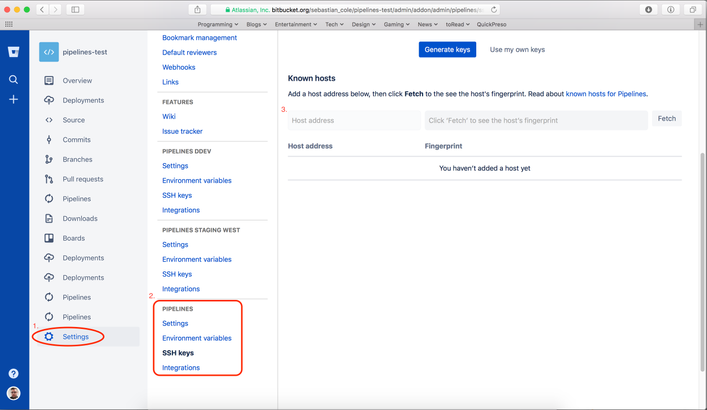
You must be a registered user to add a comment. If you've already registered, sign in. Otherwise, register and sign in.