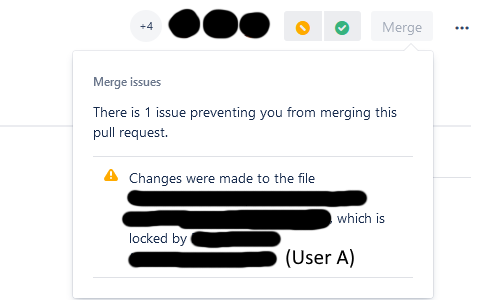Community resources
Community resources
How can I allow any user to merge a pull request that contains Git LFS Locked files?
We have just recently enabled Git LFS for our repo, and it's mostly great except we've encountered the following workflow problem when trying to merge PRs on BitBucket:
- User A creates a new branch, claims a Git LFS Lock on a large binary file
- User A performs edits on the binary, does his work, commits, pushes the branch to the server
- User A creates a Pull Request
- User B (me, or anyone else) cannot merge the PR (the button is grayed out) because of the lock on the binary file, see image below.
This merge prevention doesn't make any sense, because the file is locked by the user that performed the changes (which is exactly as it should be). The person pressing the merge button is just confirming the changes are good, not editing the locked file.
Our current workaround is that we ask the PR creator to go and merge his own PR, but this feels unnecessary and would be ideal for us if anyone could merge the PR, for example, the QA tester as soon as he has approved the PR.
I would expect this to be default behaviour, or at least be a Merge Checks setting that we can turn off.
Is there a better way? Can we somehow allow anyone to merge such PRs?
Thanks,
Stephane
0 answers
DEPLOYMENT TYPE
SERVERVERSION
6.9.0TAGS
Atlassian Community Events
- FAQ
- Community Guidelines
- About
- Privacy policy
- Notice at Collection
- Terms of use
- © 2024 Atlassian