Community resources
Community resources
Files shown as "nonexistant" when viewing repository from chrome while logged in
I have a repository that I'm able to view and navigate fine in all cases but one, namely when I'm viewing the repository as admin in Google Chrome. All I see is this: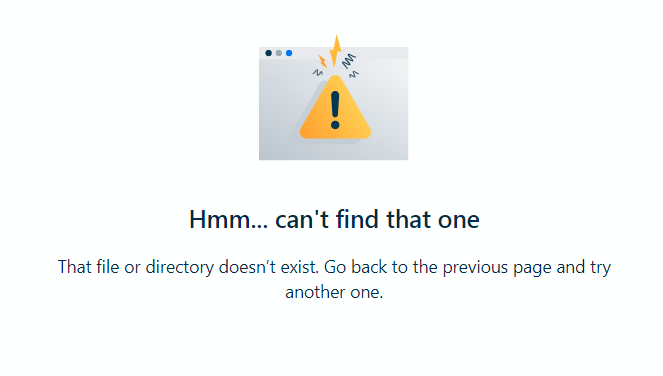
Really strange behavior. Any ideas?
1 answer
Hi Omar, welcome to the Community!
As it works in all cases except when you're logged in as admin in Google Chrome, it looks like this issue is related to your browser. Have you checked your admin settings to see if something different? Have you cleared cache and cookies while logged in as admin?
If not, please do it and let us know how it goes!
Best regards,
Ana
Thanks for the reply, Ana. I assume you're referring to git gc to clear cache and cookies?
I'll try it on my other computer as soon as I'm home. You're probably right that the problem has to be with my browser on that computer, because I'm able to navigate the repository normally from my 2nd laptop, even when logged in on Chrome.
Cheers,
Omar
You must be a registered user to add a comment. If you've already registered, sign in. Otherwise, register and sign in.

Was this helpful?
Thanks!
- FAQ
- Community Guidelines
- About
- Privacy policy
- Notice at Collection
- Terms of use
- © 2024 Atlassian





You must be a registered user to add a comment. If you've already registered, sign in. Otherwise, register and sign in.