Community resources
Community resources
Facing Null pointer while accessing the resource folders in Bitbucket pipeline
Hi All,
I am new to bitbucket pipeline and wanting to run my Selenium functional automated test using the bitbucket infrastructure.
I have a Java based project with Maven as the build management tool. I have tried executing the maven command to run the code on the linux instance but apparently getting Null pointer exception for a resource file as below
java.io.FileNotFoundException: /opt/atlassian/pipelines/agent/build/src/test/resources/testdata/Contact/CreateContact.json (No such file or directory)at java.io.FileInputStream.open0(Native Method)at java.io.FileInputStream.<init>(FileInputStream.java:138)I have tried logging in the directory files and but it shows that my files are not cloned in the instance created.
This is the yml file I have created.
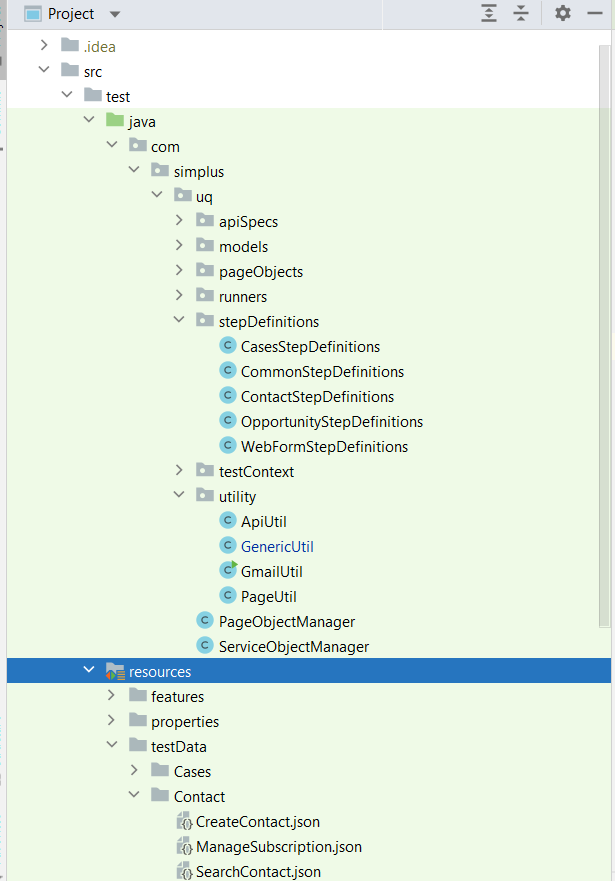
1 answer
1 accepted
The folder name is Case sensitive, "testdata" folder name should be testData.
Refer this - https://community.atlassian.com/t5/Bitbucket-Pipelines-questions/Maven-build-runs-local-but-fails-in-pipeline-with-resource-not/qaq-p/804172
You must be a registered user to add a comment. If you've already registered, sign in. Otherwise, register and sign in.

Was this helpful?
Thanks!
- FAQ
- Community Guidelines
- About
- Privacy policy
- Notice at Collection
- Terms of use
- © 2024 Atlassian





You must be a registered user to add a comment. If you've already registered, sign in. Otherwise, register and sign in.