Community resources
Community resources
Default access to private repositories
Good day!
We are using a private workspace with a lot of repositories, groups and users. We want to grant read access to all repositories for all our users and probably write access to some of repositories. I have had imagination that if we grant read default repository access ("Members have this access to new workspace repositories") to a group then the group members should have read access to all repositories created after the group. But it seems that works differently.
So the question is are there any way to grant access to all members except that we add new group and add it with required privileges to every single repository?
1 answer
Hi @v-hleb.v
G'Day!
With the new Bitbucket user management interface, you can now update repositories access directly from the Groups tabs without re-creating and transferring users into new groups or onto each repository.
![]() This can only work if you have already pre-configure your user into an existing group. The user that is not in any of the groups will not have their access updated.
This can only work if you have already pre-configure your user into an existing group. The user that is not in any of the groups will not have their access updated.
You can navigate to Workspace settings > User Groups > Select the group you wish to update their access on this example (Developer) group:
- Update the group repositories access by clicking Add repositories on the top right corner and select all repositories to add into the groups if you wish to add all, otherwise, just select which repositories to be added into the group. (You can configure the repositories access from here as well)
- Click the repositories tab
- Select the tickbox beside the name to select the first 20 repositories in your list and click Edit Permission to update the current all 20 repositories access on that groups, you can select from read, write, admin. Clicking Confirm will change all the repositories access.
- Repeat Step two again on the next page for all the repositories you wish to update the group permission
This should speed up the process to update the user access. Let me know if you have any additional questions.
I hope this helps.
Cheers,
Syahrul

Was this helpful?
Thanks!
- FAQ
- Community Guidelines
- About
- Privacy policy
- Notice at Collection
- Terms of use
- © 2024 Atlassian





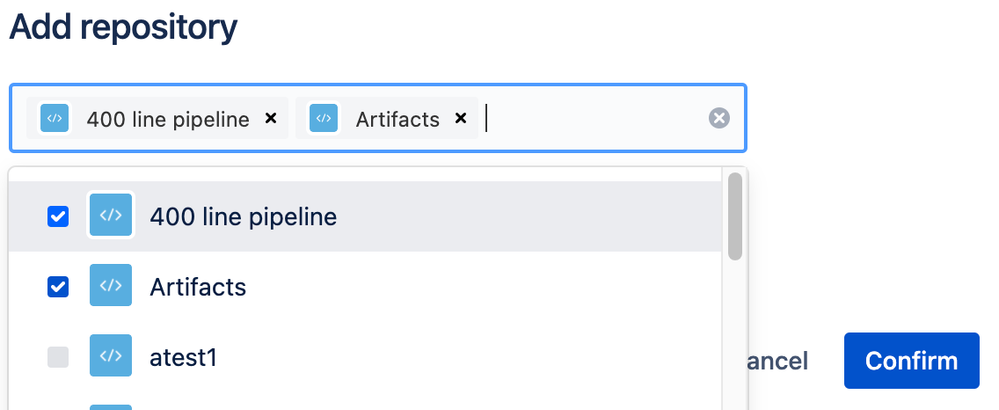
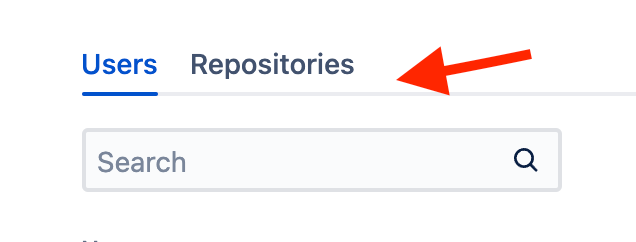
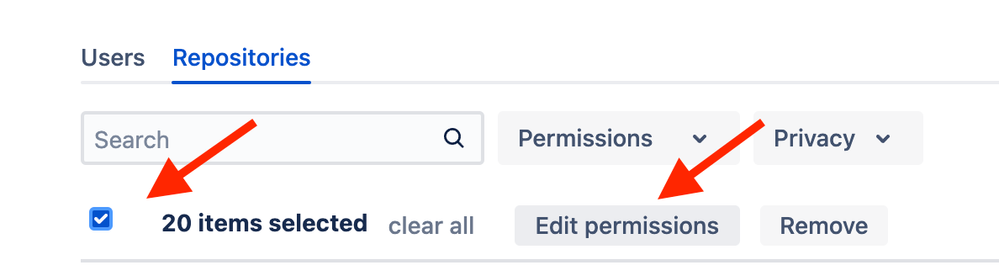
You must be a registered user to add a comment. If you've already registered, sign in. Otherwise, register and sign in.