Community resources
Community resources
Configuring Bitbucket 5.4 server.properties
To whom it may concern,
I have some problems configuring Bitbucket 5.
I had following setup with Bitbucket 4.14 and Jira 7.3.4. which worked:
Apache toward the internet with https. A single FQDN with context paths, /jira for JIRA Software and /bitbucket for Bitbucket. There are reverse proxies configured for JIRA and Bitbucket. Application links are made between JIRA and Bitbucket. OAuth(Impersination).
I upgraded to JIRA 7.5.0 and Bitbucket to 5.4. I tried to find a document explaining more thorough how to configure Bitbucket's server.properties.
There were some general, superficial explanations. Now I tried to get some more thorough explanations but all I get is:
When I go to Bitbucket settings and look at the application link the both way communication shows me that the OAuth(Imper) is working normally, but when I go to Jira settings I see a OAuth invalid signature.
Now please send me a thorough parameter explanation of the server.properties configuration so we can fix this and continue to work normally, since we are trying to fix this for the past day.
Regards,
ETC
1 answer
Hi Daniel,
Hopefully you're able to access our resources again. There is a good document on the properties for Bitbucket titled Bitbucket Server config properties.
The first thing I would do is remove the Application Link and re-create it per the Application Links Troubleshooting Guide. Breaking the link does not lose any data so you won't have to worry about that.
- When you take a look at the JIRA logs what errors do you see in relation to the Application links?
We have a knowledge base article titled OAuth error oauth_problem=signature_invalid that may be of use. Just in case you're unable to view the Confluence page here is the important information from that article:
The Application URL of the link does not match the URL that the remote application is reporting. This can be caused by:
- The Base URL on the remote application is set to something other than the Application URL defined on the link
- A reverse proxy or port forwarding is configured, and the "Host" header is reporting the wrong host name or port
- If you are using NGINX as the reverse proxy and using the
proxy_cachedirectiveHere is the Resolution:
Base URL
- Ensure the Base URL is correct for each application.
Application URL
The Application URL should match the Base URL of the other application, unless you're bypassing a reverse proxy.
If the Application URL does not match the Base URL (and you're not bypassing a reverse proxy) then delete and recreate the Application Link.
Reverse Proxy
If using a reverse proxy or port forwarding, ensure the application is correctly configured for use with a reverse proxy.
NGINX Reverse Proxy with
proxy_cachedirective
- Do not use the
proxy_cachedirective in the nginx configuration
Hopefully that helps provide clues on where to look and any changes you need to make.
Note: In times where I was unable to access Confluence, I used the cached link to access the page until it came back up:
Alternatively I have also used the Wayback Machine to find articles that are archived.
Cheers,
Branden

Was this helpful?
Thanks!
- FAQ
- Community Guidelines
- About
- Privacy policy
- Notice at Collection
- Terms of use
- © 2024 Atlassian





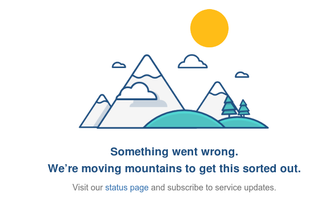
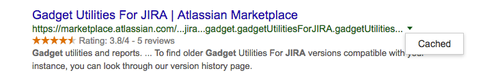
You must be a registered user to add a comment. If you've already registered, sign in. Otherwise, register and sign in.