Community resources
Community resources
Bundled elasticsearch and nginx reverse proxy
Hi everyone, I've searched the forum and google for hours but it seems I can't find an answer to my problem...
I've set up bitbucket server on my machine and tested it: everything ok.
The I've configured nginx to reverse proxy all the call to /bitbucket to the port :7990. Bitbucket it's working, I've followed the guide here on atlassian and changed the configuration BUT I have a yellow alert and an error on elasticsearch.
Before the proxy setup the test button was working, now it give me this message:
Something went wrong while trying to serve your request. Try reloading the page.
Looking in the log I get this when I press the button:
2017-07-24 15:43:23,747 WARN [http-nio-7990-exec-8] diego @1W6SZCDx943x23x0 htgxj6 127.0.0.1 "POST /rest/search-admin/latest/test-connection HTTP/1.0" c.a.p.r.c.s.j.XsrfResourceFilter Additional XSRF checks failed for request: http://localhost:7990/bitbucket/rest/search-admin/latest/test-connection , origin: null , referrer: http://MYSERVER/bitbucket/mvc/admin/server-settings , credentials in request: true , allowed via CORS: false
I tried to set CORS in the in the elasticsearch.yml to no avail using this:
http.cors.enabled: true
http.cors.allow-origin: "/.*/"
I always get the same error message.
What can I do?
The server is a fresh Debian 9 with nginx and postgres. Confluence and Jira are also installed but not behind the reverse proxy (for now).
Thank you in advance
3 answers
Hi there, some years passed, but I am having the exact same error in a dockerized BB server, version 8.9.6
Opensearch is being used, it works when accessing BB without the proxy, but not when going through Nginx.
Any hint?
I am experiencing what seems like the exact same issue. Here's what I'm seeing.
You must be a registered user to add a comment. If you've already registered, sign in. Otherwise, register and sign in.

Hey Diego,
If you go to your Troubleshooting and Support tools page (https://bitbucket.mycompany.com/plugins/servlet/troubleshooting/view/) then Elasticsearch, what information is displayed?
You also mention a "yellow alert" on Elasticsearch - is that referring to the Elasticsearch cluster health itself (https://www.elastic.co/guide/en/elasticsearch/reference/current/cluster-health.html) or a Bitbucket health check against Elasticsearch such as on the /admin/server-settings page ?
CCM
You must be a registered user to add a comment. If you've already registered, sign in. Otherwise, register and sign in.

Was this helpful?
Thanks!
- FAQ
- Community Guidelines
- About
- Privacy policy
- Notice at Collection
- Terms of use
- © 2024 Atlassian





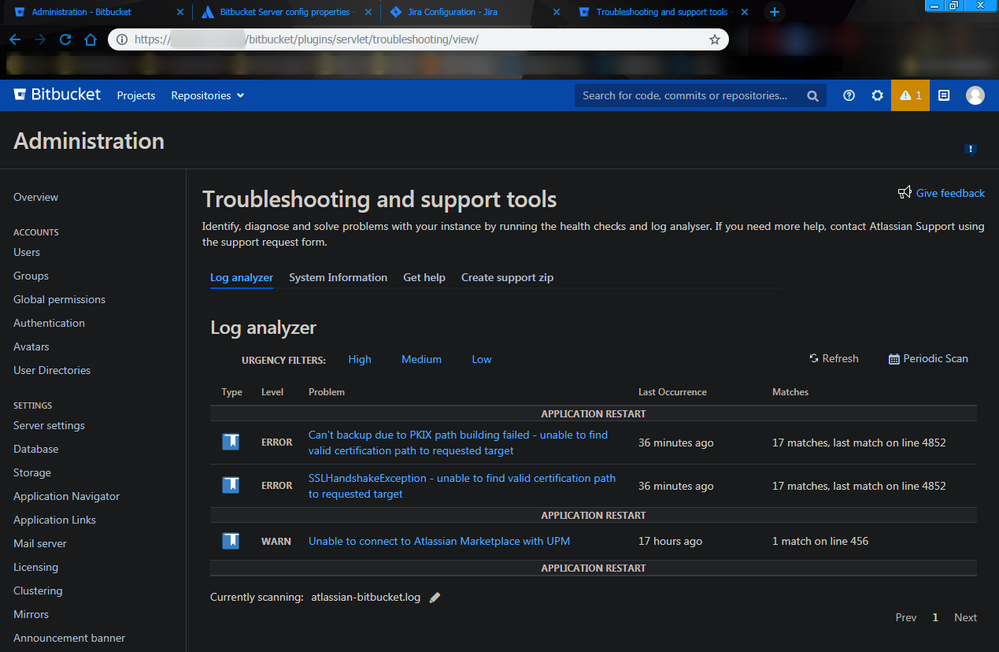
You must be a registered user to add a comment. If you've already registered, sign in. Otherwise, register and sign in.