Community resources
Community resources
Bogus error: This is not a valid source path URL
Our company hosts its own bitbucket server. On one of my computers I can trying to clone a repository but get the error "This is not a valid source path". Which is bogus because its the same URL I use on another computer, which works just fine.
I can browse the repositories using sourcetree remote browse, I click clone and get the error. When I go to details, it says my account is locked, have to the captacha thing.
I log out of my accounts, go through the capatcha, repeat above and get the same set of errors.
The problem has nothing to do with my account. Nor the repository URL. both are fine. It is a problem with sourcetree.
Please help
Thanks
Matt
PS: completely uninstalling and reinstalling source tree fixes the problem.
1 answer
Hi Matt, seems like you already fixed it! For the next time, before completely reinstalling the application you can try Wiping your Sourcetree preferences.
Let us know if you need anything else!
Cheers,
Ana
Well, I wouldnt say fixed :) worked around. But I am working now. Next time I will try wiping the SourceTree preferences. Thank you.
Matt
You must be a registered user to add a comment. If you've already registered, sign in. Otherwise, register and sign in.

Was this helpful?
Thanks!
- FAQ
- Community Guidelines
- About
- Privacy policy
- Notice at Collection
- Terms of use
- © 2024 Atlassian





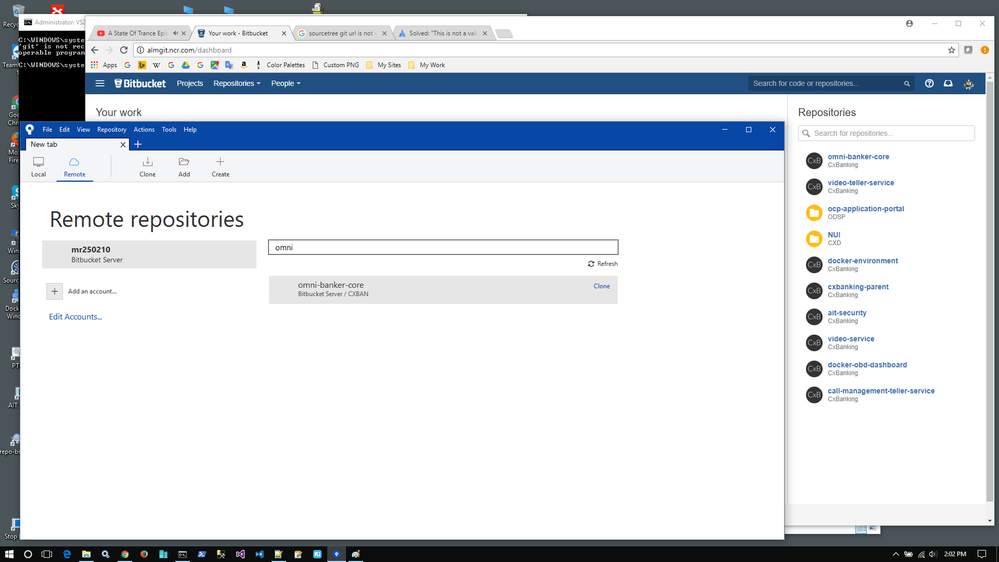
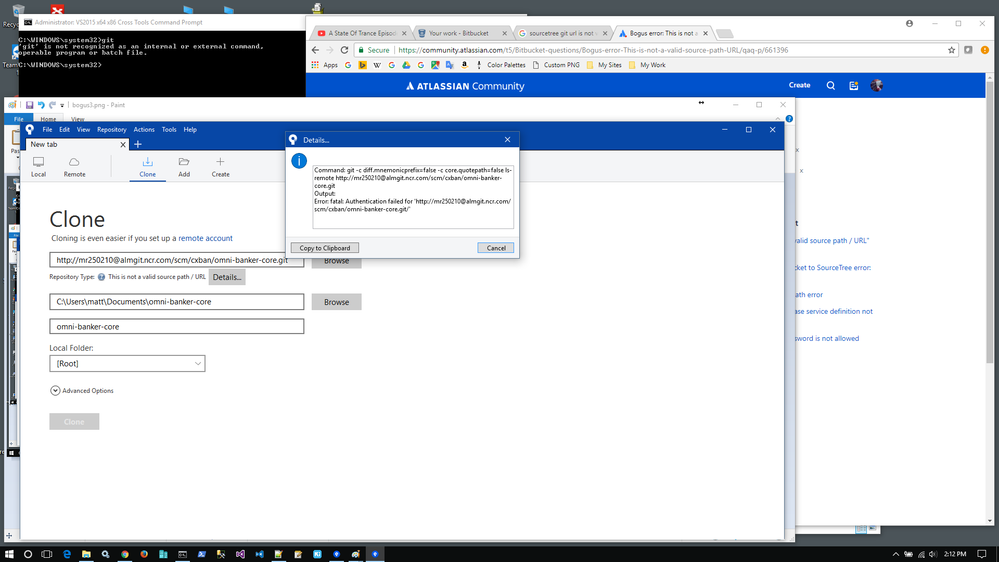
You must be a registered user to add a comment. If you've already registered, sign in. Otherwise, register and sign in.