Community resources
Community resources
Bitbucket > Hide Team Members
Hi,
I would like to prevent team members (all or some) from being listed as members of my team for anyone who isn't part of the team. However, Anyone, without even being logged in, can see the members of my team (although cannot access their profile page), despite their profiles being marked as private.
What can I do to achieve what I need?
3 answers
We also have the same question. Can we mark users private when adding them to our team making sure they won't be listed in the Members section of a team? I don't want external team members to see each other. They just have read access to the repositories but don't know anything about the team or who's in.
Can we do this?
This should probably be a comment to my question, since it is not really an answer. Could you please upvote my question to get more attention to it? =)
You must be a registered user to add a comment. If you've already registered, sign in. Otherwise, register and sign in.
I would like to see a solution for this as well. Please upvote this feature request:
You must be a registered user to add a comment. If you've already registered, sign in. Otherwise, register and sign in.
You can change this behaviour in your team settings. Hit the checkbox 'private profile' and your team members are not exposed to the public:
You must be a registered user to add a comment. If you've already registered, sign in. Otherwise, register and sign in.
I would like to keep my profile public, but hide my agency membership.
Looks like this is not possible.
Maybe there's a feature request open for this already?
You must be a registered user to add a comment. If you've already registered, sign in. Otherwise, register and sign in.

Was this helpful?
Thanks!
Atlassian Community Events
- FAQ
- Community Guidelines
- About
- Privacy policy
- Notice at Collection
- Terms of use
- © 2024 Atlassian





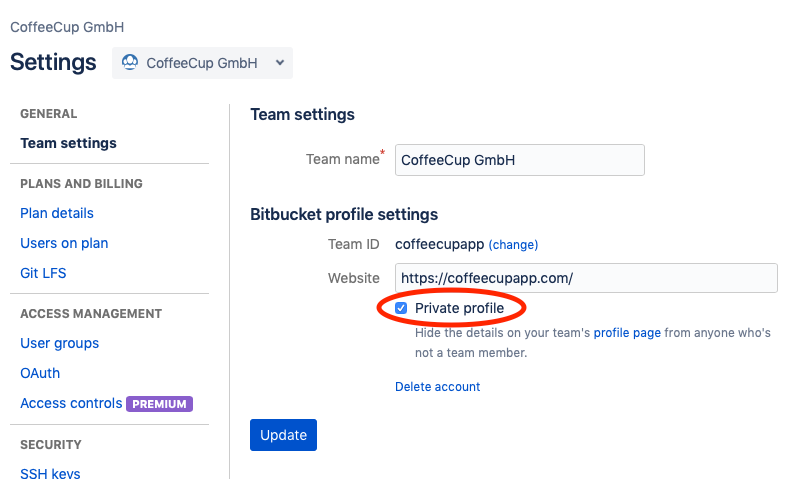
You must be a registered user to add a comment. If you've already registered, sign in. Otherwise, register and sign in.