Community resources
Community resources
3 answers

Hi @VS
Can you try downloading the free version of Sourcetree and then connecting it and cloning it into your desktop?
To remove the Password stored, Navigate to Control Panel and go to Windows Credentials
And remove bitbucket stored password
Windows
https://product-downloads.atlassian.com/software/sourcetree/windows/ga/SourceTreeSetup-3.4.7.exe
Mac
https://product-downloads.atlassian.com/software/sourcetree/ga/Sourcetree_4.1.5_241.zip
Thanks,
Pramodh
I made:
1.Reinstall Sourcetree 3.4.7
2. Delete anything from Windows credetials for bitbucket and sourcetree
3. Run SourceTree and add account with oauth login(successfull)
4. See all my repositories private in SourceTreeen
5. When click clone get error
Команда: git -c diff.mnemonicprefix=false -c core.quotepath=false --no-optional-locks ls-remote https://{login}@bitbucket.org/u{login}/service_videoconverter.git
Вывод:
Ошибка: remote: Invalid username or password
fatal: Authentication failed for 'https://bitbucket.org/{login}/service_videoconverter.git/'
I think SourceTree somewhere store wrong password and try to login with wrong password(
You must be a registered user to add a comment. If you've already registered, sign in. Otherwise, register and sign in.

Are you able to see the repository which you want to clone in Chrome (bitbucket.org)?
You must be a registered user to add a comment. If you've already registered, sign in. Otherwise, register and sign in.
I clean up account!
Add new Account.
Make clone - and again wrong password
As i understand it store someware my password old(wrong)
I delete SourceTree install again - problem still same
I try to install on another PC - its ask AGAIN password - and connect ok!
Where its store password data to cleanup?
You must be a registered user to add a comment. If you've already registered, sign in. Otherwise, register and sign in.

Hi @VS
Welcome to the Community!!
Can you try re-authenticating to the account and cloning it?
Make sure you are using correct access to the repository (SSH or HTTPS) or have correct API token Scope
Thanks,
Pramodh
You must be a registered user to add a comment. If you've already registered, sign in. Otherwise, register and sign in.

Was this helpful?
Thanks!
- FAQ
- Community Guidelines
- About
- Privacy policy
- Notice at Collection
- Terms of use
- © 2024 Atlassian





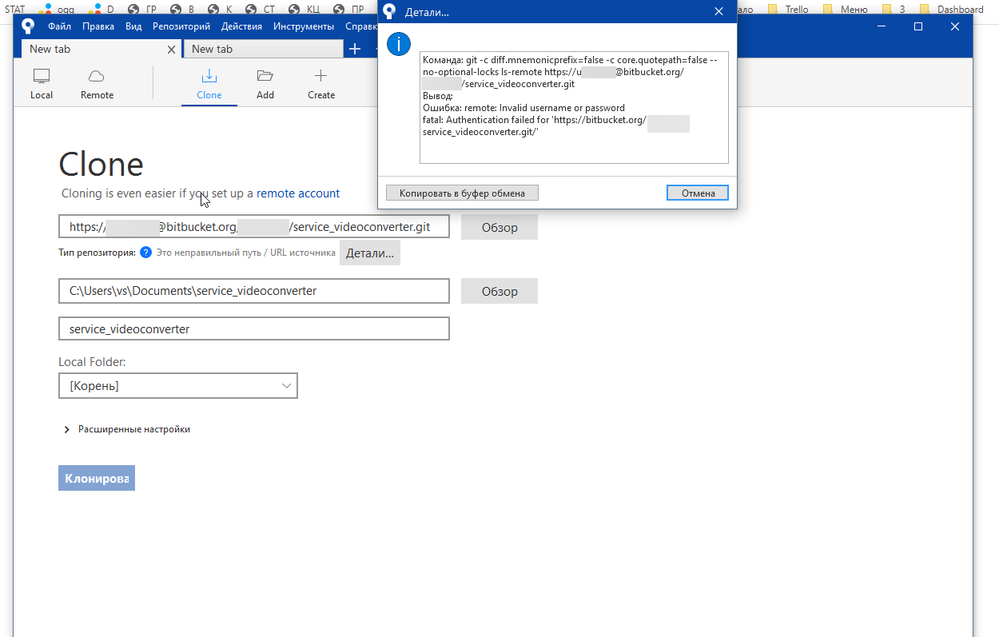
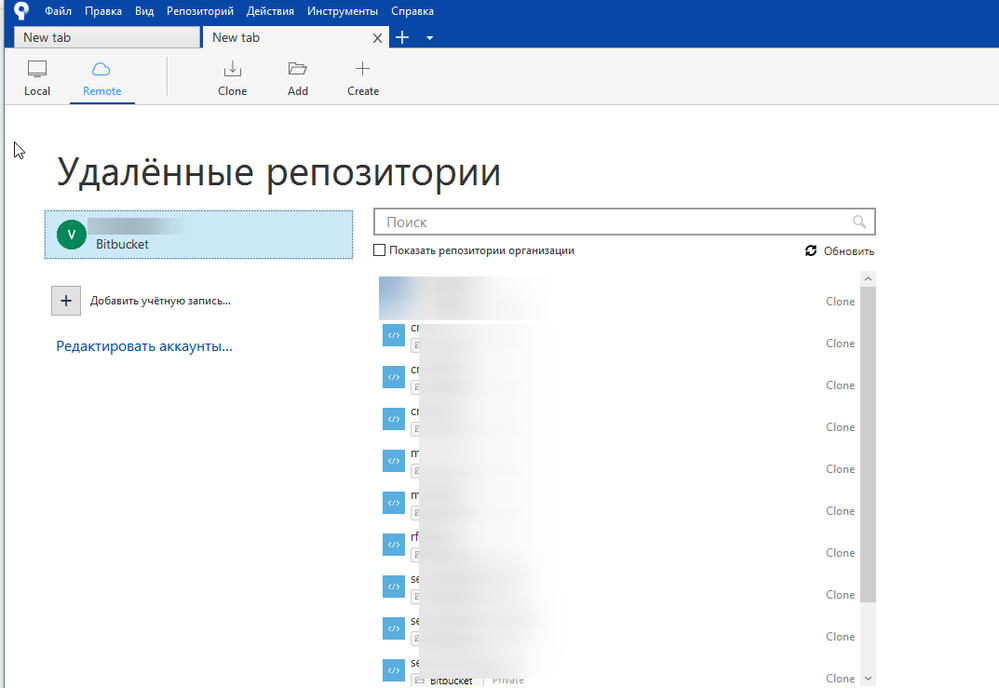
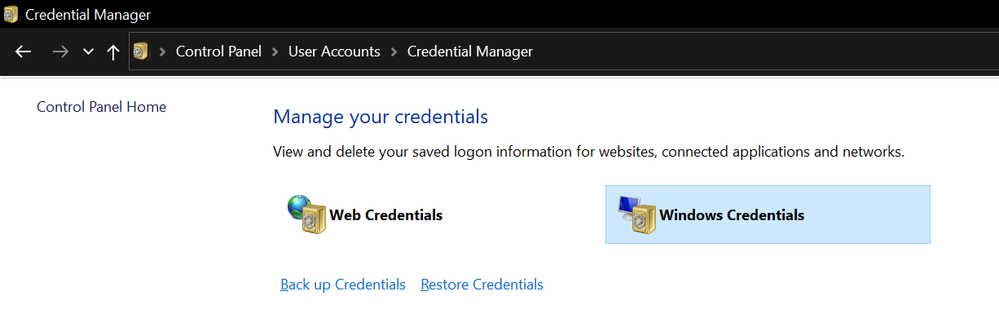
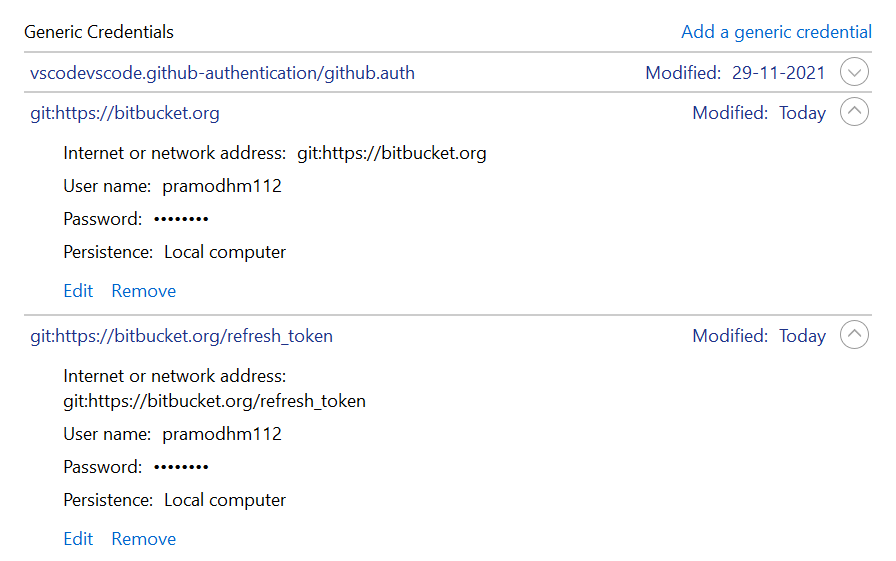
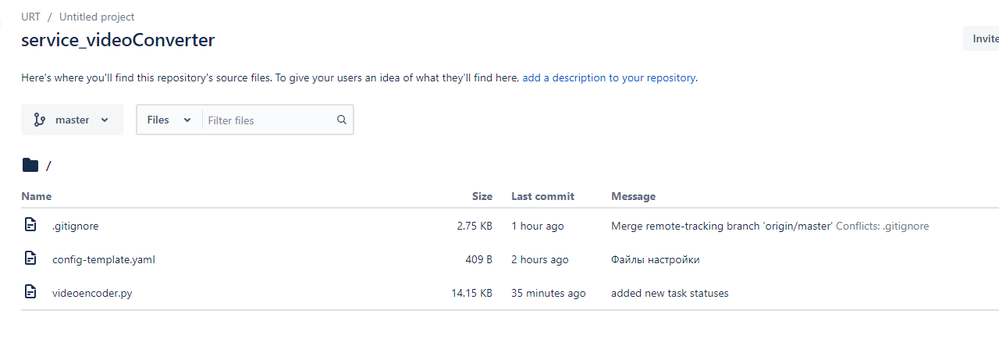
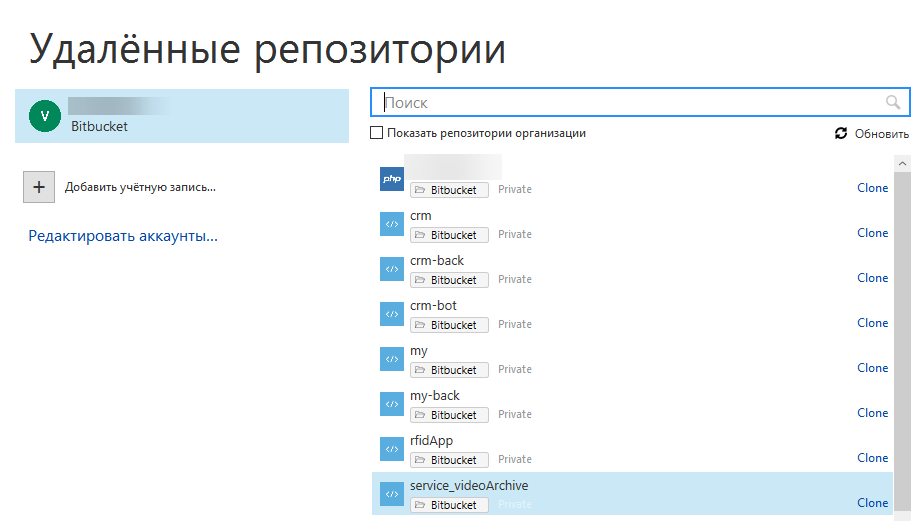
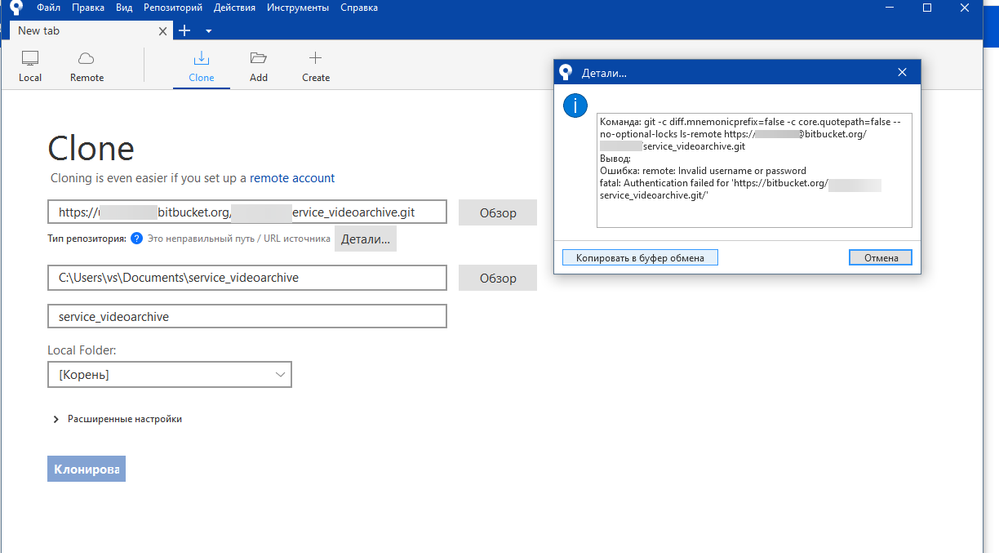
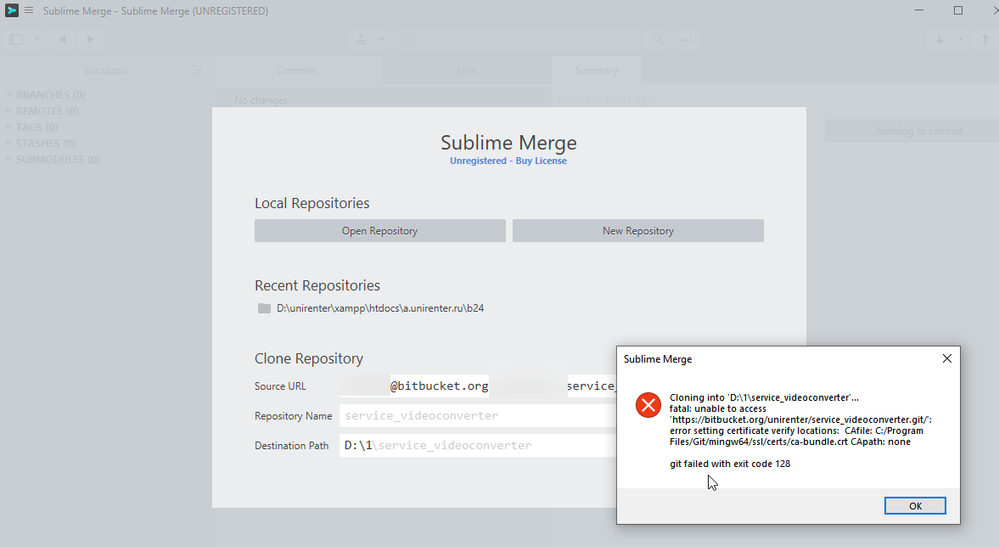
You must be a registered user to add a comment. If you've already registered, sign in. Otherwise, register and sign in.