Community resources
Community resources
Bitbucket Pipelines - SSH Connection
Hello, everybody,
I have a basic question about generating an SSH connection with the Bitbucket pipelines to a local Linux computer. In the picture the corresponding procedure is described:
Now here are some questions of understanding:
- private key: What exactly does "~/.ssh/config" mean? Which directory is that exactly? Where is the directory? How is the private key copied to this directory? When exactly does this transfer happen? Is this done manually or automatically? Is this done as a file?
- public key:Does the public key have to be copied manually into the directory "~/.ssh/authorized_keys" of the local Linux computer? Does this file have to be created first? Does the SSH key have to be put into the repository as a file? If so, what exactly does the file have to look like?
I am very grateful for any help or tip that might help me.
Many greetings
Sebastian
1 answer
An SSH public and private key pair must be added to the Bitbucket Cloud repository and the public key must be added to the remote service or machine (in this case your linux machine).
in answer to your questions:
What exactly does "~/.ssh/config" mean? This is a file called 'config' located in a directory called .ssh which is in you home directory. Now because the starts with . it's hidden.
This page tells you how to set up ssh on a local machine: https://confluence.atlassian.com/bitbucket/set-up-an-ssh-key-728138079.html
Make sure to click on the 'expand details' links to get a step by step by step commands for how to copy things to the right place.
This might be useful for understanding how the commands work, BUT if you just want a pipeline to be access your local machine then make a key under Pipelines SSH key
(In your repository click Settings and under the Pipelines heading select SSH keys). and copy the public key to your linux machine.
Hello Linette,
Thank you very much for your tips.
What do you exactly mean with 'An SSH public and private key pair must be added to the Bitbucket Cloud repository'?
Do you mean that the SSH key must be added to the Bitbucket Cloud repository as a file or something else or do you mean that the SSH key must be added to the settings of the repository SETTINGS - PIPELINES - SSH keys?
Thanks a lot,
Sebastian
You must be a registered user to add a comment. If you've already registered, sign in. Otherwise, register and sign in.
There are a few ways it can be done, but the easiest is probably to do it in settings > pipelines > ssh keys.
Here you can either generate a key that you then need to add to your linux machine, or if you've generated a key on your linux machine already (using the guide I linked to), you can add them into pipelines by selecting 'use my own keys'.
You must be a registered user to add a comment. If you've already registered, sign in. Otherwise, register and sign in.

Was this helpful?
Thanks!
Atlassian Community Events
- FAQ
- Community Guidelines
- About
- Privacy policy
- Notice at Collection
- Terms of use
- © 2024 Atlassian





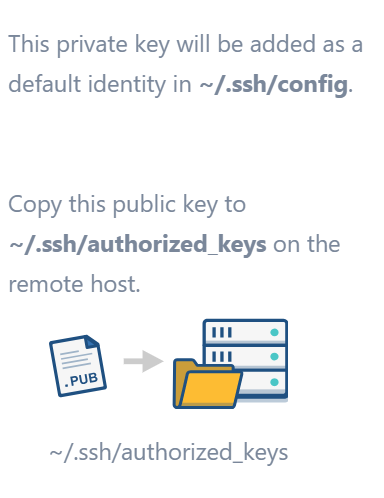
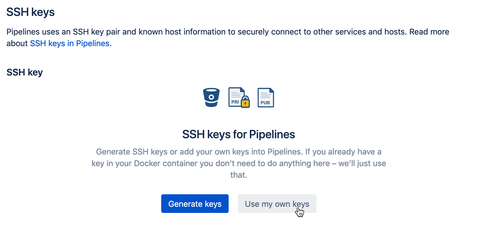
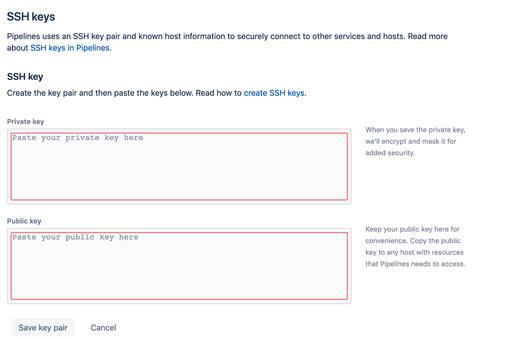
You must be a registered user to add a comment. If you've already registered, sign in. Otherwise, register and sign in.