Community resources
Community resources
Mongo Connection Timeout
Hi,
I currently have some integration tests running which uses the following url to connect to the mongo database:
mongodb://127.0.0.1:27017as recommended by this link Test with mongo. I also have the following pipelines file to show how I build and test with a mongo service running to aid my tests 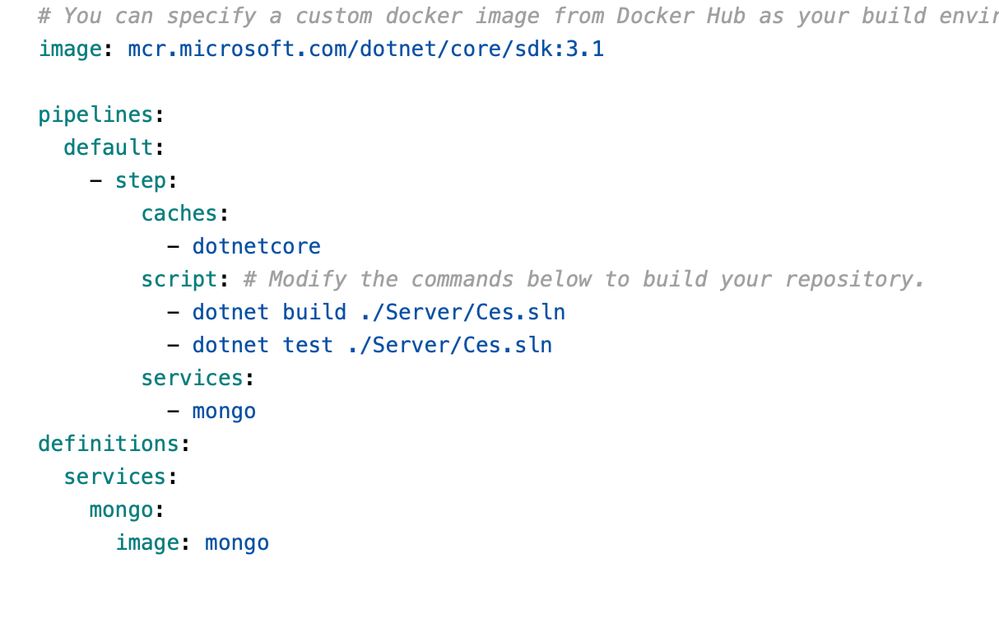
1 answer
@Billy_Mumby perhaps you want to try 0.0.0.0 host. I do not see anywhere in docs using localhost, if it is atlassian documentation, link it to us, please (that I found in the question is responding with 404).
Regards, Galyna

For services 127.0.0.1 is mentioned in the docs to use as IP for service containers (link worked for me).
You must be a registered user to add a comment. If you've already registered, sign in. Otherwise, register and sign in.
Then let's investigate your case if it is still actual, @Billy_Mumby when you are running the pipeline, you have several tabs for services, you wrote down , so you also should have a tab with mongo on your pipeline. Check if everything is fine there and then share please exact output of your pipeline failure.
Regards, Galyna
You must be a registered user to add a comment. If you've already registered, sign in. Otherwise, register and sign in.

Was this helpful?
Thanks!
Atlassian Community Events
- FAQ
- Community Guidelines
- About
- Privacy policy
- Notice at Collection
- Terms of use
- © 2024 Atlassian





You must be a registered user to add a comment. If you've already registered, sign in. Otherwise, register and sign in.