Community resources
Community resources
Runner giving error when it tries to clone the repo
Hi Team,
i configured the runner on a linux host and tried running the pipeline. but it is giving below error in runner logs.
[2021-03-05 14:39:50,173] Completing step with result Result{status=ERROR, error=Some(Error{key='runner.bitbucket-pipelines.clone-container-failure', message='We couldn't clone the repository. Try rerunning the pipeline.', arguments={}})}.
[2021-03-05 14:39:50,435] Waiting for next step.
and in pipeline UI below error is showing.
Error
We couldn't clone the repository. Try rerunning the pipeline.
Please suggest.
Thanks,
Akshay
Hello,
Can you please run the following command and provide us the output.
df -T /tmp
I think your tmp directory might be backed by a tmpfs filesystem that will need to be allocated more memory in order to be big enough to be able contain the clone repository and any files generated by the step execution.
Alternatively you can create a runner working directory under your home directory and change the mount and working directory arguments in the docker run command to the full path to the new runner working directory.
e.g.
docker container run... -v $RUNNER_WORKING_DIRECTORY:$RUNNER_WORKING_DIRECTORY ... -e WORKING_DIRECTORY=$RUNNER_WORKING_DIRECTORY
As your home directory may have access to the full storage space of the disk rather than a tmpfs backed volume.
Kind Regards,
Nathan Burrell
You must be a registered user to add a comment. If you've already registered, sign in. Otherwise, register and sign in.
I tried the same, it's showing
Filesystem Type 1K-blocks Used Available Use% Mounted on
/dev/mapper/vg00-tmp xfs 2086912 47964 2038948 3% /tmp
So /tmp folder still have space.
You must be a registered user to add a comment. If you've already registered, sign in. Otherwise, register and sign in.
Hi Akshay.
Can you please provide the full logs for the runner so we can diagnose the issue.
Kind Regards,
Nathan Burrell
You must be a registered user to add a comment. If you've already registered, sign in. Otherwise, register and sign in.
Hi Nathan,
Below is the logs which pipeline UI showing and PFA runner and UI log.+ GIT_LFS_SKIP_SMUDGE=1 retry 6 git clone --branch="testrunner" --depth 50
$BUILD_DIRCloning into '/tmp/build'...fatal: Out of memory, malloc failed (tried to allocate 524288000 bytes)Attempt 1 of 6 failed.Retrying in 1 secondsCloning into '/tmp/build'...fatal: Out of memory, malloc failed (tried to allocate 524288000 bytes)Attempt 2 of 6 failed.Retrying in 2 secondsCloning into '/tmp/build'...fatal: Out of memory, malloc failed (tried to allocate 524288000 bytes)Attempt 3 of 6 failed.Retrying in 4 secondsCloning into '/tmp/build'...fatal: Out of memory, malloc failed (tried to allocate 524288000 bytes)Attempt 4 of 6 failed.Retrying in 8 secondsCloning into '/tmp/build'...fatal: Out of memory, malloc failed (tried to allocate 524288000 bytes)
Thanks,
Akshay
You must be a registered user to add a comment. If you've already registered, sign in. Otherwise, register and sign in.

Was this helpful?
Thanks!
- FAQ
- Community Guidelines
- About
- Privacy policy
- Notice at Collection
- Terms of use
- © 2024 Atlassian





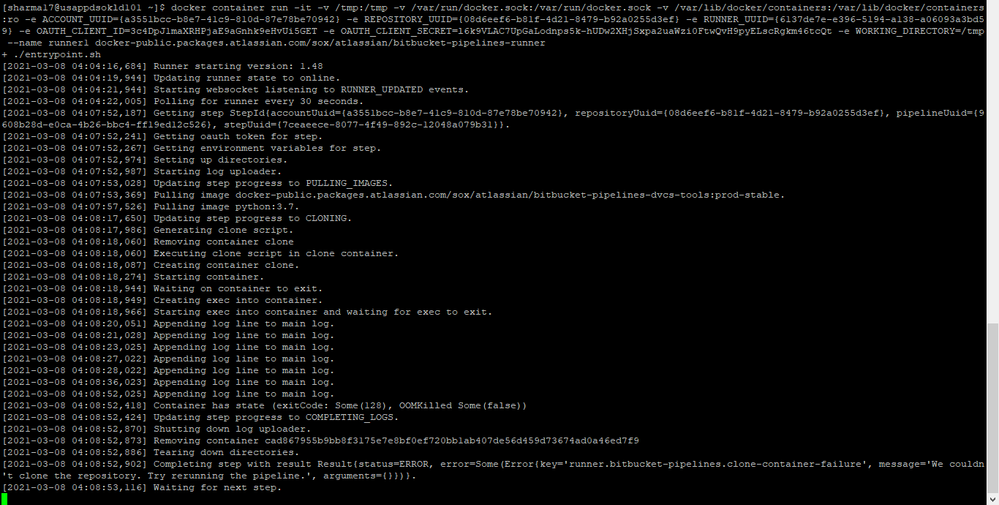
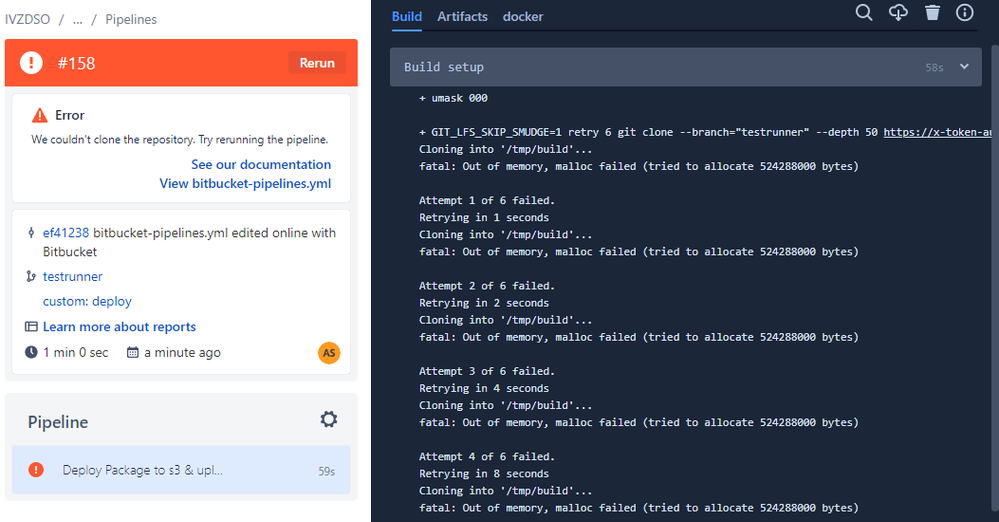
You must be a registered user to add a comment. If you've already registered, sign in. Otherwise, register and sign in.