Community resources
Community resources
Why does disabling a plan not reduce the job limit on a starte license
So I accept that there are limitations on the starter license. But surely if I disable my plans those jobs should not count towards the limit???!
How can I either archive/disable jobs (without deleting them entirely) to bring bamboo back under the 10 job limit?
2 answers
1 accepted

Hi @Adam Collins ,
Thank you for posting a question on Community. We are happy to help you with your problem. Please check if my answer would help you.
Overview:
Yes, that is true that Starter Bamboo license is related to 10 Jobs. I posted already a answer in a similar post explaining how those are counted. Post is here:
Make sure that you understand the Plan Branches count also.
I included there also a link to KB article where you can check how many jobs are actually active in your Bamboo instance.
Related Posts:
On this post ..
you might notice an answer that explain that only deleting the job and waiting couple of minutes is the best way of making sure that it would not be counted towards the license. This mean that disabling the plan might not work. Those must be entries in the DB and deleting might be the only way.
I hope that this answer would help you and it would at least get you the overall context on how this is working. If you have additional questions feel free to hit the Reply section (below my answer) to continue the thread and I would try to investigate.
I understand how it is currently working... My question is whether this is the intended behaviour or a bug?
My expectation is that a disabled job would not count towards the limit.
Forcing users to delete their plans and losing all the effort and time spent setting up each one when switching between plans seems ridiculous
Please can someone confirm if this is intended or not.
You must be a registered user to add a comment. If you've already registered, sign in. Otherwise, register and sign in.
Hi @Adam Collins ,
My expectation is that a disabled job would not count towards the limit.
If the job is not running (and is disabled), it shouldn't be counted towards the limit. If it does, it needs further investigation.
Does your server log reveal something? Do check your build queue(Build -> Build activity) if there are other builds running.
Cheers,
Jey
You must be a registered user to add a comment. If you've already registered, sign in. Otherwise, register and sign in.
Thanks Jey,
No jobs running. have disabled every job and plan and branch plan. and still getting job limit reached message.
What would I look for in the logs?
You must be a registered user to add a comment. If you've already registered, sign in. Otherwise, register and sign in.

Hi @Adam Collins ,
I agree that documentation like this one..
is not clearly defining how actually the job are counted. I would try to ask someone to get more clear answer on this topic (maybe update the documentation) to be sure that is no longer confusing.
However I do not agree that limits are "ridiculous". Please remember that you are using Starter license, which should get you going with setting up Bamboo on low cost but if you or your team is growing up having the need to have more plans, build, jobs you should consider at least switching to 1 agents perpetual license and get rid of all the limits.
You must be a registered user to add a comment. If you've already registered, sign in. Otherwise, register and sign in.

Hi @Adam Collins ,
Thank you for your inquire.
I have just commented on a similar inquire regarding Starter License for Bamboo, addressing the License count on Jobs in Bamboo - Job limit on starter license
Furthermore, I have created a feature request to reduce friction on this matter - https://jira.atlassian.com/browse/BAM-20919 - Starter License should allow unlimited jobs with 1 local agent
Please, feel free to comment on the link above.
Kind regards,
Rafael
You must be a registered user to add a comment. If you've already registered, sign in. Otherwise, register and sign in.
Hi Rafael,
In principal I do not object to limiting the number of job on a starter license. I have no issue with it being limited to 10.
What makes it unuseable at the moment is that even if I disable plans/jobs in bamboo they still count against the limit.
This means If I want to switch between plans, I have to delete the entire plan and lose all the time I invest in setting it up.
You must be a registered user to add a comment. If you've already registered, sign in. Otherwise, register and sign in.

Hi @Adam Collins ,
I understand your frustration and thinking on this matter, it would be beneficial to all Starter License users if there was no limitation towards the amount of Jobs. Therefore, BAM-20919 was created/suggested.
This means If I want to switch between plans, I have to delete the entire plan...
Correction, you would have to delete the Job and not the Plan.
...and lose all the time I invest in setting it up.
Alternatively, you could make use of Exporting existing plan configurations to Bamboo Specs to keep your configuration(s). Restoring it/them through Tutorial: Create a simple plan with Bamboo Java Specs or Tutorial: Bamboo Java Specs stored in Bitbucket Server
Kind regards,
Rafael
You must be a registered user to add a comment. If you've already registered, sign in. Otherwise, register and sign in.

Thank you @Rafael Pinto Sperafico for jumping in on this thread and clarifying.
@Adam Collins I hope that is clear now how Bamboo Starter license works.
However if there is still something we can help you with please let us know.
You must be a registered user to add a comment. If you've already registered, sign in. Otherwise, register and sign in.
Hi Mirek,
I am still waiting to hear from @Jeyanthan I and the attlassian team. Their response above
"Jey ATLASSIAN TEAM yesterday • edited
Hi @Adam_Collins ,
My expectation is that a disabled job would not count towards the limit.
If the job is not running (and is disabled), it shouldn't be counted towards the limit. If it does, it needs further investigation."
Would imply that this is currently a bug if they can reproduce it and that indeed if I disable a plan it should no longer count towards the limit
You must be a registered user to add a comment. If you've already registered, sign in. Otherwise, register and sign in.

Hi @Adam Collins ,
If the job is not running (and is disabled), it shouldn't be counted towards the limit. If it does, it needs further investigation."
The documentation https://confluence.atlassian.com/confeval/development-tools-evaluator-resources/bamboo/bamboo-10-job-limitation-in-bamboo, was update last Dec 15, 2016 so you can notice there was already a limit of 10 jobs back then.
A job not running or being disabled will not free the license count. The license is being counted towards jobs in the database (not taking into account their state but their existence instead), so if there is a job under the circumstances explained on this thread, then it will be counted towards license. And this is done by design.
Here is an example:
- Installed Bamboo with and evaluation license, in which does not impose the limit in jobs or agents.
- Created plans and branches, reaching the number of 13 jobs
- Attempted on updating the license to a Starter License under BAMBOO_BASE_URL/admin/updateLicense.action resulting on
- disabled all plans using bulk action BAMBOO_BASE_URL/admin/viewAvailableBulkAction.action (re-attempted on applying Started License, same notification as in screenshot)
- disabled all jobs (re-attempted on applying Started License, same notification as in screenshot)
- deleted 1 job (re-attempted on applying Started License, same notification as in screenshot, HOWEVER, number of jobs decreased by 1)
I am still waiting to hear from@Jey and the attlassian team.
Community Leaders are here to assist you, so in some extent, we are part of the Atlassain team.
Kind regards,
Rafael
You must be a registered user to add a comment. If you've already registered, sign in. Otherwise, register and sign in.
I think @Jeyanthan I made an inference that proved to be wrong. @Rafael Pinto Sperafico is correct. Disabling a plan or a job will not help you with the job limit.
By the way, we are lucky to have @Rafael Pinto Sperafico here. I work for Atlassian for 5 years and when I started supporting Bamboo (4 years ago), he was my mentor. Sperafico is a former Atlassian.
You must be a registered user to add a comment. If you've already registered, sign in. Otherwise, register and sign in.
Hi @Adam Collins ,
My apologies for the confusion. Please disregard my previous response. I'm clearly not exposed to working with starter licenses and thus that misleading information.
@Daniel Santos and @Rafael Pinto Sperafico are right and let's follow this BAM-20919 for progress updates. Thanks for understanding.
Cheers,
Jey
You must be a registered user to add a comment. If you've already registered, sign in. Otherwise, register and sign in.

Was this helpful?
Thanks!
- FAQ
- Community Guidelines
- About
- Privacy policy
- Notice at Collection
- Terms of use
- © 2024 Atlassian





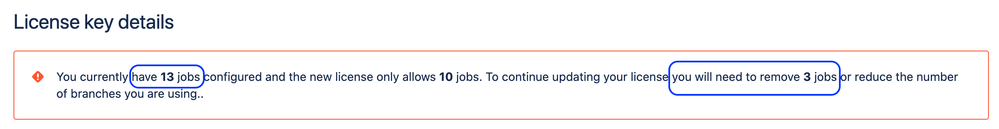
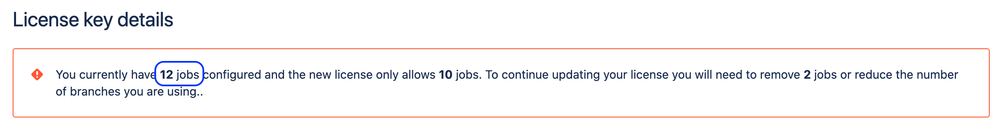
You must be a registered user to add a comment. If you've already registered, sign in. Otherwise, register and sign in.