Community resources
Community resources
Trouble with SSH and Bitbucket Pipelines
Hi, I'm trying to setup SSH access from bamboo to bitbucket.
Created an SSH key, uploaded public key to bitbucket and private key to bamboo as a shared credential.
When selecting shared credentials on repository in bamboo, error is shown:
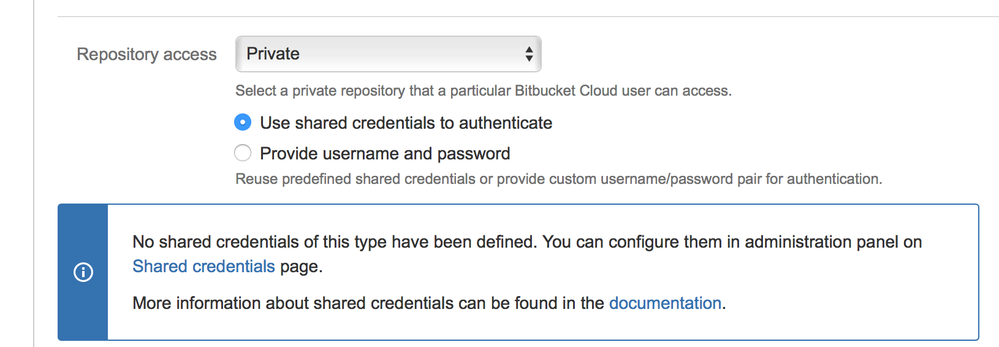
Running bamboo 6.1.0.
Any help would be much appreciated...
3 answers
1 accepted
According to your screenshot Bamboo tries to find Shared credentials of Username/password type. Please create such type of shared credentials to load list of repositories. It's limitation of Bitbucket Cloud REST api, we can't use SSH credentails on that step. It's required only for repository configuration and will not be sent to agent during build execution
You can choose SSH shared credentials on same screen below to be used for regular checkout operations.
The assumption made by bamboo is that everyone logs in with username/password and not OAuth...
You must be a registered user to add a comment. If you've already registered, sign in. Otherwise, register and sign in.
Thanks Alexey, I found the problem. And it's in line with your suggestion that bitbucket cloud doesn't have SSH support.
Creating a new vanilla Git repository connection solved my problem.
You must be a registered user to add a comment. If you've already registered, sign in. Otherwise, register and sign in.
Bitbucket Cloud has SSH support for regular Git operations. Bamboo requires username/password (or application password) to fetch list of available repositories using Bitbucket Cloud REST API
You must be a registered user to add a comment. If you've already registered, sign in. Otherwise, register and sign in.

Was this helpful?
Thanks!
- FAQ
- Community Guidelines
- About
- Privacy policy
- Notice at Collection
- Terms of use
- © 2024 Atlassian





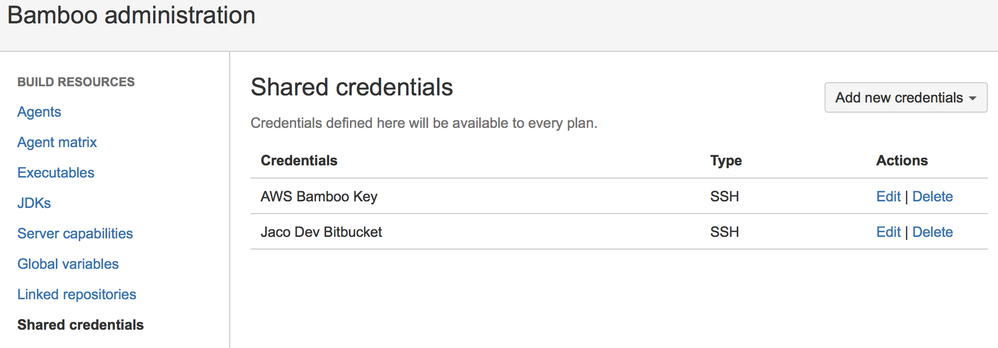
You must be a registered user to add a comment. If you've already registered, sign in. Otherwise, register and sign in.