Community resources
Community resources
Folders within build are not writeable
Hi,
Just started with Bamboo. We have it running on Windows 7, for a Yii2 (PHP) Application. Yii2 comes with Codeception, it's really nice and easy to use.
I have a script that runs as a task that just kicks off codeception:
${bamboo.php} ${bamboo.composer} exec codecept run unit models/HelperTest.php --verboseThis keeps failing the build and coming back with error code 1.
So I ran on the Windows 7 machine directly and it came back with:
[Codeception\Exception\ConfigurationException] Path for output is not writable. Please, set appropriate access mode for output path.
When I check in the build, I see that all the folders have this property set.
All the folders have this weird gray check mark, not a full black one. I've tried to manually remove read-only and it asks for administrato priveledges so I said yes. But nothing happens, the folder still has this mark.
I'm not really sure what the problem is here and how to fix it?
1 answer

Hi Jonathon! How are you doing?
What is your version control system? I have seen this behavior using ClearCase, because it downloads files and marks them as read only. In order to write to files, I had to use operating system commands (e.g. attrib or chmod).
Hope this helps!
Cristiano
Thanks Cristiano
In my case I got bamboo to create a new folder as a task in the build. It then stored the output of my clover coverage and I updated my scripts to write to that new folder. Works now though!
You must be a registered user to add a comment. If you've already registered, sign in. Otherwise, register and sign in.

Was this helpful?
Thanks!
- FAQ
- Community Guidelines
- About
- Privacy policy
- Notice at Collection
- Terms of use
- © 2024 Atlassian





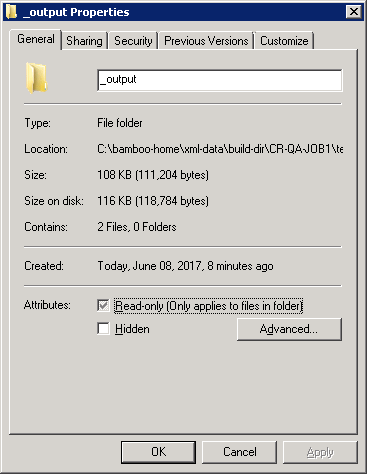
You must be a registered user to add a comment. If you've already registered, sign in. Otherwise, register and sign in.