Community resources
Community resources
Cannot add Ruby as a capability type in Bamboo 6.1
I just upgraded bamboo from 5.6 to 6.1 and I need to reconfigure ruby. When i try to add ruby as a capability type, the Type dropdown doesn't give me the option.
Looks like the old ruby plugin is not working on Bamboo 6.1 (https://marketplace.atlassian.com/archive/au.id.wolfe.bamboo.rake-bamboo-plugin)
Or should I use this one https://marketplace.atlassian.com/plugins/com.alienfast.bamboozled.ruby.bamboozled-ruby-plugin/server/overview ? If I use this one as a plugin can I just download it, put it under bamboo-home/plugins folder and restart bamboo?
Logs:
simple 14-Sep-2017 01:58:39 Finished task 'Checkout Default Repository' with result: Success
simple 14-Sep-2017 01:58:39 Running pre-build action: VCS Version Collector
command 14-Sep-2017 01:58:39 Substituting variable: ${bamboo.env} with dev
simple 14-Sep-2017 01:58:39 Starting task 'Capistrano' of type 'au.id.wolfe.bamboo.rake-bamboo-plugin:task.builder.capistrano'
error 14-Sep-2017 01:58:39 Could not run ruby task: Unable to locate Runtime Manager installation.
error 14-Sep-2017 01:58:39 au.id.wolfe.bamboo.ruby.locator.RuntimeLocatorException: Unable to locate Runtime Manager installation.
error 14-Sep-2017 01:58:39 at au.id.wolfe.bamboo.ruby.locator.RubyLocatorServiceFactory.acquireRubyLocator(RubyLocatorServiceFactory.java:63)
error 14-Sep-2017 01:58:39 at au.id.wolfe.bamboo.ruby.tasks.AbstractRubyTask.getRubyLocator(AbstractRubyTask.java:119)
error 14-Sep-2017 01:58:39 at au.id.wolfe.bamboo.ruby.tasks.AbstractRubyTask.buildEnvironment(AbstractRubyTask.java:157)
error 14-Sep-2017 01:58:39 at au.id.wolfe.bamboo.ruby.tasks.AbstractRubyTask.execute(AbstractRubyTask.java:73)
error 14-Sep-2017 01:58:39 at com.atlassian.bamboo.task.TaskExecutorImpl.lambda$executeTasks$3(TaskExecutorImpl.java:284)
error 14-Sep-2017 01:58:39 at com.atlassian.bamboo.task.TaskExecutorImpl.executeTaskWithPrePostActions(TaskExecutorImpl.java:223)
error 14-Sep-2017 01:58:39 at com.atlassian.bamboo.task.TaskExecutorImpl.executeTasks(TaskExecutorImpl.java:284)
error 14-Sep-2017 01:58:39 at com.atlassian.bamboo.task.TaskExecutorImpl.execute(TaskExecutorImpl.java:111)
error 14-Sep-2017 01:58:39 at com.atlassian.bamboo.build.pipeline.tasks.ExecuteBuildTask.call(ExecuteBuildTask.java:71)
error 14-Sep-2017 01:58:39 at com.atlassian.bamboo.v2.build.agent.DefaultBuildAgent.build(DefaultBuildAgent.java:185)
error 14-Sep-2017 01:58:39 at com.atlassian.bamboo.v2.build.agent.BuildAgentControllerImpl$1.call(BuildAgentControllerImpl.java:120)
error 14-Sep-2017 01:58:39 at com.atlassian.bamboo.v2.build.agent.BuildAgentControllerImpl$1.call(BuildAgentControllerImpl.java:113)
error 14-Sep-2017 01:58:39 at com.atlassian.bamboo.variable.CustomVariableContextImpl.withVariableSubstitutor(CustomVariableContextImpl.java:185)
error 14-Sep-2017 01:58:39 at com.atlassian.bamboo.v2.build.agent.BuildAgentControllerImpl.waitAndPerformBuild(BuildAgentControllerImpl.java:113)
error 14-Sep-2017 01:58:39 at com.atlassian.bamboo.v2.build.agent.DefaultBuildAgent$1.run(DefaultBuildAgent.java:126)
error 14-Sep-2017 01:58:39 at com.atlassian.bamboo.utils.BambooRunnables$1.run(BambooRunnables.java:47)
error 14-Sep-2017 01:58:39 at com.atlassian.bamboo.security.ImpersonationHelper.runWith(ImpersonationHelper.java:26)
error 14-Sep-2017 01:58:39 at com.atlassian.bamboo.security.ImpersonationHelper.runWithSystemAuthority(ImpersonationHelper.java:17)
error 14-Sep-2017 01:58:39 at com.atlassian.bamboo.security.ImpersonationHelper$1.run(ImpersonationHelper.java:41)
error 14-Sep-2017 01:58:39 at java.lang.Thread.run(Thread.java:748)
simple 14-Sep-2017 01:58:39 Finished task 'Capistrano' with result: Failed
1 answer
Hi Jungfan,
According to Defining a new executable capability, these are the supported types of executables:
- Ant
- Maven
- Grails
- NAnt
- devenv.com
- msbuild.exe
- PHPUnit
- Custom command (e.g. 'make')
- Script
If you chose to download Bamboozled Ruby Plugin you can add it to the <INSTALL_DIR>/atlassian-jira/WEB-INF/lib directory as I believe this is a Plugins 1 type add-on:
Installing Plugins 1 type add-ons in JIRA and Bamboo
A few considerations apply to installing or uninstalling add-ons created with the SDK version 1 framework. These types of add-ons are identified in their Marketplace listing as 'Plugins 1' add-ons.
- You cannot install Plugins 1 add-ons into JIRA or Bamboo using the Universal Plugin Manager. You must download the add-on distribution and follow its specific installation instructions. Such add-ons have a Download button rather than an Install button in their listing. In most cases you will need to move or download the file to the
<INSTALL_DIR>/atlassian-jira/WEB-INF/libdirectory. - Similarly, Plugins 1 JIRA and Bamboo add-ons do not have an Uninstall button. You must remove the add-on from the file system manually.
- In Confluence, you can install and uninstall Plugins 1 add-ons using the Universal Plugin Manager. You should see an Install or an Uninstall button with the add-on entry.
Once you have downloaded or created your add-on JAR file, follow these steps to install it to JIRA:
- Shut down JIRA.
- Copy your JAR file (e.g., example_plugin.jar) into the directory:
- If you are installing a Plugins 1 add-on, copy the JAR file into your JIRA installation directory under
atlassian-jira/WEB-INF/lib/. - If you are installing a Plugins 2 (OSGi) add-on, copy the JAR file into your JIRA home directory under
plugins/installed-plugins/.
- If you are installing a Plugins 1 add-on, copy the JAR file into your JIRA installation directory under
- Start JIRA.
- Confirm the installation by going to Administration > Manage Add-ons. Your add-on (e.g., example_plugin) should appear in the list as enabled.
Hopefully this helps!
Cheers,
Branden

Was this helpful?
Thanks!
- FAQ
- Community Guidelines
- About
- Privacy policy
- Notice at Collection
- Terms of use
- © 2024 Atlassian





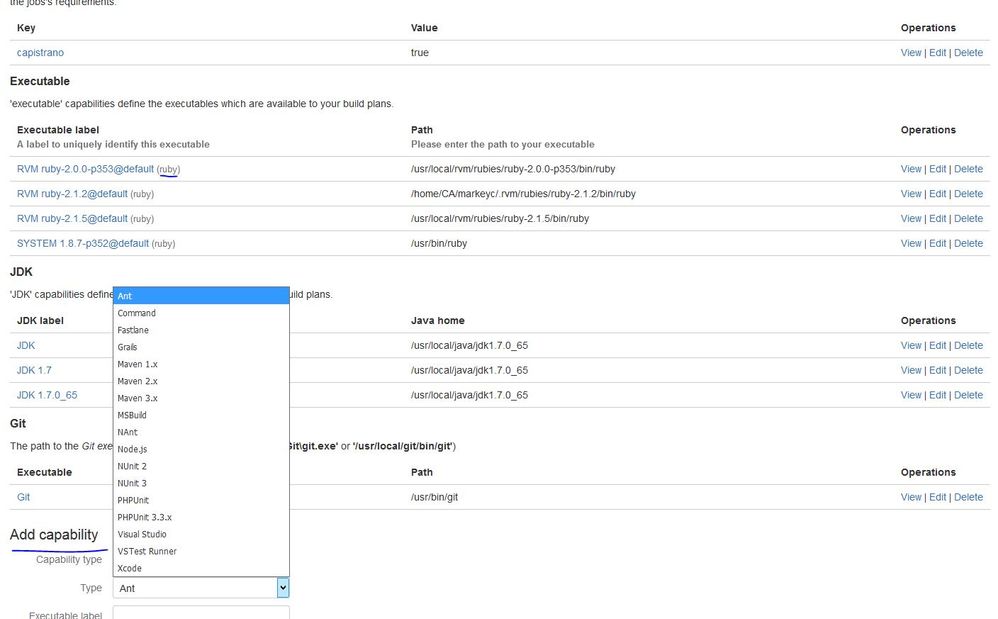
You must be a registered user to add a comment. If you've already registered, sign in. Otherwise, register and sign in.