Community resources
Community resources
2 answers
1 accepted
I hope you have already installed Remote agents. If not, please click Install remote agent button in Overview -> Agents page.
Once installed, it should get listed under Remote agents section in the same page.
You should find an Enable/Disable button when you click on the respective agent name listed under Remote agents section.
If you cannot find it, can you share the screenshot of what you are seeing?
I will check it out when I get in the office this morning and let you know. Thanks.
You must be a registered user to add a comment. If you've already registered, sign in. Otherwise, register and sign in.
You must be a registered user to add a comment. If you've already registered, sign in. Otherwise, register and sign in.
Unfortunately, I don't have any such button for installing the remote agent feature. Could it be a certain license we have to have to allow that to work?
You must be a registered user to add a comment. If you've already registered, sign in. Otherwise, register and sign in.
Are you using Bamboo starter pack? With that, you can only create local agents and not remote agents.
You can purchase remote agent licenses after evaluating for 30 days.
Hope that clarifies.
You must be a registered user to add a comment. If you've already registered, sign in. Otherwise, register and sign in.
Yahhhh!!!! Local agents are just about useless for our needs. I think our buyers/admins didn't know much about tools like these. But then again, your documentation makes you "think" you have that capability, until you dig DEEP into the mountain of information.
:-(
You must be a registered user to add a comment. If you've already registered, sign in. Otherwise, register and sign in.

Was this helpful?
Thanks!
- FAQ
- Community Guidelines
- About
- Privacy policy
- Notice at Collection
- Terms of use
- © 2024 Atlassian





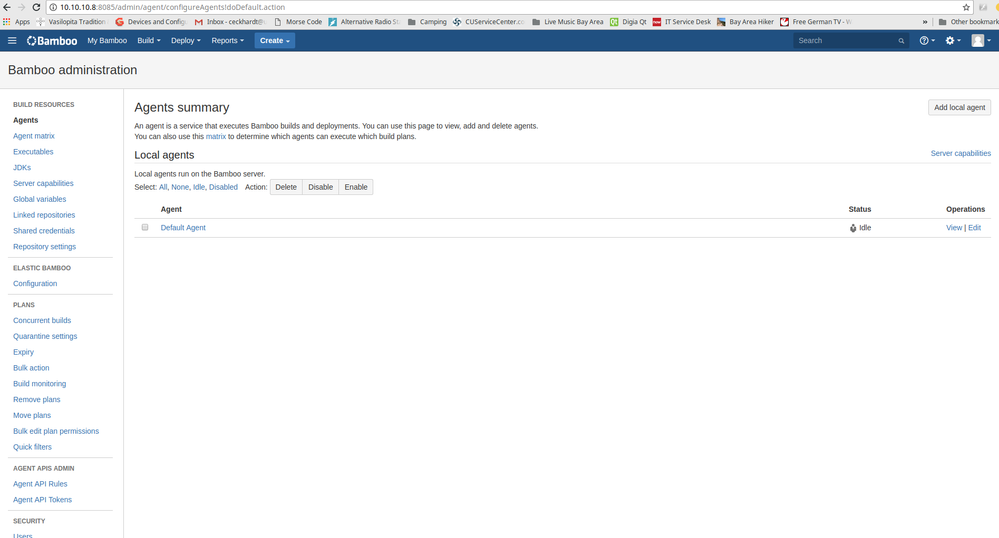
You must be a registered user to add a comment. If you've already registered, sign in. Otherwise, register and sign in.