Community resources
Community resources
- Community
- Products
- Atlassian Automation
- Questions
- Can I add variables to the Summary field for current month/year by utilizing Jira automation?
Can I add variables to the Summary field for current month/year by utilizing Jira automation?
I am looking to replace "The Scheduler" with Jira Automation, however the business utilizes variables in their Summary field to generate the current month and year beside the summary's text.
Example: Publish Accrual Report monthly metrics - ${createdDate.month} ${createdDate.year}
Can variables be scripted in Jira Automation in the summary field?
Cheers!
Jonathan
1 answer
1 accepted

Hi @Jonathan Smith -
This is definitely possible.
Publish Accrual Report monthly metrics - {{now.format("MMMM yyyy")}}
(Edited after realizing that 1) I missed a closing parenthesis, and that 2) Jonathan actually wanted the current date, not the issue creation date.)

That should return:
Publish Accrual Report monthly metrics - November 2022
You must be a registered user to add a comment. If you've already registered, sign in. Otherwise, register and sign in.
Thank you for the quick feedback. I've tried inserting that code into the summary field but am getting the following error:
Create Issue
Error rendering smart-values when executing this rule:
Failed to get value for issue.created.format("MMMM yyyy": Publish Accrual Report monthly metrics - {{issue.created.format("MMMM yyyy"}}
Suggestions?
You must be a registered user to add a comment. If you've already registered, sign in. Otherwise, register and sign in.

Ah, I missed a closing parentheses! Sorry!
{{issue.created.format("MMMM yyyy")}}
You must be a registered user to add a comment. If you've already registered, sign in. Otherwise, register and sign in.
@Darryl Lee The rule doesn't fail or show errors, but the date information does not display after the summary. (Again, I appreciate your assistance here.. it's a learning curve.)
You must be a registered user to add a comment. If you've already registered, sign in. Otherwise, register and sign in.

I'm an idiot. You wanted the current date, not the issue's date. That would be:
{{now.format("MMMM yyyy")}}
You must be a registered user to add a comment. If you've already registered, sign in. Otherwise, register and sign in.
You must be a registered user to add a comment. If you've already registered, sign in. Otherwise, register and sign in.

Great! I'm going to edit my original answer so people don't need to dig through all my mistakes.
You must be a registered user to add a comment. If you've already registered, sign in. Otherwise, register and sign in.

Was this helpful?
Thanks!
- FAQ
- Community Guidelines
- About
- Privacy policy
- Notice at Collection
- Terms of use
- © 2024 Atlassian





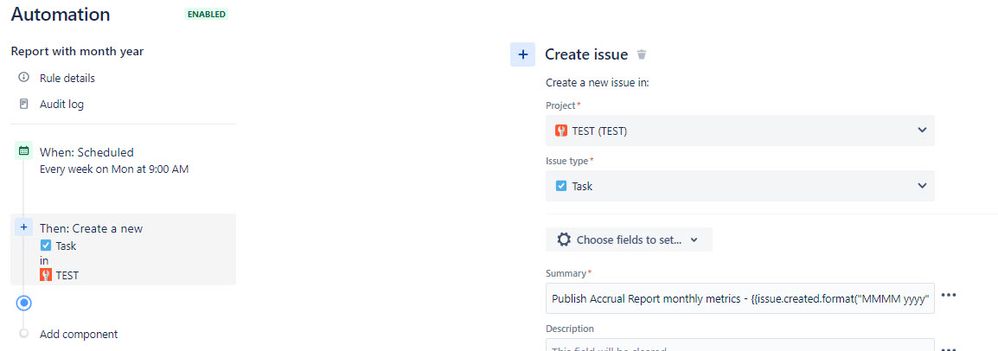
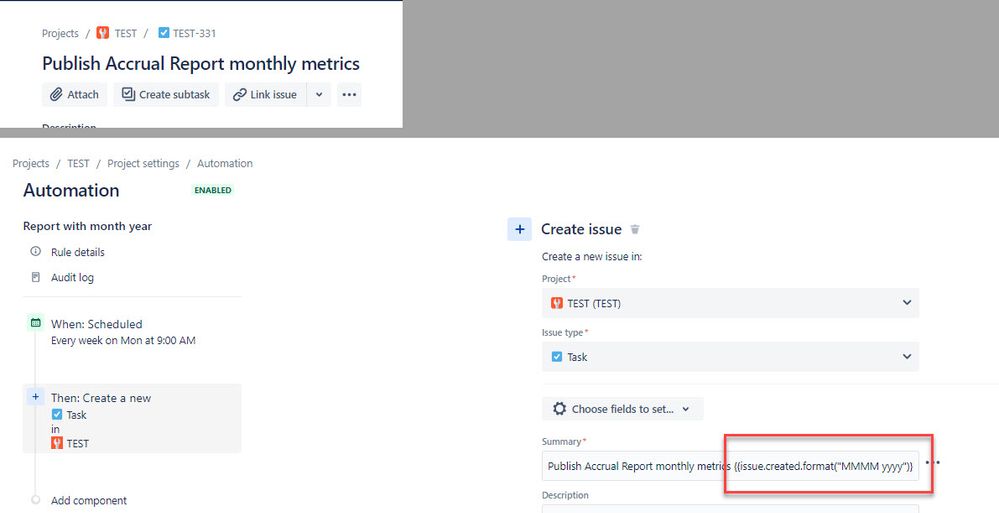
You must be a registered user to add a comment. If you've already registered, sign in. Otherwise, register and sign in.