Community resources
Community resources
Jira Cloud to Server move blocker
I am attempting to migrate our company from Cloud to Server.
I have the installation set up and the database (on a different server) is able to be connect and build Jira normally just fine.
When I try to do the import existing data I get this error:
We thought it was collation since we are going from Cloud to a Microsoft SQL Server 2016, so we changed the collation, but still this error. Gotten it three time now.
Huge blocker.
Any help is appreciated.
Hi Aaron,
It seems that you may be have encountered a known bug reported here -- Import from Cloud to Server fails: value too long for type character varying (60).
The issue is related to the recent update to the username field.
Please update the column maximum length with following SQL query and let us know how it goes:
ALTER TABLE os_historystep ALTER COLUMN caller TYPE character varying(255);
Regards,
Kelly

Was this helpful?
Thanks!
Atlassian Community Events
- FAQ
- Community Guidelines
- About
- Privacy policy
- Notice at Collection
- Terms of use
- © 2024 Atlassian





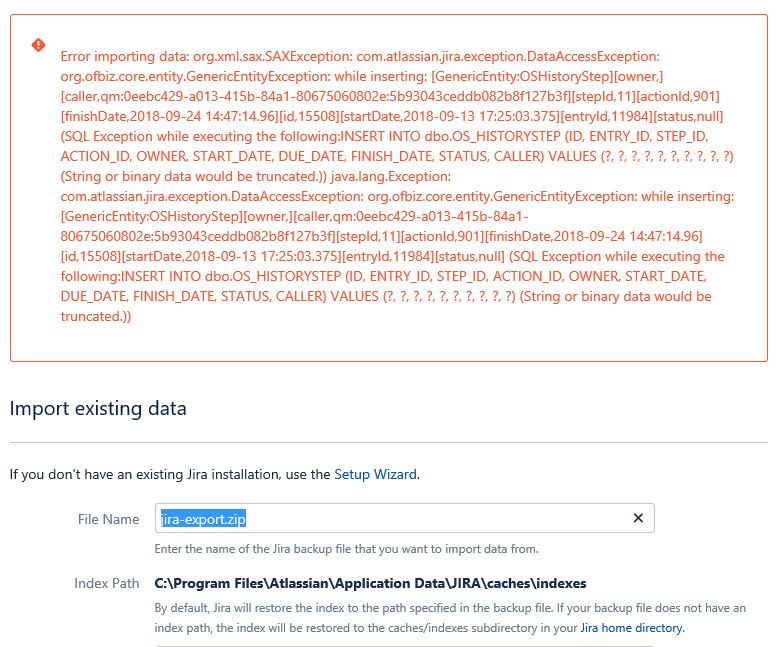
You must be a registered user to add a comment. If you've already registered, sign in. Otherwise, register and sign in.