Community resources
Community resources
Can't see my project in the app
Hello,
it seems that "Migrate to" field is empty- why is that?
moreover, the migration doesn't erase project and issues in the original jira right?
thanks,
Nadia

Hi @Nadia ,
welcome to the Atlassian Community!
Would you please share the screenshot, so we can exactly see, where in Jira you are located and what you are trying to achieve? Are you in Jira Cloud Migration Assistant?
To your second question - no, migration doesn't delete any project or issues in your source Jira.
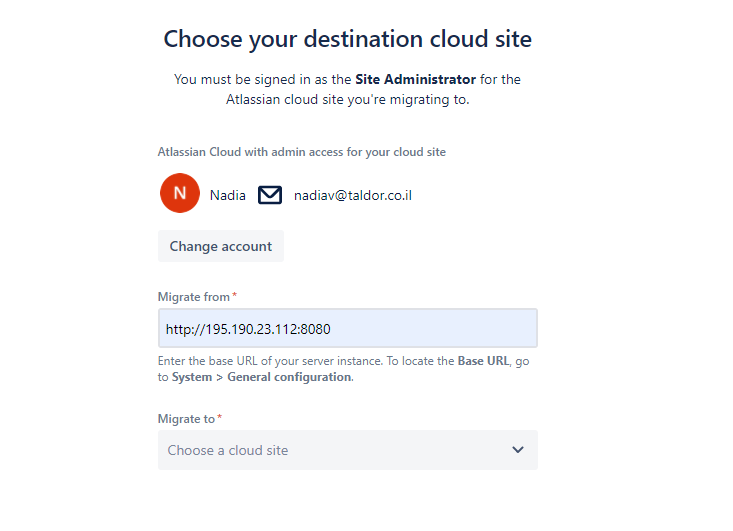
can you help me please- it seems that i have admin access it is very strange
You must be a registered user to add a comment. If you've already registered, sign in. Otherwise, register and sign in.

Thank you @Nadia .
Please check you are really logged in as an organization or site administrator of site svds.atlassian.net - navigate to https://admin.atlassian.com/ - are you able to see svds.atlassian.net here?
Do you use more then one Atlassian accounts? It happens to me sometimes, that I'm logged in as different user in Atlassian admin hub and different in site product...
You must be a registered user to add a comment. If you've already registered, sign in. Otherwise, register and sign in.
Yes i do
the thing is that i see only myself as an organization in this link-
so it is beacuse i haven't opened this jira??
so only who opened this organization can do this types of changes?
You must be a registered user to add a comment. If you've already registered, sign in. Otherwise, register and sign in.

Yes, that would probably be the problem - Jira Software / Service Management / Work Management (it depends on which you need) needs to be added as a product to your cloud site to be able to migrate your projects there.
Only organization / site admins or trusted users can add new products (that means - basic users cannot to this).
It's a little bit odd, that you see empty organization without any site. It is possible the products were transferred to some other organization?
You must be a registered user to add a comment. If you've already registered, sign in. Otherwise, register and sign in.
but the thing is that i see many settings as if i am an admin.
can you check it out on your side?
and no, this is the same organization SVDS with mail nadiav@taldor.co.il
that should be an admin for the product
please tell me what to do so that i can direct my manager to the right direction
You must be a registered user to add a comment. If you've already registered, sign in. Otherwise, register and sign in.

Unfortunately I cannot check your organization/site - I'm not part of the Atlassian team, just regular user, who loves Atlassian products and tries to help others with them.
You can contact Atlassian support about this and create Migration support ticket.
From my experience - if you want to use Jira Cloud Migration Assistant and migrate your Jira projects from server to cloud:
- You needs to be Jira administrator of the source server Jira
- You needs to be site or organization administrator of the target cloud site
- Appropriate Jira product needs to be installed on your target cloud site
You must be a registered user to add a comment. If you've already registered, sign in. Otherwise, register and sign in.
Can you just type the destination site in the migrate to field?
You must be a registered user to add a comment. If you've already registered, sign in. Otherwise, register and sign in.

Was this helpful?
Thanks!
- FAQ
- Community Guidelines
- About
- Privacy policy
- Notice at Collection
- Terms of use
- © 2024 Atlassian





You must be a registered user to add a comment. If you've already registered, sign in. Otherwise, register and sign in.