Community resources
Community resources
- Community
- Products
- Atlassian Account
- Questions
- HTTPS Domain Verification Not Working
HTTPS Domain Verification Not Working
Just received a "Warning about your Atlassian domain claim" email that says
"we#re no longer able to verify one of your domains"
It has been working forever, the https://www.[MYDOMAIN].com/atlassian-domain-verification.html is accessible in my browser...
No idea why it started failing, I have redownloaded and replaced the verification file but I'm still getting the error with no details...
What should I do?
Thanks
3 answers
1 accepted

@Erwan Cosnuauthere is contact support in the link you have provided i suggest you request support there.
Best!
Thanks @Moses Thomas but I cannot figure this out? How can I contact support, it feels like I'm in an endless loop of Documentation redirecting to Forums redirecting to Documentation.
The email I've received is a "no-reply" address with link to documentation.
The verification HTML file provides a link to the same documentation: https://confluence.atlassian.com/cloud/domain-verification-873871234.html
The article recommend to come here to "Ask the community":
Cannot figure how to get in touch with the support :-/
#Feelsbadman
Thanks for helping
You must be a registered user to add a comment. If you've already registered, sign in. Otherwise, register and sign in.

You must be a registered user to add a comment. If you've already registered, sign in. Otherwise, register and sign in.
You must be a registered user to add a comment. If you've already registered, sign in. Otherwise, register and sign in.
Results are in, here is the brief, if it can help others.
We messed up our SSL certificate on the server, hence our [MYDOMAIN].com couldn't be verified by Atlassian anymore.
Let's Encrypt did mistakenly generate a cert only for www.[MYDOMAIN].com and lost the [MYDOMAIN].com as subject alternate name. We had to swap primary domain to www. as a workaround and regenerated the SSL.
Now the certificate works both for with and without "www" and the domain can be verified.
Another GOTCHA is that Chrome redirects silently to the www. version of the URL if there is an SSL issue on [MYDOMAIN].com so you can miss that there is an invalid cert in the first place.
A clue that something dodgy had happened too is that Google started indexing our pages on www. and no more on [MYDOMAIN].com, the crawlers picked up on the failed cert here too,
Thanks for the help and thanks to Atlassian top-notch support
You must be a registered user to add a comment. If you've already registered, sign in. Otherwise, register and sign in.
I guess I'm running into similar problem, not able to verify the domainname.com without www. I'm using HTTPS method. Any help would be appreciated here?
You must be a registered user to add a comment. If you've already registered, sign in. Otherwise, register and sign in.
You must be a registered user to add a comment. If you've already registered, sign in. Otherwise, register and sign in.

Was this helpful?
Thanks!
- FAQ
- Community Guidelines
- About
- Privacy policy
- Notice at Collection
- Terms of use
- © 2024 Atlassian





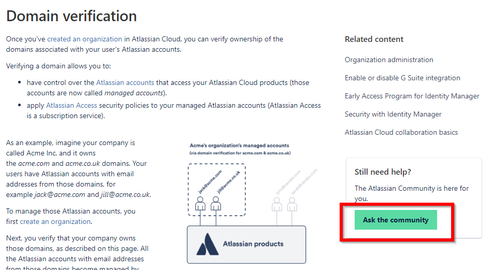
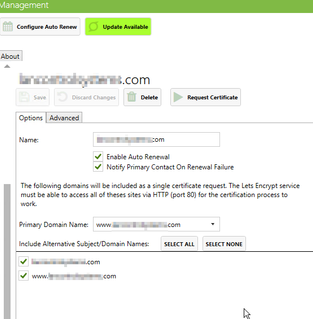
You must be a registered user to add a comment. If you've already registered, sign in. Otherwise, register and sign in.