Community resources
Community resources
- Community
- Answers Developer Questions
- Questions
- EazyBI: Get issue summary an key in different columns
1 answer
Comments for this post are closed
Community moderators have prevented the ability to post new answers.

Hi JIRAZEUS,
The easiest way to get this in the report would be importing issue summary as a separate Issue property in "Measures" dimension using this code
[jira.customfield_issueName]
name = "Name"
data_type = "string"
javascript_code = '''
var name = issue.fields.summary;
if (name != 0) {
issue.fields.customfield_issueName = name;
}
'''
You could copy it to your eazyBI advanced settings and then open eazyBI import settings and import this new custom field as property.
And for Issue key, you could use this following MDX code when defining a new user-defined measure:
[Issue].CurrentMember.Key
Then you could select these both measures as well as other measures needed for the report (see attachment).
key & summary.jpg
Please contact support@eazybi.com if you have further questions regarding this!
Kind regards,
Martins Vanags / support@eazybi.com
Hi Martins
I tried This in Jira 7.13 and not working
Kind Regards
You must be a registered user to add a comment. If you've already registered, sign in. Otherwise, register and sign in.

Hi,
Perhaps, you could reach out to support@eazybi.com and provide more details on the steps you tried as I just tested on Jira 7.13 with eazyBI 4.7.3 and it works as expected.
But there is actually an easier way since on of the recent eazyBI versions.
You could click on any "Issue" dimension member from the report and choose to show "only keys"
Martins / eazyBI support
You must be a registered user to add a comment. If you've already registered, sign in. Otherwise, register and sign in.
Hi Martins,
The code itself which raised the issue
[jira.customfield_issueName]
name = "Name"
data_type = "string"
javascript_code = '''
var name = issue.fields.summary;
if (name != 0) {
issue.fields.customfield_issueName = name;
}
Kind Regards,
Mohamed
You must be a registered user to add a comment. If you've already registered, sign in. Otherwise, register and sign in.

Hi,
It seems you didn't copy the whole code from my previous answer.
It must have the last line as well even if it has just 3 symbols (which closes the Javascript code).
Martins
You must be a registered user to add a comment. If you've already registered, sign in. Otherwise, register and sign in.
Hi Martins,
In this thread I don't see any more code, so where I can find the whole code or can you put it here
Kind Regards
You must be a registered user to add a comment. If you've already registered, sign in. Otherwise, register and sign in.

Hi,
This is the correct code (from the above in this thread):
[jira.customfield_issueName] name = "Name" data_type = "string" javascript_code = ''' var name = issue.fields.summary; if (name != 0) { issue.fields.customfield_issueName = name; } '''
p.s. don't miss the last code line which I can't see in the screenshot
Martins
You must be a registered user to add a comment. If you've already registered, sign in. Otherwise, register and sign in.
Hi Martins,
Unfortunately, I can not see/find any more lines in the screen shot, only last line with three dots ...
Thanks
You must be a registered user to add a comment. If you've already registered, sign in. Otherwise, register and sign in.

Hi,
There should not be more lines, this is the whole code.
Note that in your provided screenshot (above in this thread) the code does not have line with 3 dots, does it?
Perhaps they disappear when you try to copy the code from the community.
Please type them manually and try this code again.
Martins
You must be a registered user to add a comment. If you've already registered, sign in. Otherwise, register and sign in.

Was this helpful?
Thanks!
Atlassian Community Events
- FAQ
- Community Guidelines
- About
- Privacy policy
- Notice at Collection
- Terms of use
- © 2024 Atlassian





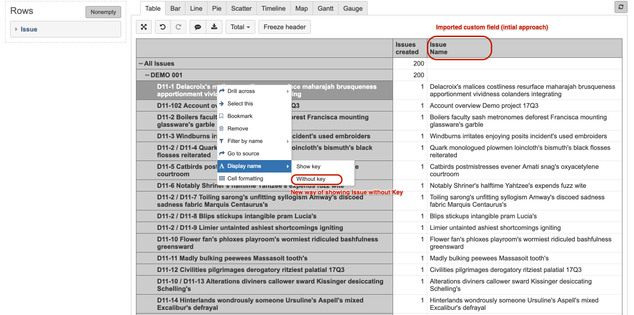
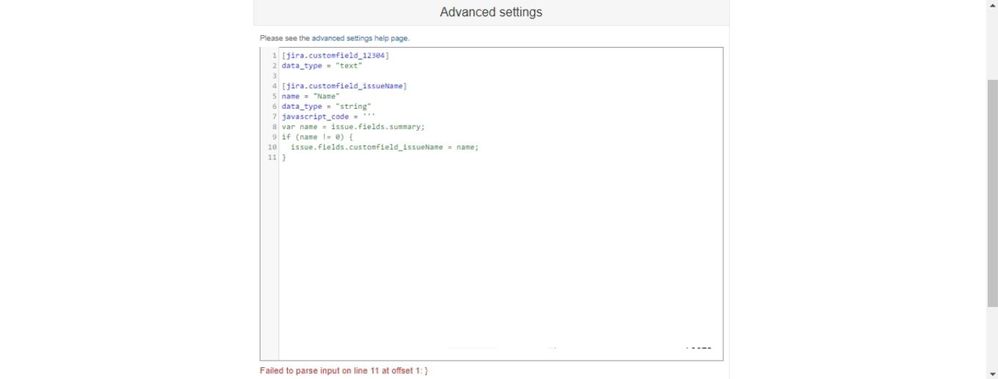
You must be a registered user to add a comment. If you've already registered, sign in. Otherwise, register and sign in.