Community resources
Community resources
- Community
- Products
- Confluence
- Questions
- Control of Line Spacing
Control of Line Spacing
I have just upgraded to v4.0 and I see that we no longer have to use the Wiki Markup, very good except for the one thing that I used it for most.
When editing, the Standard editor anoyingly puts in double spacing every time you hit return to go to the next line, so I used to go to the Wiki editor and take out all these extra lines.
How do I do it now, or set the default line spacing at single space instead of double space?
11 answers
1 accepted

You mean he starts a new paragraph instead of using the next line? I do not have C4 running here at the moment, but can you try with SHIFT+Enter?

Shift+enter is also commonly used in Word and other editors to get a new line instead of a new paragraph. But it should be in the keyboard shortcut list as it is quite usefull.
I have no idea if you can change it to default.
You must be a registered user to add a comment. If you've already registered, sign in. Otherwise, register and sign in.
Thanks Thomas
Indeed shift+enter works, how did you know that - its not in the Keyboard Shortcut list!
Or is there some unofficial list somewhere?
anyway since I need a new line more often than a new paragraph can I make it the normal response to hitting the enter key?
You must be a registered user to add a comment. If you've already registered, sign in. Otherwise, register and sign in.
SHIFT+Enter is fairly common in editors. Indeed it works here too:
Hit the Enter key:
You get here
Hit SHIFT+Enter:
You get here
You must be a registered user to add a comment. If you've already registered, sign in. Otherwise, register and sign in.
This is obviously the right answer - although I had never come accross it before
Whether this works in Word I don't know, it doesn't seem to be in the Word 2003 list of keyboard short cuts
It seems that there is a difference between a hard return and a soft return although the nuance escape me.
You must be a registered user to add a comment. If you've already registered, sign in. Otherwise, register and sign in.
You must be a registered user to add a comment. If you've already registered, sign in. Otherwise, register and sign in.
This doesnt work when you are trying to continue a bulleted list.
You must be a registered user to add a comment. If you've already registered, sign in. Otherwise, register and sign in.
In July 2023 this is still an issue. Vote to get it fixed here in the Jira list of things users would like fixed:
https://jira.atlassian.com/browse/JRACLOUD-75312
The control + Enter workaround has an effect but still does not narrow the line spacing much.
It is also clunky, needs to be done on every line.
You can upvote this issue at the above link.
You must be a registered user to add a comment. If you've already registered, sign in. Otherwise, register and sign in.
Problem with this answer is that you can not indent the following lines. This is very common when writing code.
You must be a registered user to add a comment. If you've already registered, sign in. Otherwise, register and sign in.
It appears that the code-snippit plugin seems to have a better tolerance to indents without generating all that extra white space.
You must be a registered user to add a comment. If you've already registered, sign in. Otherwise, register and sign in.
Shift+Enter or simply Enter can be a workaround, not the efficient method when you have to publish a number of articles on daily basis.
I would vote to have a Line Spacing control button on the toolbar. That would make the job easy for authors.
You must be a registered user to add a comment. If you've already registered, sign in. Otherwise, register and sign in.
I would vote to simply put back the old Wiki Markup which allows the user to explicitly control the display that he/she may want. The WYSIWYG functionality of confluence is by far the absolute WORST in all editors I've seen. MS Word, Google docs etc are all much easier.
You must be a registered user to add a comment. If you've already registered, sign in. Otherwise, register and sign in.
I agree. Shift+Enter is way too slow if you are copy/pasting from notepad or outlook. I vote to put back the old jira comment editor or just give the option to default to one line, no space.
You must be a registered user to add a comment. If you've already registered, sign in. Otherwise, register and sign in.
I agree with Michael. It is such an obvious thing. If the Enter problem is so complex that cannot be repaired after many years of investigation than the change should be reverted. At least user should have easy access to switch mode to markup.
You must be a registered user to add a comment. If you've already registered, sign in. Otherwise, register and sign in.
None of these solutions are working for me. I use a mac. Why would setting spacing be so difficult? It's important and basic and should be easy.
You must be a registered user to add a comment. If you've already registered, sign in. Otherwise, register and sign in.
I have to agree, not making some method of controlling line space seems like an oversite that should be easily corrected.
You must be a registered user to add a comment. If you've already registered, sign in. Otherwise, register and sign in.
For me, the space between paragraphs is simply too big (it appears to be a whole line-height!). I'd be happy to reduce it something smaller or just offer a cfg.
You must be a registered user to add a comment. If you've already registered, sign in. Otherwise, register and sign in.
I can't change this at all. For me, shift + Enter is simply deleting the text. I really would like to see this be a format menu item so it can be applied to parts of the larger text formatting.
You must be a registered user to add a comment. If you've already registered, sign in. Otherwise, register and sign in.
What about half-line spacing?
After a procedural step, I frequently want to add some descriptive text. I need something between placing it immediately underneath the numbered step versus a new paragraph. Neither is satisfactory. For example:
- Step 1
Result description - Step 2
Result description
- Step 3
One option is too tight; the other is too spacy. Too binary for me - I need a middle option!
You must be a registered user to add a comment. If you've already registered, sign in. Otherwise, register and sign in.
I believe I just discovered how to do this (after a lot of frustration - no thanks to Confluence!). If you can use the Source Editor, then adjust the line height using "line-height" command. For example: <span style="line-height: 2;">your text</span>
I find that "2" aligns with Heading 2 spacing and you can play around with 1.5, 1.6 (etc.) spacing as needed.
You must be a registered user to add a comment. If you've already registered, sign in. Otherwise, register and sign in.
You must be a registered user to add a comment. If you've already registered, sign in. Otherwise, register and sign in.
I think it should be the other way around: When you hit Enter (or Carriage Return character ASCII code) the cursor should move on the next row, as it has always been since the beginning of computers.
Only when you hit Shift + Enter (or other shortcut) the cursor should move 1.5 lines lower.
This spacing bug I have seen only in Jira. I have the impression that some people think they are more interesting or more creative if they do everything the other way around.
You must be a registered user to add a comment. If you've already registered, sign in. Otherwise, register and sign in.
@jody , developers (at least Atlassian developers) don't give a damn about what users actually do. If they did, such a minor issue wouldn't stay a "pending feature request" for 10 years ( @Dave posted his request in 2011!).
MS Word and Google docs both allow this i.e. controlling line spacing which is a basic document editor features. Evidently, Atlassian thinks they know better and you must do what you're told as Atlassian knows whats good for you and what you need.
You must be a registered user to add a comment. If you've already registered, sign in. Otherwise, register and sign in.
Both Shift-Enter and the "No Format" solutions do work when creating new pages.
HOWEVER, what if I have an existing (large) page full of hard (double spacing) hard returns and I want to replace them all with soft (single-space) returns?
How do I do that?
Right now, I need to copy the text I want to fix, paste it into a real editor like NotePad++ or Eclipse, remove the extra in-between lines, and then copy and paste into Confluence.
This manual work is crazy. Not that the Great Newline Schism was your fault, but you need to give us the opportunity to easily fix it in our documents. (see https://blog.codinghorror.com/the-great-newline-schism/)
Doesn't Confluence have a search and replace for replacing CRLF (CarriageReturn LineFeed = 0x0D (13 decimal) and 0x0A (10 decimal)) with NL (NewLine)? (or whatever it takes).
I found the magnifying glass at the right of the editor-panel (when in edit mode), but there doesn't seem to be a way to paste a CRLF into the Search field, nor a LF into the Replace field.
You must be a registered user to add a comment. If you've already registered, sign in. Otherwise, register and sign in.
Should also highlight that we have a feature request to change the default paragraph bahaviour. If you think that would help you, you might want to watch/vote this issue: https://jira.atlassian.com/browse/CONF-5949
You must be a registered user to add a comment. If you've already registered, sign in. Otherwise, register and sign in.

That's closed-wontfix, so voting probably won't help
You must be a registered user to add a comment. If you've already registered, sign in. Otherwise, register and sign in.
You must be a registered user to add a comment. If you've already registered, sign in. Otherwise, register and sign in.
This really should be simple, allow someone who is using an atlassian editor to set a preference on line spacing... if confluence, then for the page they are editing would be fine, if JIRA then a user level setting.
IN JIRA (where it bothers me far more because shfit + enter groups items together so formatting will stick to all of them... [as it should]).
Anyway, in JIRA it should be a user setting as I work on so many tickets that an editor specific one would be a headache...
NOTE: I would NEVER willingly choose double spaced text as a default in anything...
You must be a registered user to add a comment. If you've already registered, sign in. Otherwise, register and sign in.
I second that. The first thing I do when I open word is turn off double spacing. I still remember when the paragraph thing started being implemented into WORD. I mean... how hard is it to simply press the enter key twice for a new paragraph. I've been upset about this for over a decade and now I see it everywhere. So annoying. What's even better is pasting between Jira and Confluence... you'd think it would work but no... then I thought well... maybe I can paste from Word over to confluence... nope that also didn't go over well... then I thought... maybe if I first upload my Word doc into Jira/Confluence and then copy paste from that into a page in Confluence... also didn't give me results that I desired. No matter what I'm having to manually copy/paste sections of the document so I can spend hours getting rid of double spacing and all other format issues.
You must be a registered user to add a comment. If you've already registered, sign in. Otherwise, register and sign in.
@sblack, Atlassian DOES NOT CARE. My proof? This has now been pending for 10 years. Think about it. They can't and won't deliver BASIC word processing features for over 10 years. Translation: We have your money and we're the only game in town so Mr. Customer, go fly kites.
I've seen this across the board with Atlassian. Their responses are either how to do it if the feature exists or to put it in the product backlog for eternity.
I concur with @Ilguiz Latypov . Run, don't walk to other solutions.
You must be a registered user to add a comment. If you've already registered, sign in. Otherwise, register and sign in.
Here is a way to paste single spacing
Use a macro called "no format"
So be where you want to paste in the confluence document. Type a left curly bracket (uppercase the left square bracket), then start typing no format. Select the "no format" option. This creates a box that when you paste single spaced text it stays single spaced in the box.
Note, when typing that shift enter does single spacing, where enter does double spacing. This works in word and wordpad also.
You must be a registered user to add a comment. If you've already registered, sign in. Otherwise, register and sign in.
This solution was amazing.
I had monospace text from a text file that I wanted to paste into a new Confluence page, but Confluence kept "helpfully" converting all my New Lines to New Paragraphs and consolidating multiple space strings into a single space.
"No Format" fixed all that. Many thanks!
You must be a registered user to add a comment. If you've already registered, sign in. Otherwise, register and sign in.
Recent updates to Jira have been infuriating. Not least of which is default line spacing and how difficult it is to change. The interface is getting more cluttered and bulky.
Why do software engineers seem to have no connection to real world usage?
You must be a registered user to add a comment. If you've already registered, sign in. Otherwise, register and sign in.
@Benjamin Smith , why do software engineers have no connection to the real world? The answer is in the question: They don't live in the real world but in their own world. Real world users and their needs are a nice convenience, not a necessity. Users are supposed to serve their ever beneficent software overlords who, in their infinite grace, have bestowed upon you this magic called software.
So, philistine, bow and give thanks to your overlords and accept what is given. Oh, and by the way, leave your all your money before you leave as an offering to your overlords.
Software engineers should be forced to undergo listening and empathy training. In very few other professions are paying customers looked down upon so much and so widely.
You must be a registered user to add a comment. If you've already registered, sign in. Otherwise, register and sign in.
As a programmer, who works with and has worked with other programmers for years, the truth, (of course), isn't so clear.
There are many programmers who don't understand the users perspective, that is definitely true.
However most of those it is not in any way intentional, but instead a matter of perspective. They work on the technical details of creating the software ... so they see the technical details far more easily than the users experience.
However, there are people who are experts in understanding the user experience and what works best and what is needed.
The problem is that many organizations don't even open a position for these people, or worse, they hire one and then won't listen.
But it's the management and business side that typically won't listen (or won't see the need).
You must be a registered user to add a comment. If you've already registered, sign in. Otherwise, register and sign in.
@[deleted] , I have worked in the tech industry for almost 30 years and still work with developers.
Having said that, yes, I take your point that developers not understanding user's perspective is not intentional. My point, however, is that most developers are far more interested in putting new features or trying the next "cool" tool/language/framework rather than taking up the backlog of user feedback. They explicitly pushback or express strong dislike for this type of work unless they're made to work on it by management.
So, the blame is shared between management and developers. This is endemic to the tech industry unlike other industries. Can you imagine a restaurant or an architect or a carpenter or a retailer saying to their customers "You'll get what I give you, not what you want. Take it or leave it"?
You must be a registered user to add a comment. If you've already registered, sign in. Otherwise, register and sign in.
I believe I just discovered how to do this (after a lot of frustration - no thanks to Confluence!). If you can use the Source Editor, then adjust the line height using "line-height" command. For example: style="line-height: 2;" (I used in under "span" headline)
I find that "2" aligns with Heading 2 spacing and you can play around with 1.5, 1.6 (etc.) spacing as needed.
You must be a registered user to add a comment. If you've already registered, sign in. Otherwise, register and sign in.
This sounds like the solution I've hoped they would implement, (except I would prefer they default to single line spacing).
I just spent some time looking through any settings I could find and did not find anything called "Source Editor".
Where did you find it?
You must be a registered user to add a comment. If you've already registered, sign in. Otherwise, register and sign in.
Here is how you do it in Jira. I don't know about other Atlassian tools. Click the "code snippet" and then you can paste in text or type in text without annoying white space between every line. Annoying white-space should not be the default. Someone at Atlassian skipped English class.
You must be a registered user to add a comment. If you've already registered, sign in. Otherwise, register and sign in.
This works only if you want to insert a "code snippet" i.e. mono-space, single font with no options to have rich text like fonts, bold/italic etc.
The broader point is that if Atlassian chooses to force their users to use a WYSIWYG editor, they should offer standard features of such an editor. Look at any such available editor and they all offer the ability to control line spacing easily. As you can see, the request for this almost trivial feature is now pending for almost 11 years. What kind of a software company lets a highly requested customer feature languish for over 10 years without any action???
You must be a registered user to add a comment. If you've already registered, sign in. Otherwise, register and sign in.
Shift+Enter removes the extra spacing for things that you are typing. You cant select an entire post and use it, but it helps some.
You must be a registered user to add a comment. If you've already registered, sign in. Otherwise, register and sign in.
Here is a way
Use a macro called "no format"
So be where you want to paste in the confluence document. Type a left curly bracket (uppercase the left square bracket), then start typing no format. Select the "no format" option. This creates a box that when you paste single spaced text it stays single spaced in the box.
You must be a registered user to add a comment. If you've already registered, sign in. Otherwise, register and sign in.

Was this helpful?
Thanks!
- FAQ
- Community Guidelines
- About
- Privacy policy
- Notice at Collection
- Terms of use
- © 2024 Atlassian





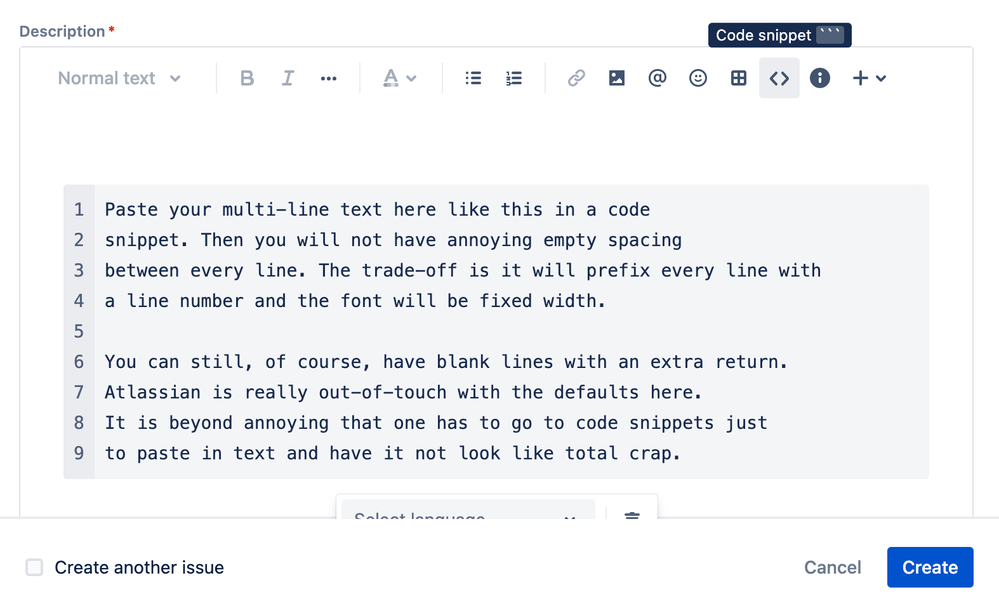
You must be a registered user to add a comment. If you've already registered, sign in. Otherwise, register and sign in.