Community resources
Community resources
Unable to view all the issues created for a project in newly created Scrum Board
There are 22 issues for a project currently.
I created a scrum board yesterday and I'm able to see only 14 issues for now.
I checked the board settings are found that there aren't any issues under unmapped statuses. Screenshot attached. Can someone please provide any insights on this. Or if I have missed anything?

Hello @Madhurima Pabbaraju
Please check the underlying issue filter of the board, is the filter fetching all the 22 issues?
Because you will only see the number of issues based on the issues fetched by the baord filter. Thus, please click on board filter and see it in issue navigator view to make sure the number of issues it's returning. If it's returning less than expected 22 issues then you would need to update the filter query.

You must be a registered user to add a comment. If you've already registered, sign in. Otherwise, register and sign in.
Hi Tarun,
Thank you for the prompt response. I'm quite not sure on how to write a query that can show all the 22 issues.
could you please help?
You must be a registered user to add a comment. If you've already registered, sign in. Otherwise, register and sign in.

Just click on "View filter query" and see how many results are being returned, is it 22 or less and also please share the screenshot of the filter query.
You must be a registered user to add a comment. If you've already registered, sign in. Otherwise, register and sign in.
You must be a registered user to add a comment. If you've already registered, sign in. Otherwise, register and sign in.

IN the screenshot you shared in the question the "Backlog" column has 22 issues, thus the board is having 22 issues. Hence everything si working fine.
I think you have some sub-tasks among those 22 issues. Please note that Scrum backlog doesn't display sub-tasks in the planning/backlog view.
You must be a registered user to add a comment. If you've already registered, sign in. Otherwise, register and sign in.
Yes, Tarun.
I have 4 sub-tasks and 4 epics are not being displayed on the board.
Regards,
Madhurima
You must be a registered user to add a comment. If you've already registered, sign in. Otherwise, register and sign in.

well epics are displayed in epic panel and sub-tasks are not displayed in the planning view so it is working correct. I don't see what exactly is the problem then?
You must be a registered user to add a comment. If you've already registered, sign in. Otherwise, register and sign in.
I wasn't aware that sub-tasks wouldn't be appearing in backlog hence, the confusion.
But, I'm unable to view those 4 epics even on the epic panel. Any insights on this?
You must be a registered user to add a comment. If you've already registered, sign in. Otherwise, register and sign in.

Please share the screenshot of the backlog view and the epic panell. Since backlog is showing 22 issues thus the epics must bethere, please double check everything as it's something small which you are missing and thus epics are not visible.
If you feel my answer have helped please accept/upvote. thanks.
You must be a registered user to add a comment. If you've already registered, sign in. Otherwise, register and sign in.

Hi Madhurima,
Can you share the board query (under Board-> Configure-> Filter-> Edit Filter Query)?
Thanks,
Carlos
You must be a registered user to add a comment. If you've already registered, sign in. Otherwise, register and sign in.
Hi Carlos,
Attached it the filter query for the board (it shows 1 of 22).
You must be a registered user to add a comment. If you've already registered, sign in. Otherwise, register and sign in.

Hi Madhurima,
This query should return every issue in the IID project, and as you said there are no unmapped statuses. Are you able to access the 22 issues in the project (I wonder if there is a permission issue somewhere)?
This page can help us with troubleshooting: https://confluence.atlassian.com/jirakb/issues-are-not-appearing-in-boards-779159013.html
I'd start with reindexing and also using JIRA Admin Helper to verify the user has access to those issues.
Let me know if this helps,
Carlos
You must be a registered user to add a comment. If you've already registered, sign in. Otherwise, register and sign in.
Hi Carlos,
I'm able to access the issues being the admin. I don't think there are any permissions set for those issues as other team members are able to view them too.
Could you help with a query that I can use, just so irrespective of any type I should be able to view all the issues on the board.
Regards,
Madhurima
You must be a registered user to add a comment. If you've already registered, sign in. Otherwise, register and sign in.
Recommended Learning For You
Level up your skills with Atlassian learning
Jira Align Program Essentials
Learn how to use Jira Align at the program level and how to plan for and manage your Program Increment (PI).
Managing Agile Boards and Reports
Learn how to pick the right board type for your team and customize it to fit your specific requirements.
Atlassian Certified Associate
Jira Software Board Configuration
Earn an associate-level credential from Atlassian that shows you can effectively configure Jira Software boards.

Was this helpful?
Thanks!
- FAQ
- Community Guidelines
- About
- Privacy policy
- Notice at Collection
- Terms of use
- © 2024 Atlassian





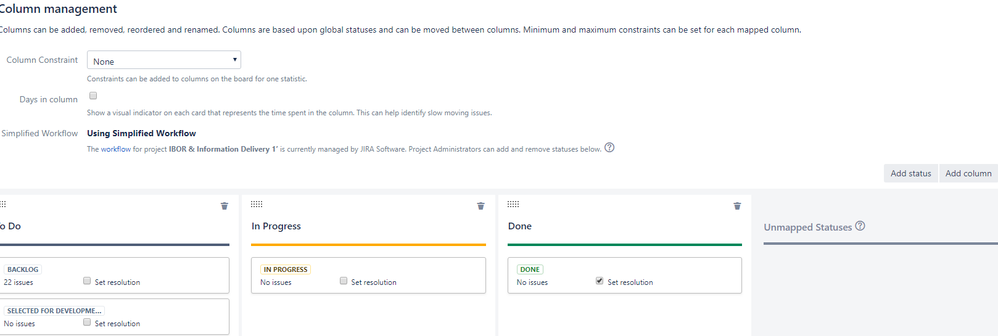
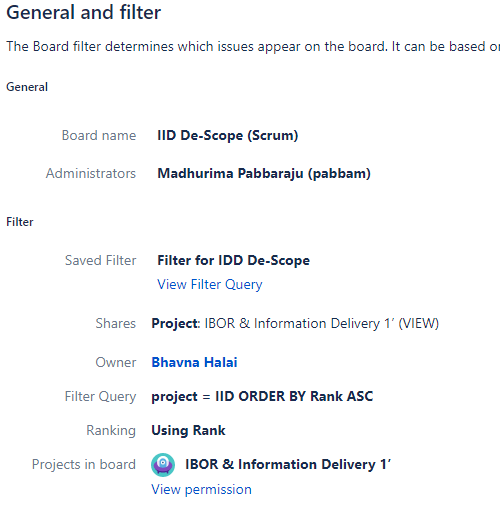

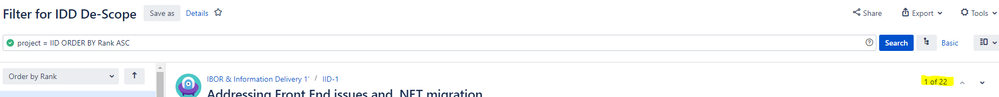
You must be a registered user to add a comment. If you've already registered, sign in. Otherwise, register and sign in.