Community resources
Community resources
检查一下已解决的问题里resolution这个字段是否有内容?可能在工作流已完成的步骤里没有设置这个字段。Jira的统计图会根据这个字段是否填写了内容来判断问题是否已经解决了。
你可以参考这一份官方文档,不过是英文版本的:https://confluence.atlassian.com/jirakb/jira-issues-need-a-resolution-826873869.html
你要想一下resolution这个字段是让Jira自动帮你添加,还是你想要用户在已完成的时候手动添加。
如果要Jira自动添加,可以在工作流里利用Post function来设置;如果想要手动添加,需要把resolution这个字段显示在工作流的最后一个步骤的screen里,让用户手动选择。
You must be a registered user to add a comment. If you've already registered, sign in. Otherwise, register and sign in.
是的,因为这个更新只会影响之后解决的问题,对于已经解决的旧问题需要批量添加resolution。
可以参考这份文档:https://confluence.atlassian.com/jirakb/bulk-edit-resolutions-in-jira-server-321857142.html
You must be a registered user to add a comment. If you've already registered, sign in. Otherwise, register and sign in.

Hi @Jie Chen ,
如 @Alexandra Hu 所述,Resolution != Null,这是必要条件。
You must be a registered user to add a comment. If you've already registered, sign in. Otherwise, register and sign in.

Alexandra已经给出了很棒的解决方案,如果你有很多此类的Issues,也可以试用下Scriptrunner这个插件,使用Bulk Change Resolution的功能来批量修改。
You must be a registered user to add a comment. If you've already registered, sign in. Otherwise, register and sign in.
Recommended Learning For You
Level up your skills with Atlassian learning
Jira Align Program Essentials
Learn how to use Jira Align at the program level and how to plan for and manage your Program Increment (PI).
Managing Agile Boards and Reports
Learn how to pick the right board type for your team and customize it to fit your specific requirements.
Atlassian Certified Associate
Jira Software Board Configuration
Earn an associate-level credential from Atlassian that shows you can effectively configure Jira Software boards.

Was this helpful?
Thanks!
- FAQ
- Community Guidelines
- About
- Privacy policy
- Notice at Collection
- Terms of use
- © 2024 Atlassian







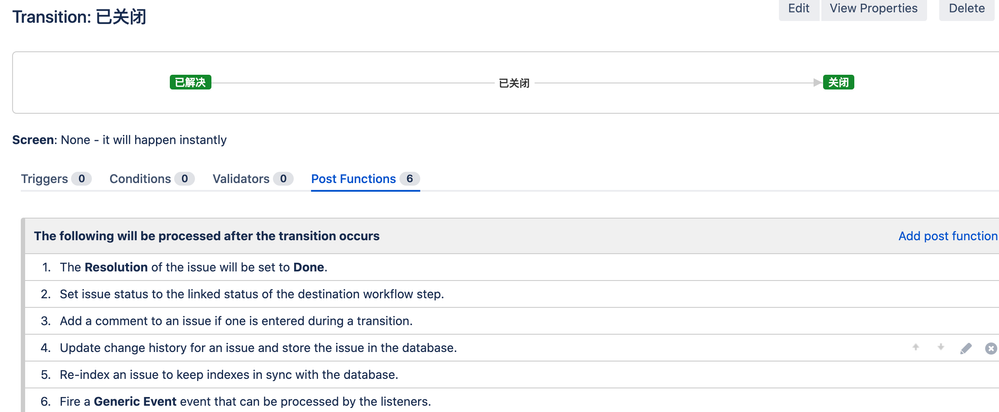
You must be a registered user to add a comment. If you've already registered, sign in. Otherwise, register and sign in.