Community resources
Community resources
How I can find workflows for Releases in Jira?
Hi there.
Could you, please, advise me on how I can find a workflow that has been assigned to Releases?
My former colleague put a script to release button in Releases and now we should change a logic: need to add a separate button to the Release page and re-assign this script from the release button to new.
As I'm not a Pro on Atlassian products I can't find how I can add a separate button and where is a workflow for Releases. Please, assist.

Releases in Jira do not have a workflow, they've got a simple open/released/archived flag to give you their status.
Some of us represent them as issues, and hence create an issue type of "release" which can then take on a standard Jira issue workflow (and we usually do some coding or scripting to tie them to the Jira release they represent)
I suspect that you do not mean "workflow", and you really mean "script". I am guessing that your colleague has written an app, or used something like Scriptrunner to add a button which then runs a process on the release.
I'd start with a look in the Admin -> Manage apps - do you have Scriptrunner in there? If so, look for "script fragments", as that's how buttons get injected.
Thank you for your assistance!
Well, how did I know, it was implemented via Webhook. Apache on Jira, when it receives a post request, calls the python script. Will try to find it here.
Now another question
How I can add a separate button here?
You must be a registered user to add a comment. If you've already registered, sign in. Otherwise, register and sign in.

Ah, I see, it was an external call.
To add a button there, you'll need a script-fragment, provided by an app.
You must be a registered user to add a comment. If you've already registered, sign in. Otherwise, register and sign in.
Tried and it's working. Can add buttons to Jira via Fragments. But I don't know a Release UI location to know the name of the place where I can put nu custom Button on the Release page. Didn't find anything here https://developer.atlassian.com/
Maybe you know?
You must be a registered user to add a comment. If you've already registered, sign in. Otherwise, register and sign in.

Not from memory, but I tend to lean on the "fragment finder" in SR, as per https://scriptrunner.adaptavist.com/6.15.0/confluence/CustomisingUI.html - that might help you find where to add it!
You must be a registered user to add a comment. If you've already registered, sign in. Otherwise, register and sign in.

Hello Alexander,
I'm not quite sure I fully understand your problem, but you can identify the Workflow associated with your "Releases" the following way.
- You need at least Project Administrator permission to identify the workflow and Jira Administrator permission to edit it
- Go to Project Settings => Workflows
- You can read from here the name of the Workflow associated with your issue type "Releases"
- Ask a Jira admin to edit it as it can be tricky
Let me know if it helped,
Guilhem
You must be a registered user to add a comment. If you've already registered, sign in. Otherwise, register and sign in.
Recommended Learning For You
Level up your skills with Atlassian learning
Jira Align Program Essentials
Learn how to use Jira Align at the program level and how to plan for and manage your Program Increment (PI).
Managing Agile Boards and Reports
Learn how to pick the right board type for your team and customize it to fit your specific requirements.
Atlassian Certified Associate
Jira Software Board Configuration
Earn an associate-level credential from Atlassian that shows you can effectively configure Jira Software boards.

Was this helpful?
Thanks!
- FAQ
- Community Guidelines
- About
- Privacy policy
- Notice at Collection
- Terms of use
- © 2024 Atlassian





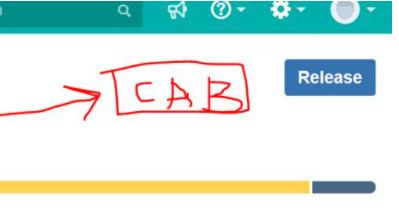
You must be a registered user to add a comment. If you've already registered, sign in. Otherwise, register and sign in.