Community resources
Community resources
- Community
- Products
- Jira Software
- Advanced planning
- Questions
- Why my task disappear from the plan when task is completed/done?
Why my task disappear from the plan when task is completed/done?
My plan in the portfolio with all the task still to-do status. But after some task in completed/done, the task disappears in the plan.
My Portfolio Plan setting:
Estimation: days
Dependencies: Concurrent
Completed issues: 60 days
Planning interface: improved planning interface
Portfolio version: 3.5.0
2 answers
1 accepted
Hi,
I found the problem. The resolution in completed task is still unresolve.
After add post addition to change the resolution, the completed task is reappear in plan.
Hi Tan,
Since your plan is configured with Completed issues as 60 days, Portfolio will not include all the completed issues but just the issues which are completed within the last 60 days. If you want to include more issues, you could increase this value.
Regards,
Raathi
You must be a registered user to add a comment. If you've already registered, sign in. Otherwise, register and sign in.
Hi Steven,
The "completed issues day configuration" is in the "Issue sources" section of the configuration page.
Regards,
Raathi
You must be a registered user to add a comment. If you've already registered, sign in. Otherwise, register and sign in.

Was this helpful?
Thanks!
- FAQ
- Community Guidelines
- About
- Privacy policy
- Notice at Collection
- Terms of use
- © 2024 Atlassian





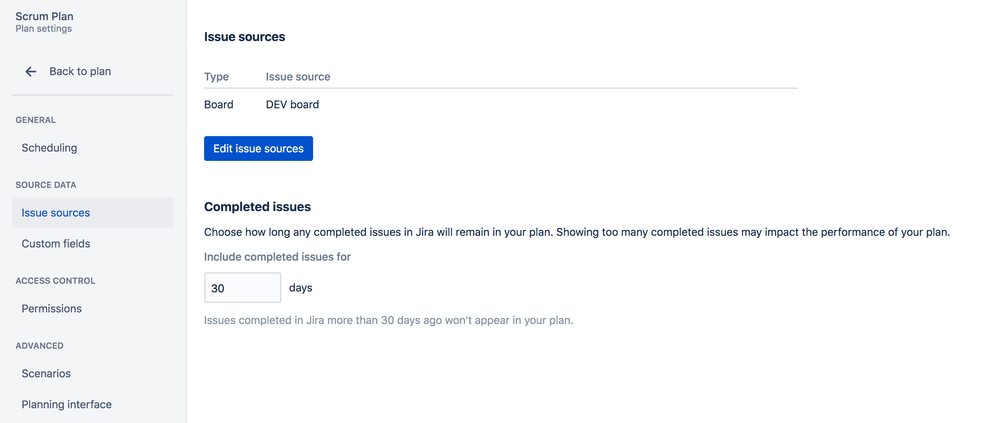
You must be a registered user to add a comment. If you've already registered, sign in. Otherwise, register and sign in.