Community resources
Community resources
- Community
- Products
- Jira Software
- Advanced planning
- Questions
- Where is the export button on plan view improved interface?
Where is the export button on plan view improved interface?
I would like to export my data to excel or ppt from my portfolio plan - but i do not have a button or option anywhere to export the data - is this not available?
2 answers

Hi All,
To export your Advanced Roadmaps plan data, follow below steps:
- In Advanced Roadmaps, select Share as in the upper right corner of your plan, then choose CSV.
- Select Export to .csv. This will generate a .csv file of the plan’s data based on the current filters and hierarchy range applied to the plan.
Thanks

Depends if this is Cloud or Server/DC
Cloud:
- Go to Reports on the right-hand side of the Plan
- Choose a report with listed issue data (eg. Scope)
- Export will appear as a button next to Share on the right-hand side - in line with the report drop-down
As far as I know in the new Server interface there is no option to export the data from Portfolio at the moment. There are also no options to download the schedule or similar to Powerpoint or an image.
For some of these you could screenshot the image (eg. Capacity) - or there might be an app to suit your needs on the Atlassian Marketplace!
Ste
You must be a registered user to add a comment. If you've already registered, sign in. Otherwise, register and sign in.
I am using jira cloud but I don't have the Export button:
although I was expecting to have: https://confluence.atlassian.com/jiraportfolioserver/sharing-and-exporting-plan-data-960719459.html
You must be a registered user to add a comment. If you've already registered, sign in. Otherwise, register and sign in.

This question was from prior to Advanced Roadmaps being released in May 2020.
In Jira Cloud, there is no export function on the new interface yet but is in the works - see this comment for clarification.
For now, you'll need to change back to the old interface to use export, as described in the original answer.
Ste
You must be a registered user to add a comment. If you've already registered, sign in. Otherwise, register and sign in.

Was this helpful?
Thanks!
- FAQ
- Community Guidelines
- About
- Privacy policy
- Notice at Collection
- Terms of use
- © 2024 Atlassian





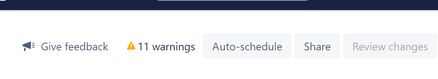
You must be a registered user to add a comment. If you've already registered, sign in. Otherwise, register and sign in.