Community resources
Community resources
- Community
- Products
- Jira Software
- Advanced planning
- Questions
- Sys Admin Cannot see Portfolio Plan
Sys Admin Cannot see Portfolio Plan
User has provided me a screen shot of the plan - I cannot see it at all but it is in the DB. When the user sends me the URL I get:
We couldn't find the Portfolio for Jira plan you're looking for.Please double check the URL.
1 answer
Plans can be restricted when they are created, or after the fact. I would recommend having this user go back to the plan in question, then click the ellipsis [...] for this plan and configure.
Under the Access Control Section, they can see which users have access to both view and edit the plan:
But also, just because you're a Jira admin, doesn't necessarily grant you access to everything in Jira. The user that created the plan ultimately has to grant you access to the plan for you to see it. Just because you have the URL that user is using is not necessarily enough in this case.

Was this helpful?
Thanks!
- FAQ
- Community Guidelines
- About
- Privacy policy
- Notice at Collection
- Terms of use
- © 2024 Atlassian





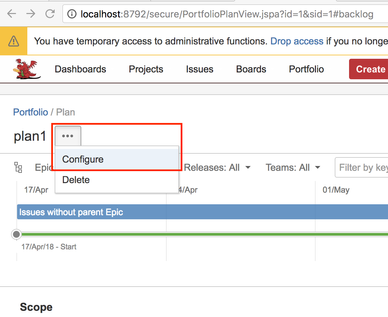
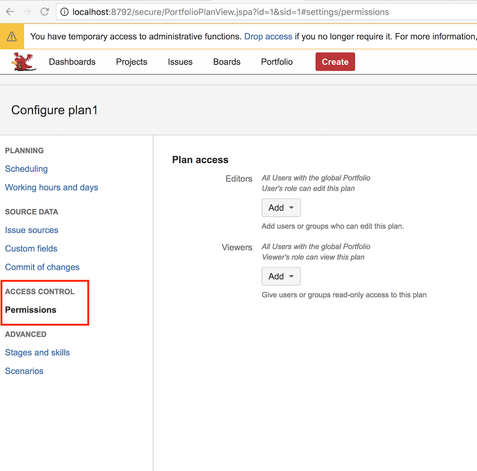
You must be a registered user to add a comment. If you've already registered, sign in. Otherwise, register and sign in.