Community resources
Community resources
- Community
- Products
- Jira Software
- Advanced planning
- Questions
- Question about how Jira Advanced Roadmaps estimates start and end dates
Question about how Jira Advanced Roadmaps estimates start and end dates
Hello! I am using Jira Advanced Roadmaps and have run into an issue. Before I jump into a description of the problem, let me lay out my project settings:
- Using Jira Advanced Roadmaps
- Jira v8.20.1
- Roadmaps pulls in tickets from a filter. The filter curates a collection of ~30 epics.
- Team settings: Kanban, 12 people, 240 hours per iteration. All epics in this plan are assigned to this team.
- Hierarchy: Epic to Epic
- Each epic has an "Estimates (d)" field filled out. My understanding is that this estimate is in days.
Each epic has an empty "Start date" and "End date" field. My goal is to have the auto scheduler populate these fields according to dependencies, team capacity, and estimations.
This is a test run of the scheduler. I expect the amount of time assigned to a task (circled in blue) to exactly match the estimate in days (circled in blue). What do I need to do to achieve this?
Thanks for your help.
1 answer
1 accepted
- Team capacity- hours per week divided into all tasks at hand divided by members in Team/ per assignee
- Estimates- Takes days into hours and divides by team capacity- Calculates 8hr(or as set) workdays plus weekends and puts on roadmap as Calender days total time
- IF team(one member) capacity per week = 20 hours, estimate 3days=24 hours -> 1 week(20hrs) 1 day plus 2days weekend = schedule 8 calendar days on roadmap
- Or if the team is selected as sprint based then it will schedule 2 sprints(2weeks for weekly sprints) so 14 Cdays on roadmap added
- IF team(one member) capacity per week = 20 hours, estimate 3days=24 hours -> 1 week(20hrs) 1 day plus 2days weekend = schedule 8 calendar days on roadmap
- Minus Time logged
Thanks for your detailed response! The information you provided is immensely helpful. I have a few follow up questions.
- For step 1, is the order of operations: ((Hours per week / num tasks) / members in team)? I must be misunderstanding because this equation means each member is working a little bit on each task.
- Is this information you've ascertained by using Roadmaps? Or is this documented anywhere?
You must be a registered user to add a comment. If you've already registered, sign in. Otherwise, register and sign in.
1. Yes, so if have 20 hors in the team setting and two members means it will divide 20 hours between two members- hence schedule more days on the plan
2. by using and trail/error :D had to come up with the formula for management :)
You must be a registered user to add a comment. If you've already registered, sign in. Otherwise, register and sign in.
Thank you! And kudos to you for reversing the formula. I admire your perseverance.
And for posterity: I ended up switching to Omniplan 3. Omniplan directly uses inputted time estimates as scheduled time for task.
You must be a registered user to add a comment. If you've already registered, sign in. Otherwise, register and sign in.

Was this helpful?
Thanks!
- FAQ
- Community Guidelines
- About
- Privacy policy
- Notice at Collection
- Terms of use
- © 2024 Atlassian





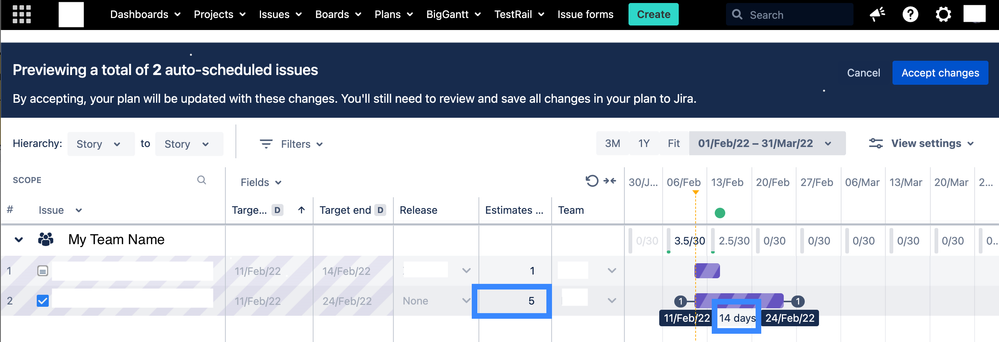
You must be a registered user to add a comment. If you've already registered, sign in. Otherwise, register and sign in.