Community resources
Community resources
- Community
- Products
- Jira Software
- Advanced planning
- Questions
- One of my Epics has gone missing
One of my Epics has gone missing
I have an Epic called "Articles" that has gone mysteriously missing from the Epics menu on the right of my Backlog.
When I try to link a new story to it, it only shows up in the lists of Epics if I tick "Show done epics":
However, if I open up the Epic's issue itself, it says its Status is not actually 'Done', but 'Open'.
How can I get my "Articles" Epic to appear back with the others?
2 answers
1 accepted
Hi Kieran,
Check the Epic Status field. It may have been inadvertently set to Done, which is why it would be hidden in the Epics panel.
Note the difference between the Epic Status and the workflow status of the Epic.
Best,
Cameron
Aha!
That was indeed it. The 'Epic Status' was set to 'Done'. I didn't have the 'Epic Status' set to visible anywhere so I ended it up changing it to 'None' using the Bulk Issue Edit and that sorted it out.
Thanks Cameron
You must be a registered user to add a comment. If you've already registered, sign in. Otherwise, register and sign in.
You must be a registered user to add a comment. If you've already registered, sign in. Otherwise, register and sign in.

Have you tried a reindex of the project? A out of sync index and data is the reason why there is a difference when you are searching.
You must be a registered user to add a comment. If you've already registered, sign in. Otherwise, register and sign in.

Was this helpful?
Thanks!
- FAQ
- Community Guidelines
- About
- Privacy policy
- Notice at Collection
- Terms of use
- © 2024 Atlassian





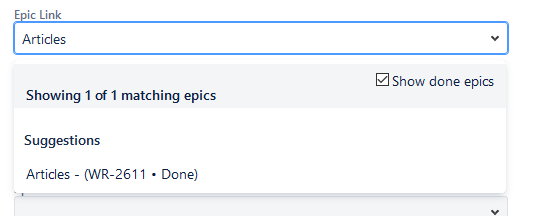
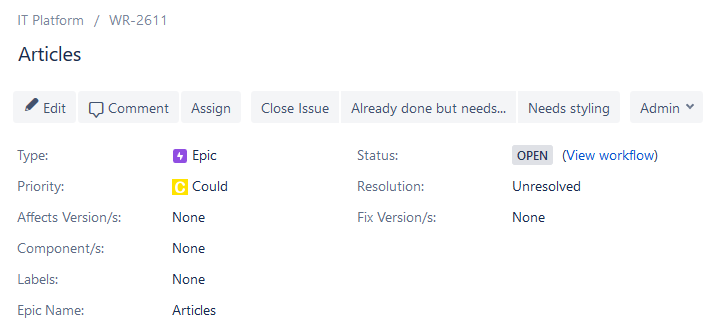

You must be a registered user to add a comment. If you've already registered, sign in. Otherwise, register and sign in.