Community resources
Community resources
- Community
- Products
- Jira Software
- Advanced planning
- Questions
- Once disabled I cannot re-enable the new Planning Interface for any of my Plans in Portfolio 3.0
Once disabled I cannot re-enable the new Planning Interface for any of my Plans in Portfolio 3.0
We've just recently upgraded Portfolio to 3.9 from 2.21.
We found that none of our existing plans could be upgraded to the new interface.
While we couldn't find any documentation to corroborate, we thought this was intentional and that we had to build new plans from scratch.
After doing so we reverted one of the plans to the 2.0 so we could look at some of the old reports and now we are unable to re-enable the 3.x interface.
Is there a setting that's needed to move between the two?
Documentation suggests this isn't by design.
Thank you
1 answer
1 accepted
Hi Brendan,
When looking at the plan configurations page for a Live Plan you should see the option to enable the new planning experience under the op configuration option like the following screenshot:
What is this screen looking like for you?
Regardless, the option should be there but would be greyed out if your Portfolio global permission settings were set to Viewer as covered here, and you would need Portfolio Restricted User or higher to enable the new experience.
However if it's not the global permission, I would expect something failed during the upgrade to 3.9, check the logging to see if there are any explicit errors during the upgrade window for portfolio, and I can take a closer look.
Regards,
Earl
Hi Earl,
The option wasn't appearing at all:
However support was able to direct me to this KB article when trying to address a separate issue:
https://confluence.atlassian.com/jirakb/portfolio-fails-to-save-auto-schedule-changes-972333167.html
Following the steps suggested there, appears to have resolved the issue.
Thanks
You must be a registered user to add a comment. If you've already registered, sign in. Otherwise, register and sign in.

Was this helpful?
Thanks!
- FAQ
- Community Guidelines
- About
- Privacy policy
- Notice at Collection
- Terms of use
- © 2024 Atlassian






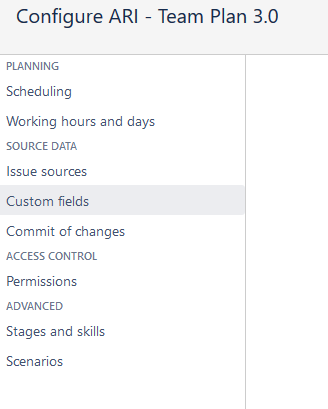
You must be a registered user to add a comment. If you've already registered, sign in. Otherwise, register and sign in.