Community resources
Community resources
- Community
- Products
- Jira Software
- Advanced planning
- Questions
- How do I get "team sprints" to link directly to Teams?
How do I get "team sprints" to link directly to Teams?
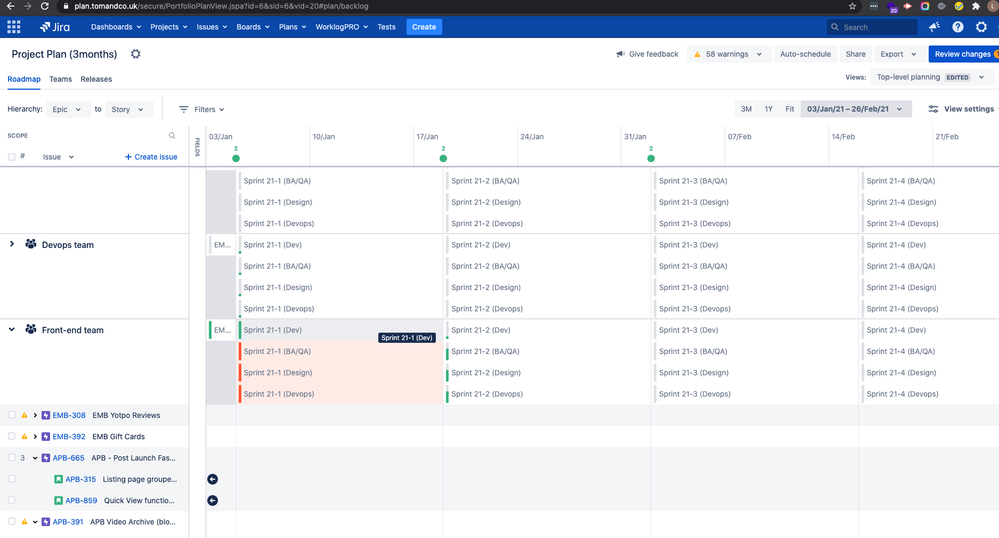
We know the capacity for each team and we schedule the work into each sprint. I've then created Shared Teams in AR, assigned users and capacity and put the issue source to the Sprint Planner scrum board, which all kind of works but leads to this weird view of having multiple sprints per team - definitely not doing something right here.
Should we just have one sprint per period and differentiate the teams differently? We currently use labels to mark which tasks are for which team so we can filter the capacity in the backlog sprint view. This is has been driving me insane for about a month now! Any suggestions would be greatly appreciated! Thank you.
1 answer
Hi @Leopold van Lynden ,
I suspect the reason that this is happening is that you only have one board as an issue source for the plan and that all the sprints appear on that board?
The way that I would recommend you set up your plans / boards would be as follows:
- Create your plan
- Create teams in the plan for each team and use Share them so that they are visible from issue details pages
- Create a JQL filter for each team (e.g. projects = "PRO" and team = "Team 1")
- Create boards in the project from each of the filters that you've created
- Go back to the plan and add in each of those boards as additional issue sources
- Go to the "Teams" tab and then associate each team with the appropriate board (via the "Associated issue source" menu)
That way you'll only see the sprints from each teams board. This also means that each team gets their own board (which can help with planning).
Hopefully that all makes sense and I've explained it clearly, but if not please let me know and I'll provide some more details
Regards,
Dave
Thank you very much Dave, really appreciate the feedback. Going to try this out and will report back. Thank you!
You must be a registered user to add a comment. If you've already registered, sign in. Otherwise, register and sign in.
You must be a registered user to add a comment. If you've already registered, sign in. Otherwise, register and sign in.
No worries @Leopold van Lynden - glad I was able to help!
You must be a registered user to add a comment. If you've already registered, sign in. Otherwise, register and sign in.

Was this helpful?
Thanks!
- FAQ
- Community Guidelines
- About
- Privacy policy
- Notice at Collection
- Terms of use
- © 2024 Atlassian





You must be a registered user to add a comment. If you've already registered, sign in. Otherwise, register and sign in.