Community resources
Community resources
- Community
- Products
- Jira Software
- Advanced planning
- Questions
- Hierarchy Renaming not Propagating
Hierarchy Renaming not Propagating
Our organization recently renamed two of our hierarchies from Strategy to Initiative and from Initiative to Deliverable. These new names are properly reflected on the Gantt view when a user hovers their mouse over the icons.
However, the new names are not being reflected correctly in other locations - specifically Filters and Create New.
Has anyone else seen this? How did you address it?
1 answer
1 accepted

Hi @eric_mcdougall and welcome to the Community!
It seems from your first screenshot that you have renamed two of your Jira issue types. In advanced roadmaps, these issue types are mapped to levels in your hierarchy structure which have their own naming. That allows you to map multiple issue types to the same level in the structure.
In the Advanced Roadmaps UI you do not see the names of the issue types, but the corresponding hierarchy level names in the structure. If you want to update those as well, you can do so (be aware that you are then doing so for all plans in your entire Jira instance).
You can find the settings (as a Jira Administrator) under Jira Settings > Issues > Issue Type Hierarchy.
Hope this helps!
You must be a registered user to add a comment. If you've already registered, sign in. Otherwise, register and sign in.

Was this helpful?
Thanks!
- FAQ
- Community Guidelines
- About
- Privacy policy
- Notice at Collection
- Terms of use
- © 2024 Atlassian





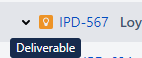
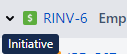
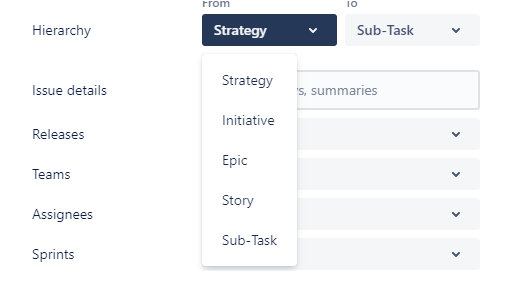
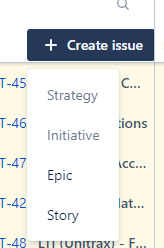
You must be a registered user to add a comment. If you've already registered, sign in. Otherwise, register and sign in.