Community resources
Community resources
- Community
- Products
- Jira Software
- Advanced planning
- Questions
- Feeding team capacity in hours into Advanced Roadmaps
Feeding team capacity in hours into Advanced Roadmaps
Dear community,
I just set up my first Plan in Advanced Roadmaps, but I don't understand where I can put the capacity per person in hours (and not in story point estimates), so that Advanced Roadmaps can do the match between available capacity and tasks planned for a specific Sprint.
I have been using the 'Activity Timeline' app where I could put hours, but I am not sure if this app is able to communicate with Advanced Roadmaps.
And secondly, in the 'Sprint capacity management' view, I can only see tasks on 'task' level, but not on sub-task-level, which I would need as this is the hierarchy logic that I am using.
Thanks in advance for your help!
Steven
1 answer
Hello Steven!
I am Ostap from ActivityTimeline Team.
Just want to clarify, that we do have a pretty comprehensive integration with Advanced Roadmaps in terms of Teams, Assignees, and Start/Due date fields, so basically any change in the plan in Advanced Roadmap will be reflected in our app and vice versa.
Also, in Advanced Roadmaps, you can add the Remaining Estimate field, so you'll see how much time is left on the task (the same field that ActivityTimeline is using).
To do this, go to Advanced Roadmaps->Fields-> Add a field called "Estimates (h)":
Should you have any questions - feel free to contact our support team.

Was this helpful?
Thanks!
- FAQ
- Community Guidelines
- About
- Privacy policy
- Notice at Collection
- Terms of use
- © 2024 Atlassian





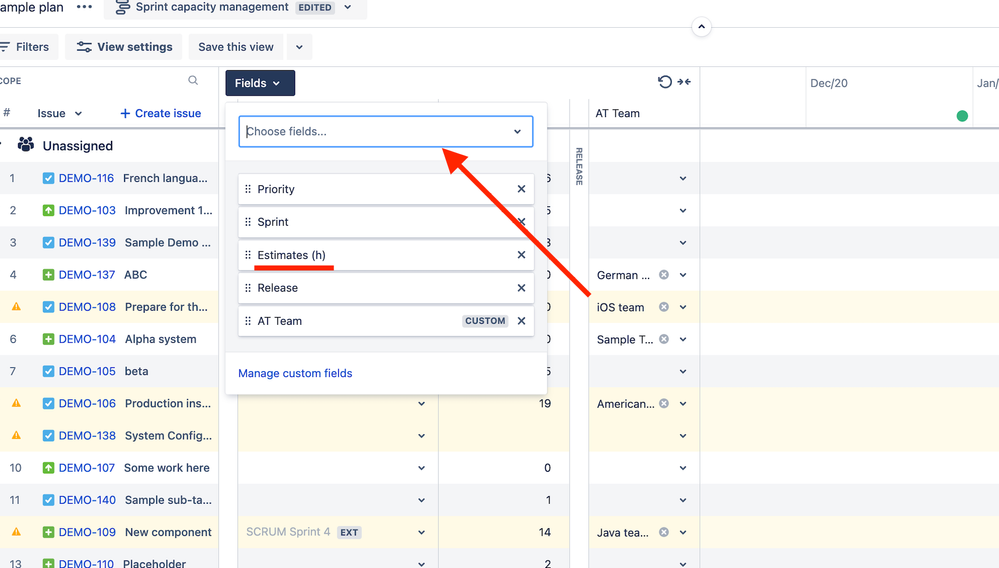
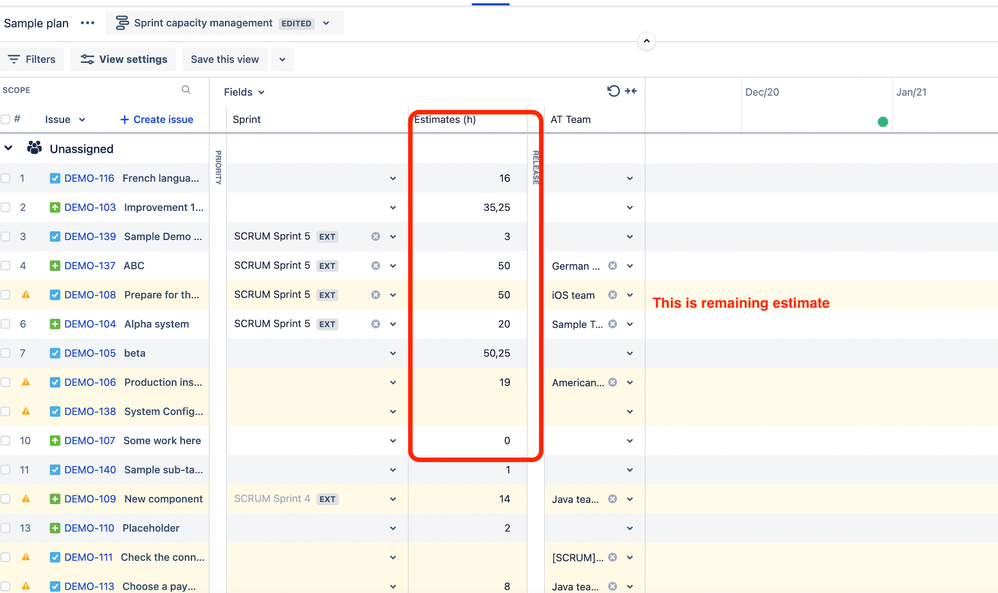
You must be a registered user to add a comment. If you've already registered, sign in. Otherwise, register and sign in.