Community resources
Community resources
- Community
- Products
- Jira Software
- Advanced planning
- Questions
- Estimates in Advanced Roamaps doesn't update ticket estimate
Estimates in Advanced Roamaps doesn't update ticket estimate
I love how easy it is to create Epics and Stories in Advanced roadmaps but the Estimate field does not transfer to the ticket in either the Story Points or Original Estimate field.
If I create a ticket via the Create button with a Story Point that does not translate to the estimate field.
If I add an original estimate time it does show on Advanced Roadmaps - yay! But if I change the Estimate on Advanced Roadmaps and save it. There is no update in the ticket.
Is this a bug? Oversite? Or is there another way I should be managing estimates in ticket so what I change in one area is reflected in the other?
1 answer
1 accepted
Hi @Channing Childs !
I'm super happy to hear you're enjoying Advanced Roadmaps!
Depending on your chosen estimation method (Cog next to the plan's name -> Scheduling -> Estimation), Advanced Roadmaps will show either a "Story points" field or an "Estimates (h/d)" field. "Story points" maps directly to the "Story points" field on the issue once changes are committed via the Review changes dialog. "Estimates (h/d)" actually maps to "Time remaining" which can be found in the "Time tracking" section on the Jira issue.
The confusion here arises from the fact that updating "Original Estimate" the first time will automatically transfer to the "Time remaining" field, but subsequent changes do not. Advanced Roadmaps does not reference the "Original Estimate" field at all.
I hope that helps. Please let me know if you have any other problems.

We are using Advanced roadmap to plan our estimation "budget (h)" of a ticket.
We need to set the original estimate as the "budget (h)" and then we book time spent (h) against original estimate (h) to measure budget (h).
We cannot use "Time Remaining" as the budget (h).
So I think to correct behaviour would be to set "Original Estimate" if it's empty.
With the current implementation we have to manually set the "Original Estimate" per ticket which makes the use of advanced roadmap pretty useless :-(
I think this is a pretty standard use case and should be covered by Advanced Roadmap
You must be a registered user to add a comment. If you've already registered, sign in. Otherwise, register and sign in.
@Pete Morris thanks so much for clarifying. This should be updated in the documentation as I could not find this anywhere.
I'd love help with my question here too!
You must be a registered user to add a comment. If you've already registered, sign in. Otherwise, register and sign in.
We also need to have the estimate written into "original estimate". Can this be made configurable in any way??
You must be a registered user to add a comment. If you've already registered, sign in. Otherwise, register and sign in.
You must be a registered user to add a comment. If you've already registered, sign in. Otherwise, register and sign in.
You must be a registered user to add a comment. If you've already registered, sign in. Otherwise, register and sign in.
We have built an automation that copies the Time Remaining to the Original Estimate field if the Original Estimate is blank.
You must be a registered user to add a comment. If you've already registered, sign in. Otherwise, register and sign in.
You must be a registered user to add a comment. If you've already registered, sign in. Otherwise, register and sign in.
Hi @Garth Hume and all, can you share how did you manage to copy the RTE to OTE?
We have stuck between Advanced Roadmaps - which do not update the OTE and the Scrum boards which do accept only OTE as an estimate. So unless we find a way to copy the RTE to OTE - using Advanced Roadmaps will generate a huge manual overhead.
Hopefully, your approach will work in the cloud!
Thank you in advance,
Annie
You must be a registered user to add a comment. If you've already registered, sign in. Otherwise, register and sign in.
You must be a registered user to add a comment. If you've already registered, sign in. Otherwise, register and sign in.
You must be a registered user to add a comment. If you've already registered, sign in. Otherwise, register and sign in.

issue still persists in September 2023. Estimate hours are written in the Time Remaining field instead of the Original estimate
You must be a registered user to add a comment. If you've already registered, sign in. Otherwise, register and sign in.
Hi, we used a Jira automation to do this. We created a custom field called SWAG which will set the Original estimate and override the Time Remaining if Time Remaining is blank. We do this using Jira automations. the SWAG field can be used in Advanced Roadmaps. It's slightly clunky, because you have to apply changes so the automation can fire. It works OK as you are likely not estimating your size and planning your timeline at exactly the same time. It's basically just a workaround for a poorly designed function in Jira.
You must be a registered user to add a comment. If you've already registered, sign in. Otherwise, register and sign in.
Hi, is there any time estimate for this option? It was requested in 2020 and after 3 years it's still not possible to use this useful field.
You must be a registered user to add a comment. If you've already registered, sign in. Otherwise, register and sign in.

Was this helpful?
Thanks!
Atlassian Community Events
- FAQ
- Community Guidelines
- About
- Privacy policy
- Notice at Collection
- Terms of use
- © 2024 Atlassian





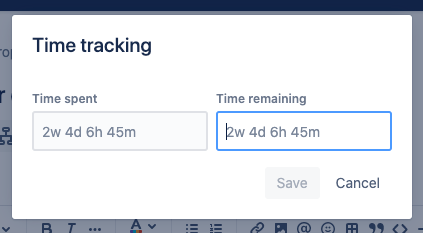
You must be a registered user to add a comment. If you've already registered, sign in. Otherwise, register and sign in.