Community resources
Community resources
- Community
- Products
- Jira Software
- Advanced planning
- Questions
- Enable New Planning experience
Enable New Planning experience
Hi All,
We have Portfolio for JIRA server and work with the latest version of the plugin. I like the New Planning experience, however, I fail to see how it can be Enabled back. I had accidentally disabled it on one of my plans and miss the option to Enable it again. Am I overlooking something here?
Kind Regards,
Janaki.
1 answer
Hi @Janakiraman S ,
Switching between the old and new UI is easy. Just go to Plan>Configuration>Planning interface.
The Plan configuration page can be accessed in the Plan UI by hitting the "more" button next to the Plan's name.
I hope this helps.
Cheers,
Roi Fine | Product Manager
Hi Roi,
I could only wish it was so explicit. Just sharing a screenshot of what I see.
Kind Regards,
Janaki
You must be a registered user to add a comment. If you've already registered, sign in. Otherwise, register and sign in.
Hey @Janakiraman S ,
Sorry for that. Starting at 2.19 we have the button located in the config. Assuming you're using a version newer than 2.19, I would recommend you raise a support ticket in this link: https://support.atlassian.com/
Apologies for the inconvenience,
Roi
You must be a registered user to add a comment. If you've already registered, sign in. Otherwise, register and sign in.

Was this helpful?
Thanks!
- FAQ
- Community Guidelines
- About
- Privacy policy
- Notice at Collection
- Terms of use
- © 2024 Atlassian





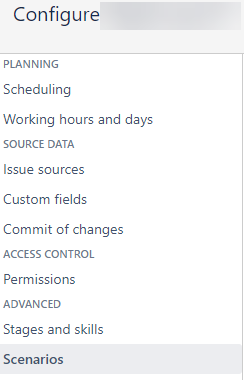
You must be a registered user to add a comment. If you've already registered, sign in. Otherwise, register and sign in.